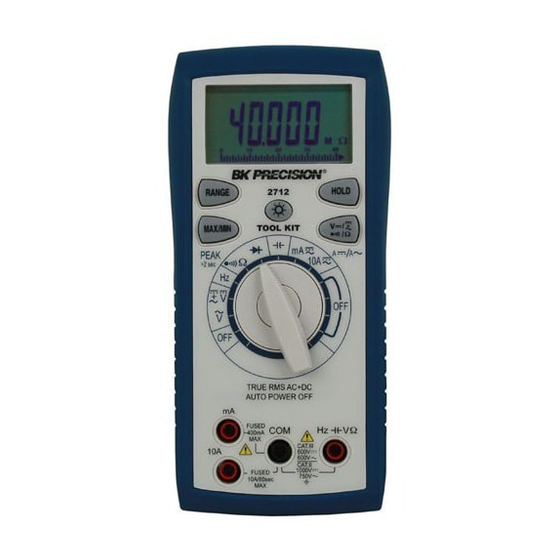
Table of Contents
Advertisement
Quick Links
BK 2712 CALIBRATION PROCEDURE
Before removing the BK 2712 from service check that the necessary calibration requirement, listed
below, is available.
FLUKE 5500A AUTOCAL MULTIFUNCTION CALIBRATOR
Perform calibration at 23°C ± 2°C and at relative humidity < 70%. Allow the meter to stabilize at
this temperature for at least 30 minutes prior to performing the calibration procedure.
CALIBRATION:
Step 1: Set the function switch to OFF position. Remove the case bottom. Set the 3-pin short circuit
connector, mounted on upper left side of PC board, from J2 to J1 position. Replace the case
bottom of the meter.
Step 2: Press MAX/MIN button while turning on the meter from OFF to any position. Release the
MAX/MIN button when the LCD displays normally.
Step 3: Set the function switch to DC mA range for Auto Zero Adjustment. Press HOLD button
once, and a beep sound is audible indicating that the setting is saved. The HOLD symbol
appears in the display. Wait for about 5 seconds, and press HOLD button again. The
HOLD symbol in the display disappears, and Zero Adjustment begins. Wait for about 5
seconds until the reading in the display descends to less than 10 counts. Zero Adjustment is
completed.
Step 4: DCV Auto Adjustment
Set the function switch to DCV range. Press RANGE button to select the 400mV range.
a. On 400mV range: Apply DC +389.80mV to the meter. Press HOLD button to save the
setting (a beep sound is audible). The HOLD symbol appears in the display. Press
HOLD button again to delete the HOLD symbol in the display, and adjustment is
completed. Press RANGE button to select the next range.
b. On 4V range: Apply DC +3.9000V to the meter. Press HOLD button to save the setting
(a beep sound is audible). The HOLD symbol appears in the display. Press HOLD button
again to delete the HOLD symbol in the display, and adjustment is completed. Press
RANGE button to select the next range.
c. On 40V range: Apply DC +39.000V to the meter. Press HOLD button to save the setting
1
Advertisement
Table of Contents

Summary of Contents for BK Precision 2712
- Page 1 BK 2712 CALIBRATION PROCEDURE Before removing the BK 2712 from service check that the necessary calibration requirement, listed below, is available. FLUKE 5500A AUTOCAL MULTIFUNCTION CALIBRATOR Perform calibration at 23°C ± 2°C and at relative humidity < 70%. Allow the meter to stabilize at this temperature for at least 30 minutes prior to performing the calibration procedure.
- Page 2 (a beep sound is audible). The HOLD symbol appears on the display. Press HOLD button again to delete the HOLD symbol in the display, and adjustment is completed. Press RANGE button to select the next range. d. On 400V range: Apply DC +390.00V to the meter. Press HOLD button to save the setting (a beep sound is audible).
- Page 3 a. On DC 400mA range: Apply DC +389.50mA to the meter. Press HOLD button to save the setting (a beep sound is audible). The HOLD symbol appears in the display. Press HOLD button again to delete the HOLD symbol in the display, and adjustment is completed.
- Page 4 save the setting (a beep sound is audible). The HOLD symbol appears in the display. Press HOLD button again to delete the HOLD symbol in the display, and adjustment is completed. d. After above 3 steps are completed, press BACKLIGHT button to save the setting (a beep sound is audible), and the Capacitance auto calibration is completed.
















Need help?
Do you have a question about the 2712 and is the answer not in the manual?
Questions and answers