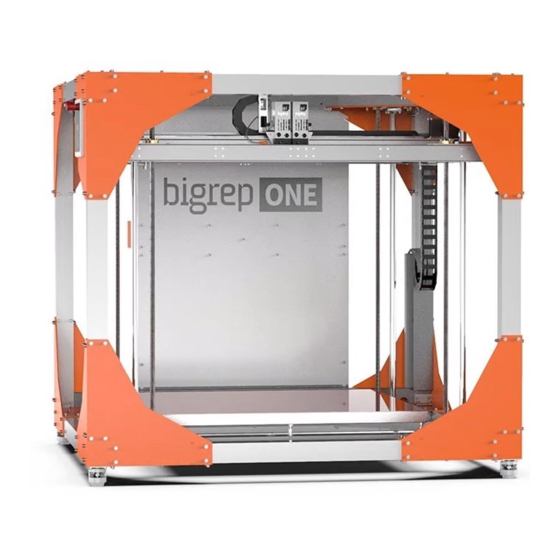
BIGREP ONE Manual
The toolbox
Hide thumbs
Also See for ONE:
- Original operating manual (92 pages) ,
- Original operating manual (84 pages)
Advertisement
Table of Contents
Your First Print: The Toolbox
I.
WHAT YOU NEED
1.
The Ocke Print Folder – available
here
– that contains:
•
The PLA 1 mm nozzle
Presetting .factory file
•
The Toolbox .stl file
II. SLICING
1.
Open Simplify 3D
5.
2.
Click on File >
Open Factory File
Select the factory
file from the First
Print Folder
50 g of 2.85 mm PLA filament.
2.
3.
3.
Click on File > Import
Model
Select "Toolbox.stl"
2.
A spool with more than
Choose the color you like from
our online shop here!
Double click on the model.
With the side bar you can move,
rotate or scale the object.
To obtain the best results, in this
case we recommend not to
change these values.
Install Simplify3D.
If you don't have a license,
get in touch with our team
at support@bigrep.com
4.
3.
4.
5.
Double click on
the process
"Process1" to
open the
process settings
Advertisement
Table of Contents

Summary of Contents for BIGREP ONE
- Page 1 Choose the color you like from get in touch with our team • The Toolbox .stl file our online shop here! at support@bigrep.com II. SLICING Open Simplify 3D Double click on the model. Double click on Click on File >...
- Page 2 BigRep ONE. Your First Print: The Toolbox Modify the process settings, introducing the values we give you on the image below. You just need to change the values marked in yellow. Edit the Layer values Unselect Support and Raft Edit the Extruder values...
- Page 3 BigRep ONE. Your First Print: The Toolbox III. PREPARE THE MACHINE CLEAN THE PRINT BED. ethanol (pure, with no additives) on a piece of smooth cloth. START THE MACHINE Press the connect button on the Turn on the power switch at the...
- Page 4 TAKE CARE OF YOUR FIRST LAYER Your first layer should look like the one shown on the first image. If it doesn’t you will have to adjust the distance between the extruder and the bed, as shown on the right image.





Need help?
Do you have a question about the ONE and is the answer not in the manual?
Questions and answers