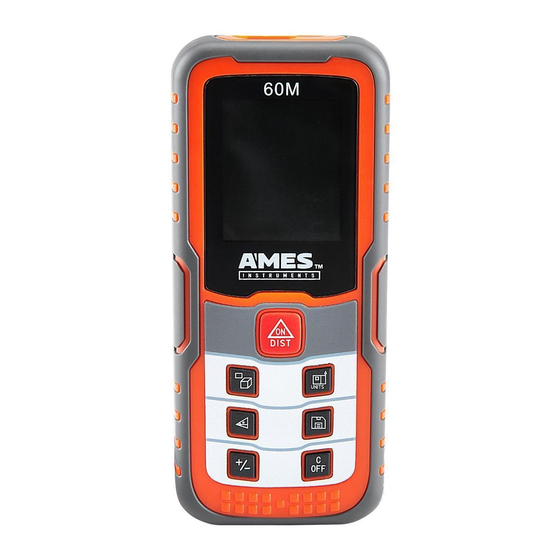
Advertisement
Owner's Manual & Safety Instructions
Save This Manual
operating, inspection, maintenance and cleaning procedures. Write the product's serial number in the
back of the manual near the assembly diagram (or month and year of purchase if product has no number).
Keep this manual and the receipt in a safe and dry place for future reference.
Email our technical support at: productsupport@harborfreight.com
When unpacking, make sure that the product is intact
and undamaged. If any parts are missing or broken,
please call 1-888-866-5797 as soon as possible.
©
Copyright
2019 by Harbor Freight Tools
No portion of this manual or any artwork contained herein may be reproduced in
any shape or form without the express written consent of Harbor Freight Tools.
Diagrams within this manual may not be drawn proportionally. Due to continuing
improvements, actual product may differ slightly from the product described herein.
Tools required for assembly and service may not be included.
Keep this manual for the safety warnings and precautions, assembly,
Visit our website at: http://www.harborfreight.com
®
. All rights reserved.
Read this material before using this product.
Failure to do so can result in serious injury.
SAVE THIS MANUAL.
20a
Advertisement

Summary of Contents for AMES 57013
- Page 1 Owner’s Manual & Safety Instructions Save This Manual Keep this manual for the safety warnings and precautions, assembly, operating, inspection, maintenance and cleaning procedures. Write the product’s serial number in the back of the manual near the assembly diagram (or month and year of purchase if product has no number). Keep this manual and the receipt in a safe and dry place for future reference.
-
Page 2: Table Of Contents
Indicates a hazardous situation which, if not avoided, could result in death or serious injury. Indicates a hazardous situation which, if not avoided, could result in minor or moderate injury. Addresses practices not related to personal injury. Page 2 For technical questions, please call 1-888-866-5797. Item 57013... -
Page 3: Safety
Do not look into laser. Do not point be supplied by the operator. laser at persons or animals directly or indirectly off of reflective surfaces. SaVE tHESE inStructiOnS. Item 57013 For technical questions, please call 1-888-866-5797. Page 3... -
Page 4: Specifications
When using Meter in or around bright solar light, or on rough or poorly reflective measurement surfaces, use a target such as a white surface or sheet of paper to avoid measurement error. Page 4 For technical questions, please call 1-888-866-5797. Item 57013... - Page 5 • Connect the equipment into an outlet on a circuit different from that to which the receiver is connected. • Consult the dealer or an experienced radio/TV technician for help. Item 57013 For technical questions, please call 1-888-866-5797. Page 5...
-
Page 6: Setup
Do not install alkaline, carbon- Remove battery cover. zinc or rechargeable batteries together. Remove batteries and Position batteries in proper polarity. Do replace with same. not use swollen or leaking batteries. Replace battery cover. Page 6 For technical questions, please call 1-888-866-5797. Item 57013... -
Page 7: Operation
On a flat surface, where there is no reference point (e.g. the end of a table or counter top), peel strip on bottom of card off and stick card to end of surface. target Surface card to be measured. Item 57013 For technical questions, please call 1-888-866-5797. Page 7... - Page 8 Press and hold DiSt button. Move Meter forward or backward until desired distance is displayed. Press DiSt button to stop measuring. Pink measurement - Minimum. Blue measurement - Maximum. Yellow measurement - Distance. Page 8 For technical questions, please call 1-888-866-5797. Item 57013...
- Page 9 DiSt button to take first horizontal measurement. Pink measurement - Place Meter against second vertical surface, pointing at opposite surface, then press DiSt button to take second horizontal measurement. Item 57013 For technical questions, please call 1-888-866-5797. Page 9...
- Page 10 DiSt button to take first measurement. Pink measurement - Place Meter against second surface, pointing at opposite surface, then press DiSt button to take second measurement. Page 10 For technical questions, please call 1-888-866-5797. Item 57013...
- Page 11 Pink measurement - Place Meter be performed on horizontal on the ground. Tilt Meter up, surface to measure length. point at top reference point on surface, then press DiSt button. Item 57013 For technical questions, please call 1-888-866-5797. Page 11...
- Page 12 DiSt button. Blue measurement - Keep Meter on the ground, point at bottom reference point on surface, then press DiSt button. Yellow measurement - Height of specific area. Page 12 For technical questions, please call 1-888-866-5797. Item 57013...
- Page 13 White angle value - Used to calculate measurement. Pink measurement - Place Meter on the ground. Tilt Meter up, point at top reference point on surface, then press DiSt button. Item 57013 For technical questions, please call 1-888-866-5797. Page 13...
- Page 14 Change target or affix a white Err03 The reflected laser signal is too weak. sheet of paper to target. Replace battery. See Battery Err06 Low battery. Replacement on page 15. Page 14 For technical questions, please call 1-888-866-5797. Item 57013...
-
Page 15: Maintenance
Turn the Meter over. not use swollen or leaking batteries. Remove battery cover. Replace battery cover. Remove batteries and replace with same. calibration Have the Meter calibrated by a qualified technician every year. Item 57013 For technical questions, please call 1-888-866-5797. Page 15... -
Page 16: Warranty
Limited 90 Day Warranty Harbor Freight Tools Co. makes every effort to assure that its products meet high quality and durability standards, and warrants to the original purchaser that this product is free from defects in materials and workmanship for the period of 90 days from the date of purchase.




Need help?
Do you have a question about the 57013 and is the answer not in the manual?
Questions and answers