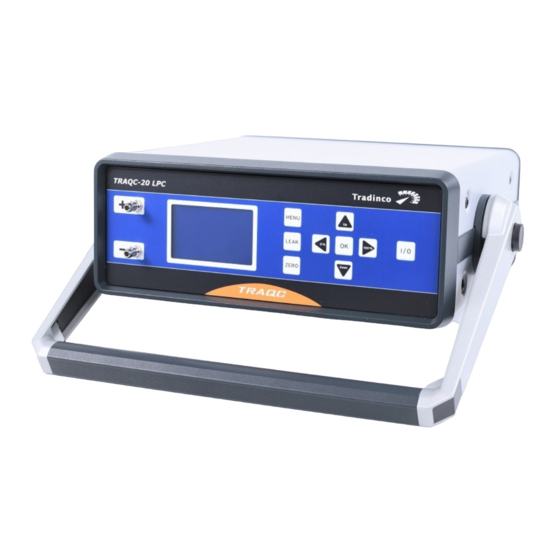
Table of Contents
Advertisement
Quick Links
Advertisement
Table of Contents

Summary of Contents for Tradinco TRAQC-20 LPC
- Page 1 TRAQC-20 LPC User manual Version: 0 Date: 13-08-2019...
-
Page 3: Table Of Contents
Personnel qualification ..............7 Specifications Product overview Electrical connections on the rear ..........11 Voltage supply ................. 11 Front display of the Traqc-20 LPC ..........12 Pressure connections ..............12 Overpressure protection ............13 Operational instructions Operating mode 'Control' (CTRL) ..........14 Operating mode 'Measure' (MEAS) .......... -
Page 4: General Information
Implementation of modifications to the product that are not supplied or implemented by TRADINCO INSTRUMENTS. TRADINCO INSTRUMENTS and its vendors will not be liable for any indirect, special, incidental or consequential damages irrespective of whether TRADINCO INSTRUMENTS or the vendor has advance notice of the possibility of such damages. -
Page 5: Description
TRAQC-20 LPC 1.2 Description The Traqc-20 LPC is used for the: · Simple generation of positive and negative reference pressures · Pressure measurement of positive and negative pressures · Differential pressure measurement · Identification of leaks in test samples Scope of delivery ·... -
Page 6: Safety
2.1 Intended use The Traqc-20 LPC is used for testing and calibrating pressure sensors. This instrument is not permitted to be used in hazardous areas! The instrument has been designed and built solely for the intended use described here, and may only be used accordingly. -
Page 7: Personnel Qualification
Special operating conditions require further appropriate knowledge, e.g. of aggressive media. TRAQC-20 LPC 0 13-08-2019 Page: 7... -
Page 8: Specifications
Battery type Li-Ion Battery life approx. 8 h Permissible ambient conditions Media Ambient air Operating temperature 10 ... 40 °C Storage temperature -10 ... 70 °C Relative humidity < 90 % RH (non-condensing) Control parameter TRAQC-20 LPC 0 13-08-2019 Page: 8... - Page 9 RS-232 and USB Response time 1 value/s Approvals and certificates CE conformity EMC directive 2014/30/EU EN 61326-1:2013 EN 61000-3-2:2014 EN 61000-3-3:2013 Low voltage directive 2014/35/EU RoHS directive 2011/65/EU Certificate Calibration DAKS calibraton certificate, 10 points TRAQC-20 LPC 0 13-08-2019 Page: 9...
- Page 10 TRAQC-20 LPC TRAQC-20 LPC 0 13-08-2019 Page: 10...
-
Page 11: Product Overview
· The mains plug must always be plugged in to a mains socket and be accessible, so that one can always remove it from the mains socket without difficulty. TRAQC-20 LPC 0 13-08-2019 Page: 11... -
Page 12: Front Display Of The Traqc-20 Lpc
TRAQC-20 LPC 4.3 Front display of the Traqc-20 LPC Description Function LEAK button This button performs a LEAK test of the connected pressure devices. MENU button This button will take you to the setup menu. There you can adjust the settings for each mode of operation. -
Page 13: Overpressure Protection
4.5 Overpressure protection The maximum permissible pressure must not be exceeded: Pressure range Overload 1 mbar 5 times overload 10 mbar 5 times overload 100 mbar 5 times overload 1000 mbar 2 times overload TRAQC-20 LPC 0 13-08-2019 Page: 13... -
Page 14: Operational Instructions
When the calibratos displays a stable value, the data can be recorded: · Nominal value: Right below · Unit: Right above · Actual value: On the display of the connected device · Reference value: Middle of the display TRAQC-20 LPC 0 13-08-2019 Page: 14... -
Page 15: Operating Mode 'Measure' (Meas)
In the MESS mode you can always make a manual zero with the ZERO button. ATTENTION: If the permissible maximum pressure (125%) is exceeded, the internal sensor is sealed off by solenoid valves. The display shows ERROR. With the OK button you can unlock and release the calibrator. TRAQC-20 LPC 0 13-08-2019 Page: 15... -
Page 16: Operating Mode 'Auto
1) Set pressure 2) Pressure unit 3) Phase 1: it has been vented (pressure = 0) 4) Percentage display of the current set pressure 5) First of ten cycles 6) Operating mode TRAQC-20 LPC 0 13-08-2019 Page: 16... -
Page 17: Leakage (Leak)
Enter the desired pressure with the buttons UP/ DOWN or the buttons 0%/ 100%. · As soon as the required pressure is reached and the value is stable push the LEAK button. The internal pump will be switched off and pressure is held. TRAQC-20 LPC 0 13-08-2019 Page: 17... -
Page 18: Setup Settings (Setup)
DISPLAY: Brightness setting · AUTO: Setting of the range, unit and steps in which the range is divided. · STEPS UP/ STEPS DOWN: Various values can be assigned. · INFO: Information about the calibrator TRAQC-20 LPC 0 13-08-2019 Page: 18... -
Page 19: Interface
ACTIVE: Selection of whether a serial interface will be used and which serial interface (USB, RS- 232) · BAUD: Selection of the baud rate (1200, 2400, 4800, 9600, 14400, 19200, 28800, 38400, 56000, 57600) · DATA-BITS: Default value (8) · STOP-BITS: Default value (1) · PARITY-BITS: Default value (N) TRAQC-20 LPC 0 13-08-2019 Page: 19... -
Page 20: Commands For Serial Interface
% (Step UP). :saz<0 | 1> Set auto zero (in measuring and control modes) 0 --> off 1 --> on :sbr<0 ... 1> Set baud rate RS-232 5 --> 19200 0 --> 1200 6 --> 28800 TRAQC-20 LPC 0 13-08-2019 Page: 20... - Page 21 0 --> off 1 --> on :szi <1 ... 60> Zeroing interval 1 ... 60 --> time in minutes Additional commands :sce <0,1> Set Communication Interface Echo 0 --> Echo Off 1 --> Echo On TRAQC-20 LPC 0 13-08-2019 Page: 21...
-
Page 22: Driver
The USB interface driver is from FTDI and can be download on their website for all major operating systems (Windows, Linux, Mac OS). · Homepage: http://www.ftdichip.com · Download: http://www.ftdichip.com/Drivers/VCP.htm (FTDI Homepage --> Drivers -->VCPDrivers) · Installation instructions for the various operating systems: http://www.ftdichip.com/Documents/InstallGuides.htm (FTDI Homepage -->Documents --> Installation Guides) TRAQC-20 LPC 0 13-08-2019 Page: 22... -
Page 23: Accessories
TRAQC-20 LPC Accessories Interface cable · RS-232 interface cable · USB interface cable Voltage supply · Power supply unit Certificates · DKD/DAkkS certified accuracy Miscellaneous · Robust transport case · Pneumatic hose TRAQC-20 LPC 0 13-08-2019 Page: 23... - Page 24 Tradinco Instrumenten-Apparaten B.V. Randonstraat 250 2718 TB Zoetermeer The Netherlands info@tradinco.com www.tradinco.com...


Need help?
Do you have a question about the TRAQC-20 LPC and is the answer not in the manual?
Questions and answers