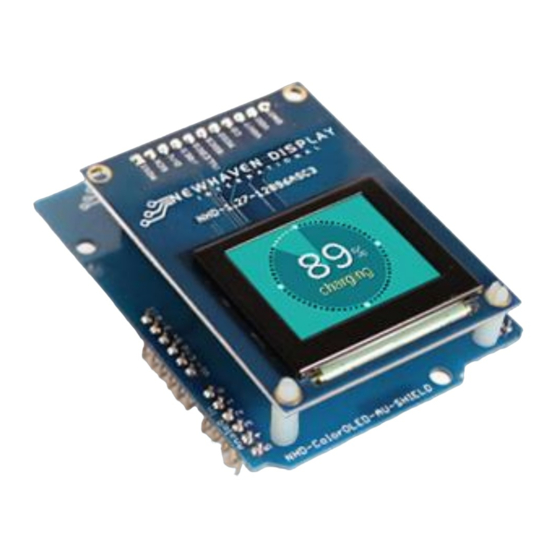
Advertisement
Quick Links
NHD-1.5-128128ASC3
Serial Color OLED User Guide
NHD-
Newhaven Display
1.5-
1.5" Diagonal Size
128128-
128 x 128 Pixels
AS-
Model
C-
Full Color
3-
+3.3V Power Supply
Newhaven Display International, Inc.
Ph: 847-844-8795
www.newhavendisplay.com
nhtech@newhavendisplay.com
2661 Galvin Ct.
Elgin IL, 60124
Fax: 847-844-8796
nhsales@newhavendisplay.com
Advertisement

Summary of Contents for Newhaven Display International NHD-1.5-128128ASC3
- Page 1 Serial Color OLED User Guide NHD- Newhaven Display 1.5- 1.5” Diagonal Size 128128- 128 x 128 Pixels Model Full Color +3.3V Power Supply Newhaven Display International, Inc. 2661 Galvin Ct. Elgin IL, 60124 Ph: 847-844-8795 Fax: 847-844-8796 www.newhavendisplay.com nhtech@newhavendisplay.com nhsales@newhavendisplay.com...
- Page 2 Document Revision History Revision Date Description Changed by 12/04/2015 Initial Release...
-
Page 3: Table Of Contents
Table of Contents Overview ....................................4 Product Features ..................................5 Instructions ..................................... 6 Wiring ...................................... 8 Installing the Arduino Software and Hello World Test ......................9 Download Links ..................................12... -
Page 4: Overview
Overview Engineered in Elgin, IL USA, the Graphic Color OLED Display Modules are available in three sizes: 1.27”, 1.5” and 1.69” diagonal. Each Graphic Color OLED Display Module has a single row pinout designed for easy breadboarding, can support video, and has all the great display features of Newhaven Display’s Full Color OLEDs. The open source hardware and software design of the Graphic Color OLED Display Modules saves engineers time and money. -
Page 5: Product Features
Product Features 128 x 128 pixel resolution Built-in SSD1351 controller SPI MPU interface RoHS compliant microSD card reader Breadboard friendly Built-in logic level shifting for 3.3V ~ 5V operation... -
Page 6: Instructions
Follow the below steps to connect NHD-1.5-128128ASC3 to your Arduino Uno. NHD-1.5-128128ASC3 comes as a fully assembled display module. We offer an optional 1x11 pin header to make it easier to use this display in a breadboard. The header can be installed in just a few minutes using a soldering iron. We recommend the following steps when soldering your own pin header: Insert the supplied 1x11 header (post side down) into a breadboard to stabilize for soldering. - Page 7 Solder all the pins evenly. Be sure to check for shorts and cold solder joints. Slowly remove the protective film by pulling up on the Green tab.
-
Page 8: Wiring
Wiring Next you will want to wire the display according to the product’s pinout. -
Page 9: Installing The Arduino Software And Hello World Test
Installing the Arduino Software and Hello World Test Lastly, it is time to run the Hello World test software on the Arduino Uno. You will need to download the library first and install it. Visit Newhaven Display’s GitHub page and download our example Arduino Code: https://github.com/NewhavenDisplay/NHD-1.5-128128ASC3_Example... - Page 10 Note: You may need to create the libraries subfolder if it is your first library. After you restart the IDE, you should be able to select File →Examples → NHD-1.5-128128ASC3 → test – this is the example sketch that just tests the OLED display.
- Page 11 Upload the sketch and you should see the following: That’s it! Enjoy your new display! [11]...
-
Page 12: Download Links
Download Links Library Download: SSD1351 Library https://github.com/NewhavenDisplay/NHD-1.5-128128ASC3_Example Datasheets: 1.5” OLED Display Module Datasheet http://www.newhavendisplay.com/specs/NHD-1.5-128128ASC3.pdf SSD1351 Display Controller Datasheet http://www.newhavendisplay.com/app_notes/SSD1351.pdf Precautions for using OLEDs/LCDs/LCMs: See Precautions at http://www.newhavendisplay.com/specs/precautions.pdf [12]...



Need help?
Do you have a question about the NHD-1.5-128128ASC3 and is the answer not in the manual?
Questions and answers