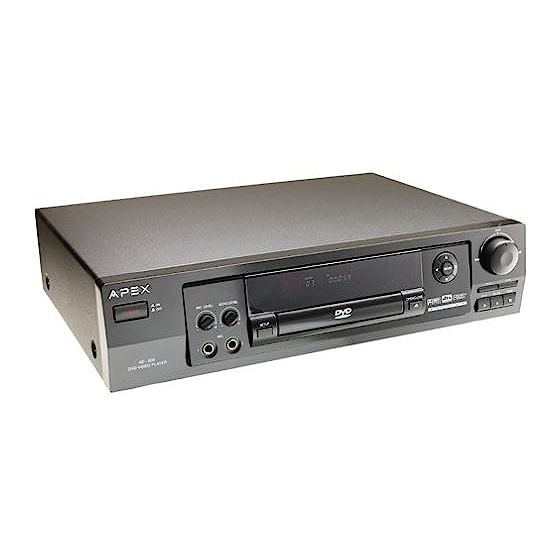
Table of Contents
Advertisement
Quick Links
Safety Precautions
The lightning flash with a arrowhead symbol within an equilateral triangle is
intended to alert the user to the presence of uninsulated "dangerous
voltage" within the product's enclosure that may be of sufficient magnitude
to constitute a risk of electric shock to persons.
The exclamation point within an equilateral triangle is intended to alert the
!
user to the presence of important operating and maintenance (servicing)
instructions in the literature accompanying the appliance.
WARNING:
TO REDUCE THE RISK OF FIRE OR ELECTRIC SHOCK, DO NOT EXPOSE THIS APPLIANCE TO RAIN
OR MOISTURE. DANGEROUS HIGH VOLTAGES ARE PRESENT INSIDE THE ENCLOSURE. DO NOT
OPEN THE CABINET.
CAUTION:
TO PREVENT ELECTRIC SHOCK, MATCH WIDE BLADE OF PLUG TO WIDE SLOT, AND
FULLY INSERT.
ATTENTION:
POUR EVITER LES CHOCS ELECTRIQUE, INTRODUIRE LA LAME LA PLUS LARGE DE LA FICHE
DANS LA BORNE CORRESPONDANTE DE LA PRISE ET POUSSER JUSQU' AU FOUD.
CAUTION:
This Digital Video Disc Player employs a Laser System. To prevent direct exposure to the laser beam, do not
try to open the enclosure. Visible laser radiation when open and interlocks defeated.
The use of control adjustments or the performance of procedures other than those specified may result in
hazardous radiation exposure.
DO NOT STARE INTO BEAM.
To ensure proper use of this product, please read this owner's manual carefully and retain for future reference.
Should the unit require maintenance, contact an authorized service location, or contact APEX Digital Inc. Only
qualified service personnel should remove the cover.
FCC NOTICE:
This equipment has been tested and found to comply with the limits for a Class B digital device. Pursuant with the
FCC Rules, Part 15. These limits are designed to provide reasonable protection against harmful interference in a
residential installation.
WARNING:
Changes or modifications made to this equipment, not expressly approved by APEX or parties authorized by
APEX will void all the manufacture warranties.
THE REGION CODE FOR THE UNIT IS 1.
CLASS 1
LASER PRODUCT
For Customer Use:
In spaces provided below, record the Model and Serial No. located on the rear panel of your DVD video player.
Model No.
AD-800A
Since it is very usual for DVD movies to be released at different times in different regions of the world, all
players have region codes and disks can have an optional region code. If you load a disk of a different region
code to your player, you will see the region code notice on the screen. The disk will not play, and should be
unloaded.
Serial No.
Retain this information for future reference.
WARNING
RISK OF ELECTRIC SHOCK
DO NOT OPEN
RISQUE DE CHOC ELECTRIQUE NE
AVIS
PAS OUVRIR
WARNING: TO REDUCE THE RISK OF ELECTRIC
SHOCK, DO NOT REMOVE COVER (OR BACK).
NO USER SERVICEABLE PART INSIDE. REFER
SERVICING TO QUALIFIED SERVICE PERSONNEL.
A
P
E
X
D
I
G
I
T A
1
L
Advertisement
Table of Contents

Summary of Contents for Apex Digital AD-800A
-
Page 1: Safety Precautions
To ensure proper use of this product, please read this owner’s manual carefully and retain for future reference. Should the unit require maintenance, contact an authorized service location, or contact APEX Digital Inc. Only qualified service personnel should remove the cover. -
Page 2: Important Safety Instructions
Important Safety Instructions CAUTION: PLEASE READ AND OBSERVE ALL WARNINGS AND INSTRUCTIONS GIVEN IN THIS OWNER’S MANUAL AND THOSE MARKED ON THE UNIT. PLEASE KEEP THIS MANUAL FOR FUTURE USE. This product was designed and manufactured to meet strict quality and safety standards. The safeguards incorporated in this unit will protect you if you observe the following procedures for installation, use, and service. - Page 3 If the wide blade does not match up with the outlet try reversing the plug. 19. S - Do not attempt to service this unit ERVICING yourself. Only qualified APEX service technicians should work on your DVD Player. 20. D AMAGE EQUIRING...
-
Page 4: Introduction
Introduction Your DVD video player is a player for digital video discs conforming to the universal DVD video standard. With it, you will be able to enjoy full-length movies with true cinema picture quality, and stereo or multi-channel sound (depending on the disc, and on your playback setup). -
Page 5: Table Of Contents
Progressive Scan ... 16 Basic Operations ... 17 - 20 Upgrading ... 21 Playing Back a Disc ... 22 - 23 AD-800A Selecting the Camera Angle/ Time Search ... 24 - 26 Zooming a Picture ... 27 Playing a Disc in Various Ways... 28 - 30 Volume Control/Using Headphones...31... -
Page 6: Identification Of Controls
Identification of Controls FRONT PANEL MODEL: AD-800A POWER ON/STANDBY PHONES VOLUME POWER ON/STANDBY DISC TRAY OPEN/CLOSE PAUSE PLAY STOP REAR PANEL AUDIO OUT WOOFER CENTER DIGITAL AUDIO OUT COAXIAL OPTICAL SURROUND FRONT/MIXED COAXIAL AUDIO OUT OPTICAL AUDIO OUT 5.1 CHANNEL AUDIO OUT... -
Page 7: Dvd Display
Push the button again, the display resumes brightness. • Other indicators When playing back the same title, chapter or track repeatedly. When playback is paused. AD-800A Chapter/track indicator Angle Program indicator Remain... -
Page 8: Remote Control
Remote Control THE INSTRUCTIONS IN THIS MANUAL DESCRIBE THE FUNCTIONS ON THE REMOTE CONTROL. 17. PLAY MODE DIMMER 18. DIGEST NUMBER BUTTONS 19. TIME SEARCH SEARCH (FR/FF) 20. RESUME SETUP 21. REMAIN TITLE 22. ZOOM PLAY 23. PAUSE/STEP PREV/NEXT 24. OPEN/CLOSE STOP 25. -
Page 9: Operating With The Remote Control
PREPARING THE REMOTE CONTROL To operate the DVD video player, you must first place the batteries into the remote control. Open the battery cover. OPERATING WITH THE REMOTE CONTROL Operating DVD video player with the remote control. MODEL: AD-800A OPEN/CLOSE POWER ON/STANDBY PHONES... -
Page 10: Preparation Before Operation
Preparation Before Operation CONNECTIONS Before preparing this unit for operation, make sure all equipments are turned off. The unit has several types of output modes like A/V output, S-VIDEO output, component video output, progressive scan video output, VGA output, digital signal output (COAXIAL, OPTICAL). You may select as needed. - Page 11 Preparation Before Operation CONNECTED TO AN ORDINARY AMPLIFIER CONNECTED TO A RECEIVER WITH DOLBY DIGITAL/DTS DECODER AD-800A COMPONENT VIDEO AUDIO OUT VIDEO OUT WOOFER CENTER DIGITAL AUDIO OUT VIDEO COAXIAL OPTICAL SURROUND FRONT/MIXED S-VIDEO COMPONENT VIDEO AUDIO OUT VIDEO OUT...
- Page 12 Preparation Before Operation CONNECT TO A RECEIVER WITH 5.1 CHANNEL SURROUND SOUND COMPONENT VIDEO AUDIO OUT VIDEO OUT CENTER WOOFER VIDEO DIGITAL AUDIO OUT COAXIAL OPTICAL SURROUND FRONT/MIXED S-VIDEO...
-
Page 13: Speaker Setup
5.1 channel. NOTICE • Do not insert the power cord to outlet or switch POWER button before finishing connections. AD-800A 2. SPEAKER SETUP To obtain perfect surround sound, the following is recommended: a) Use high quality speakers. -
Page 14: Connecting To A Tv Using A Rf Modulator
If you see a connector labeled "s-video", then you will not need an RF modulator. If you do not have either of these connectors, then you will need to purchase an RF modulator from the store where you purchased your Apex Digital DVD player or other home electronics retailers. - Page 15 Connecting the TV to the DVD through the Cable or Satelite Box 1) Connect the three-terminal composite video cable to the back of your Apex DVD player. This cable has three prongs, one each in yellow, red, and white. The yellow prong will go into the jack labeled "Video Out";...
-
Page 16: What Is Mp3, Vcd, Hdcd And Progressive Scan
What is MP3, VCD, HDCD and Progressive Scan? WHAT IS MP3? MP3 is a compression form (like zip). The name MP3 stand for Mpeg1 Audio layer 3 and its compression algorithm is based on a complicated psycho-acoustic model. This model is based on the fact that the human ear can not hear all the audio frequencies. -
Page 17: Basic Operations
, the unit plays the disc according to the track numbers. 5. Press to stop playback. • You have to push this button twice to stop the playback properly. 6. Remove the disc and power off the unit. AD-800A TV/VIDEO DOLBY DOLBY D I G I T A L... -
Page 18: System Setting
Basic Operations SYSTEM SETTING According to the system of the TV to be connected, set the system of the unit to make it match the TV. 1. If the system of the TV is PAL: Press SYSTEM and select PAL. SYSTEM The screen shows: PAUSE... -
Page 19: Dvd Menu Play
5. Press number buttons to select sub-menus. Example: Press number button 5, the unit plays track. 6. Press RETURN to return to the sub-menu, press it again to return to the home menu. AD-800A 1. Press to enter the next menu. -
Page 20: Select With Number Buttons
Basic Operations SELECT WITH NUMBER BUTTONS Load a disc. Press number buttons to select tracks after the unit finishes reading the disc. 1. If the track number is less than 10, just push buttons 1-10. Example: push 8 to select track 8. 2. -
Page 21: Upgrading
(b) Close the disc tray (c) Press PLAY/ENTER It will upgrade automatically. The disc tray will turn the power off and open automatically when the upgrading is finished. AD-800A AUDIO 1/4: AC-3 2CH ENGLISH AUDIO 2/2: AC-3 2CH SPANISH LANGUAGE... - Page 22 Playing Back a Disc FAST PLAY When playing a disc, you may play it forward fast or reverse it fast to find what you need. WHEN PLAYING DVD 1. Press to play forward fast. Each time you press the button, the screen shows orderly: 2.
-
Page 23: Repeat Play
Press REPEAT, the screen shows “REPEAT ALL”. The unit plays all the tracks on the disc. REPEAT 3. Remove “REPEAT” function Press REPEAT until “REPEAT OFF” display on TV screen. REPEAT AD-800A CHAPTER REPEAT TITLE REPEAT REPEAT ONE REPEAT ALL... - Page 24 Playing Back a Disc REPEAT SOME PARTS You may press A-B to enjoy some parts repeatedly when playing a disc. WHEN PLAYING SUPER-VCD, VCD, CD 1. Set a starting point A by pressing A-B. 2. Set an ending point B by pressing A-B again. Afterwards, the unit plays from point A to point B.
-
Page 25: Selecting The Camera Angle/Time Search
• Press number buttons to enter hour, minute, and second. Example: Enter 0, 1, 0, 2, 3, 8. After the setting, the disc is displayed from 01:02:38. • Press OSD button to remove text from the screen. AD-800A The screen shows: The screen shows: TITLE 03/30 CHAPTER... -
Page 26: Remaining Time
Selecting the Camera Angle/Time Search WHEN PLAYING SUPER-VCD, VCD, CD To jump to a specific time, use TIME SEARCH to set the time for the desired location. Example: Play from 00:01:38 of track 6. 1. Press button 6 to select track 6. 2. -
Page 27: Zooming A Picture
2. Press ZOOM again. The picture is enlarged four times as big. 3. Press to shift the enlarged picture. 4. To resume the picture, push ZOOM until the screen shows “ZOOM OFF”. AD-800A RESUME zoom ZOOM X2 ZOOM X4 RESUME... -
Page 28: Playing A Disc In Various Ways
Playing Disc in Various Ways PROGRAM PLAY You may program the tracks on a disc and play them in the programmed order. WHEN PLAYING DVD, SUPER-VCD, VCD, CD 1. After the unit stops, push PLAY MODE to select. PLAY MODE 2. -
Page 29: Digest Play
3. Press twice to remove digest. WHEN PLAYING SUPER-VCD 1. Press DIGEST after the unit stops. DIGEST AD-800A The screen shows: DIGEST The screen shows: 1. INTRO 2. DISC DIGEST 3. TRACK DIGEST 4. - Page 30 Playing Disc in Various Ways 2. Press number buttons to select a digest mode. • Press button 1 for INTRO. The unit plays the first ten seconds of each track one after another. • Press button 2 for DISC DIGEST. The unit shows ten starting pictures of all the tracks on the screen simultaneously.
-
Page 31: Volume Control/Using Headphones
2. When enjoy stories and music using headphone, set the volume to MIN before playing, then slowing adjust the volume control to suitable location, to prevent ear from damaged by high volume. AD-800A MODEL: AD-800A POWER ON/STANDBY PHONES VOLUME VOLUME... -
Page 32: Mp3 Operations
MP3 Operations SELECT TRACKS WITH NUMBER BUTTONS 1. Load a disc according to the basic operations, the unit begins to read the disc and show the information on the screen. 2. Select a track number with number buttons. • If the track number is less than 10, push number 1-10 directly. •... -
Page 33: Other Functions
2. Press RESUME to return to the original track. OTHER FUNCTIONS When playing a MP3 disc, the unit has functions like mute, pitch control, pause, previous/next track, and channel selection. You may operate as you do with a CD. AD-800A The screen shows: REPEAT ONE CONTINUE... -
Page 34: Function Settings
Function Settings MENU SETTING According to the recorded information and external equipment, set the following functions for the player to obtain the best playing status. 1. Press SETUP to set the main menu. SETUP 2. Press , then press Example: Select “DOLBY DIGITAL SETUP” •... -
Page 35: General Setup
• Press to exit from “EXIT SETUP” then press The setting structure is as follows: AD-800A (PLAY) to select the relevant exit column. to exit from “DUAL MONO”. (PLAY) to exit from the current column and return to the... - Page 36 Function Settings MENU SETTING TV DISPLAY 1. 4:3/PS This is selected when the unit is connected with a normal TV. Wide-screen images are shown on the screen, but with some parts cut automatically. 2. 4:3/LB This is selected when the unit is connected with a normal TV. Wide-screen images are shown on the screen, with black belt on the top and bottom.
- Page 37 When rear speaker is connected, there is signal output. OFF: No rear speaker connected, no signal output. BASS SPEAKER When bass speaker is connected, there is signal output. OFF: No bass speaker connected, no signal output. AD-800A SPEAKER SETUP STEREO Lt/Rt STEREO VSPK...
-
Page 38: Center Delay
Function Settings SPEAKER SETUP CENTER DELAY 0 msec: When Df=DC 1 msec: When B ~ 34 cm 2 msec: When B ~ 68 cm 3 msec: When B ~ 102 cm * (A) = Df - Dc Delay time (0, 1, 2, ..., 5) equal A divided REAR DELAY All speakers must be in circularly of R=Df. - Page 39 5.1 CHANNEL OUTPUT Switch 5.1 speakers on. OFF: Close the rear/center/super bass speakers. Notes: When opening the 5.1 channels, SPDIF must be set to off. AD-800A DOLBY DIGITAL SETUP STEREO STEREO LEFT MONO...
-
Page 40: Password Setup
Function Settings PASSWORD SETUP The setting structure is: PASSWORD MODE • ON: The password works, “PREFERENCES” is dim and can not be selected. • OFF: The password is locked. “PREFERENCES” can be selected. PASSWORD CHANGE Select this to adapt the code, the screen shows: Enter a password according to the screen. -
Page 41: Function Settings
Each function setting returns to the initial status in the factory if you select this. Notes: • “PREFERENCES” only can be selected in password OFF and the tray is open after the unit go into stop mode. • PREFERENCES function works only with DVD discs. AD-800A Continued PREFERENCES COUNTRY/REGION >>... -
Page 42: Notes On Discs
Notes on Discs HOW TO HANDLE, CLEAN, AND STORE DISCS. HANDLING DISCS • Do not touch the playback side of the disc. • Do not attach paper or tape to discs. CLEANING DISCS • Fingerprints and dust on the disc cause picture and sound deterioration. Wipe the disc from the center outward with a soft cloth. -
Page 43: Specifications
SUPPLIED ACCESSORIES Audio cable (red and white) Remote control Batteries (AAA) Video cable (yellow) S-Video cable Power cord AD-800A 120V AC 50 or 60 Hz 20VA 3.3 kg 430 x 81 x 300 mm (W/H/D) MULTI/NTSC/PAL Semiconductor laser, wavelength 650 nm 1.0 V (p-p), 75... -
Page 44: Before Calling Service Personnel
Before Calling Service Personnel SYMPTOMS AND CORRECTION Symptom • The power plug is disconnected No power • The TV is not set to receive DVD output No picture • The video cable is not connected securely No sound • The equipment connected with the audio cable is not set to receive DVD signal output. -
Page 45: Memo
(VERSION 1.1) VIDEO CD with PBC (VERSION 2.0) MPEG 1 AUDIO LAYER 3 DISC (MP3) MP3 Audio Disc Play Back CapableMP3 audio disc can be played back by operating the unit in the AD-800A DVD Video Discs MPEG 2 48kHz SPDIF... -
Page 46: Limited Warranty
MODEL # _____________________________ WHERE IS SERVICE AVAILABLE? Please contact: APEX DIGITAL, INC. • 2919 E. Philadelphia St., Ontario, CA 91761 This warranty gives you specific legal rights. You may have other rights which vary from state/province to state/province. DVD PLAYER...









Need help?
Do you have a question about the AD-800A and is the answer not in the manual?
Questions and answers