Summary of Contents for Arometrix Extraction Finder
- Page 1 AROMETRIX EXTRACTION FINDER USER MANUAL YOU MUST READ THIS MANUAL BEFORE USE | WARNINGS ON PAGE 3...
-
Page 2: Table Of Contents
If you are using the system for other applications that can utilize the same metal connections -- including wiped film or thin film distillation, column chromatography, or conversion reaction -- please refer to our Application Notes and information on arometrix.com/resources, in addition to reading this user manual. Arometrix, Inc. -
Page 3: Section 1: Warnings
Cannabinoids. It is Arometrix’s goal to amass enough spectral data from the EXTRACTION FINDER to eventually be able to determine quantitative purity in the future. The EXTRACTION FINDER cannot replace good laboratory practice and experience. The EXTRACTION FINDER’s data, in combination with good lab practice, will help technicians further perfect their craft. -
Page 4: Section 4: Unpacking & Inspecting
34 high pressure glass inside the Extraction Adapter, connects and transmits to the digital display. The ultra-sensitive sensor has a new filter that allows it to be more sensitive than Arometrix’s original sensor. Arometrix Sensor Housing (aka Extraction Adapter): The sensor housing houses the ultra-sensitive sensor and is installed in-line. - Page 5 Installation of the Display and wiring involves the following steps (illustrated on our Quick Start Guide): 1. Install the Extraction Finder display(s) outside of the C1D1-designated area. Use the supplied AC adapter and 10’ power supply extension to power your display. This adapter provides clean short protected power to protect and ensure the accuracy of the internal circuitry.
- Page 6 5. Record on (optional) at the start of the run: Toggle the Record button to On. Ensure the Record indicator is green. 6. Once the Extraction Finder system is safely in operation, prepare extraction as you typically would. Arometrix, Inc.
- Page 7 “display” button. Use the changes in relative potency levels in order to inform your extraction process decisions. 8. Record off (optional) after the run is finished: Toggle the Record button to Off to save XF data. Arometrix, Inc. brains@arometrix.com arometrix.com/resources...
-
Page 8: Section 6: Understanding The Interface
“display” button (located in the top-left corner). Spectrum View (Spectrograph) - Instantaneous Tracking What it does: This is an instantaneous representation of the current spectral state. It displays the current background/ambient light corrected spectral measurement. Arometrix, Inc. brains@arometrix.com arometrix.com/resources... - Page 9 Displays and tracks the interpreted values from your measurement. This plot reduces the raw data and shows you the “highlights” of the run. This view is especially useful for seeing how molecular levels changed over time. Arometrix recommends that Extraction Finder users prioritize this view. Understanding the Graph (X-Y Axis) ●...
- Page 10 ● Wavelength Settings ● Set Integration Time ● Set Scans to Average ● Clock Settings ● System Data Wavelength Settings In this tab, you will see: ● Edit Wavelength 1 ● Edit Wavelength 2 ● Edit Wavelength 3 Arometrix, Inc. brains@arometrix.com arometrix.com/resources...
- Page 11 Set Scans to Average This sets how many optical readings the sensor takes before plotting and displaying a result. More readings that are averaged imply less noise, but less information. Arometrix recommends that you select 5. Clock Settings This should be set during initial acquisition. Set the Date Settings and the Time Settings. Then, Submit.
-
Page 12: Section 7: Application Note - Solvent Saturation
Section 7: Application Note - Solvent Saturation Below is a real graph of a full extraction run using the Extraction Finder in Wavelength View. The Extraction Finder tracked Chlorophyll (blue) and Cannabinoid (orange) signals. Note: The Chlorophyll/ Cannabinoid ratio (grey) signal is for the purposes of this manual only. -
Page 13: Section 8: Issues
Try identifying and using a new source of power to power the EXTRACTION FINDER display. d. If none of the above seem to be the origin of the problem, please take a photo of both your spectrum plot and your wavelength plot and email brains@arometrix.com. -
Page 14: Section 9: Software Update Instructions
EXCLUSIVE OBLIGATION: The Arometrix product you are purchasing has been designed for a specific use within a set of suitable operating conditions, as set forth in its User Manual, or as indicated otherwise by Arometrix. Any use of the Arometrix Product for any purpose or under any conditions, other than those specified, shall render any limited warranty void, and shall expressly invalidate any liability of Arometrix for damages as a result of such misuse.
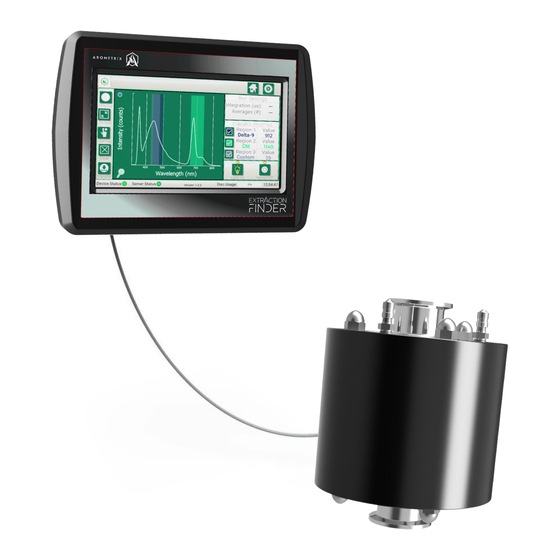



Need help?
Do you have a question about the Extraction Finder and is the answer not in the manual?
Questions and answers