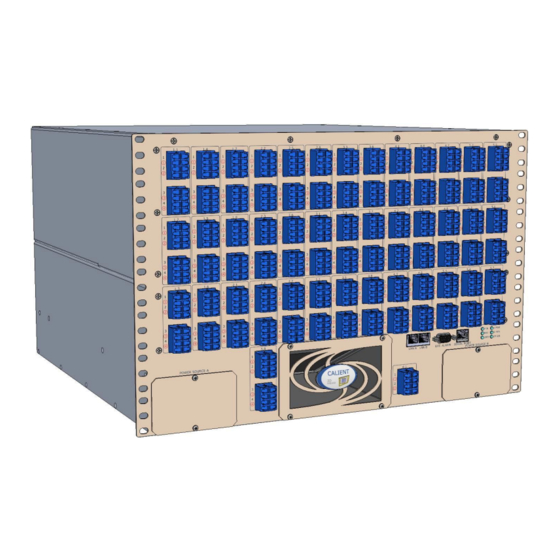
CALIENT S320 Repair And Diagnostics Field Manual
Optical circuit switch
Hide thumbs
Also See for S320:
- Hardware user's manual (46 pages) ,
- Getting started manual (42 pages) ,
- Quick start manual (63 pages)
Table of Contents
Advertisement
Advertisement
Table of Contents

Summary of Contents for CALIENT S320
- Page 1 S320 Optical Circuit Switch (OCS) Repair and Diagnostics Field Guide...
- Page 2 S320 OCS Repair and Diagnostics Field Guide Doc. Part No. 460163-00 May 5, 2015 Rev. B1 Revision History Date Version Description Author(s) 01/21/2013 Legacy documentation describing S320 safety T. Douglas alerts and alarms 05/05/2015 Update, edit doc content and implement new T.
- Page 3 © 2015 CALIENT Technologies, Inc. All rights reserved. CALIENT, CALIENT Technologies, the CALIENT design logo, and the tag line “Move the light, not the fiber” are registered trademarks of CALIENT Technologies, Inc. in the U.S. and other countries. All other marks belong to their respective owners.
-
Page 4: Table Of Contents
S320 OCS Repair and Diagnostics Field Guide Doc. Part No. 460163-00 May 5, 2015 Rev. B1 Table of Contents INTRODUCTION ........................7 SAFETY SUMMARY ......................... 8 2.1 Laser Safety ........................8 2.1.1 General Precautions ....................8 2.1.2 Laser Sources ......................10 2.1.2.1... - Page 5 Rev. B1 4.1.2 Symptoms, Severity and Corrective Action ............20 List of Figures Figure 1 – S320 -48 VDC Power Module ..................14 Figure 2 – S320 Fan Module ......................15 Figure 3 – S320 Fan Filter ......................16 Figure 4 – Fan Filter Faceplate ...................... 17 Figure 5 –...
- Page 6 Rev. B1 PREFACE The S320 Optical Circuit Switch (OCS) Repair and Diagnostics Field Guide provides information about general safety when working on or around the S320 fiber-optic switch, system alarms and replacement of system components in the field. AUDIENCE This guide is written for both network operations center personnel and field service personnel who use and maintain the S320 OCS.
-
Page 7: Introduction
S320 OCS. This document also provides system specifications for regulatory, reliability, space, optical and environmental requirements, as well as CALIENT part numbers for ordering additional systems or hardware components that may eventually need replacement (e.g., fan filter). -
Page 8: Safety Summary
If the hazard is not mitigated through the use of proper safety equipment and the observance of safety precautions, blindness can result. This section presents the general safety precautions that must be observed by personnel working on or around the S320 OCS to reduce or eliminate the laser radiation hazard. - Page 9 Use of controls, adjustments or procedures other than those specified in this guide could result in hazardous radiation exposure. The S320 OCS can redirect the laser energy supplied by any one of the input fiber-optic cables to any one of the output fiber-optic cables. To avoid injury, all of the switch’s optical connectors must either be attached to a fiber-optic cable that...
-
Page 10: Laser Sources
2.1.2.1 Class 1 Laser The S320 Optical Circuit Switch uses a Class 1 laser internally as a test source. Light from this laser could potentially be available at a fiber termination. The S320 OCS is certified as a Class 1 laser product per the requirements of the U.S. -
Page 11: Optical Connections
Keep all static-generating materials (such as plastic foil wrappers, other plastics, Styrofoam and cardboard containers) away from the switch. Maintain ambient humidity within the 20% to 85% limits specified for S320 operation. 2.3 Optical Connections 2.3.1 Keeping Fiber Connectors Clean Optical fiber connectors require special handling to mitigate contamination from dust and debris that could increase insertion loss and return loss. -
Page 12: Fiber-Optic Connector Cleaning
Never eat, drink or smoke around optical equipment. Keep cable runs neat and observe the MBR specified for the cable type when bending fiber-optic cables. 2.4 Fiber-Optic Connector Cleaning CALIENT recommends customers clean fiber-optic connectors according to the manufacturer’s instructions. Page 12 of 22... -
Page 13: Category A Alarms
Rev. B1 3 CATEGORY A ALARMS Customers can address Category A Alarms. To ensure the highest rates of uptime, CALIENT products are designed to allow customers to replace the components listed in section 3.1 without adversely affecting the warranty or the integrity of warrantied chassis seals. -
Page 14: Replacement Part Numbers
3.5 DC Power Modules All power modules, whether DC or AC, are accessed and serviced identically. Figure 1 shows the front panel of the -48V DC Power Module. Figure 1 – S320 -48 VDC Power Module Page 14 of 22... -
Page 15: Removing The Dc Power Module
3. Insert and tighten the top and bottom screws. 4. Re-energize the power module. 3.6 Fan Module Figure 2 shows the front of the S320 OCS Fan Module. Figure 2 – S320 Fan Module Page 15 of 22... -
Page 16: Removing The Fan Module
3. Insert each of the nine screws into the faceplate and tighten each one. 3.7 Fan Filter The S320 OCS Fan Filter (Figure 3) should be inspected at six-month intervals and replaced annually. Clogged fan filters can result in Type A alarms and reduce the lifespan of fan modules. -
Page 17: Removing The Fan Filter
S320 OCS Repair and Diagnostics Field Guide Doc. Part No. 460163-00 May 5, 2015 Rev. B1 3.7.1 Removing the Fan Filter The following procedure describes how to properly remove the fan filter from its housing in the S320 chassis: 1. Remove each of the four screws from the faceplate of the fan filter housing (Figure 4). -
Page 18: Installing The Fan Filter
3.7.2 Installing the Fan Filter The following procedure describes how to properly install the fan filter in the S320 OCS chassis: 1. Insert the leading edge of the replacement filter into the slot on each side of the filter housing (Figure 5). -
Page 19: Category B Alarms
4.1.2. 4.1 Alarm Severity The S320 OCS generates an alarm when it detects a problem with a physical entity or software component that can potentially compromise system operation. The type of alarm generated depends on its severity. -
Page 20: Symptoms, Severity And Corrective Action
S320 OCS Repair and Diagnostics Field Guide Doc. Part No. 460163-00 May 5, 2015 Rev. B1 4.1.2 Symptoms, Severity and Corrective Action Table 3 lists the symptoms, severity and corrective action associated with the various types of Category B alarms. - Page 21 S320 OCS Repair and Diagnostics Field Guide Doc. Part No. 460163-00 May 5, 2015 Rev. B1 Symptom Severity Corrective Action Connection output power not Check input power for bad transceivers; maintainable contact CALIENT Support, if needed Light loss through the matrix is...
- Page 22 S320 OCS Repair and Diagnostics Field Guide Doc. Part No. 460163-00 May 5, 2015 Rev. B1 Symptom Severity Corrective Action Transit connection receive Requires analysis by CALIENT Support hardware failure Transit connection transmit Requires analysis by CALIENT Support hardware failure...




Need help?
Do you have a question about the S320 and is the answer not in the manual?
Questions and answers