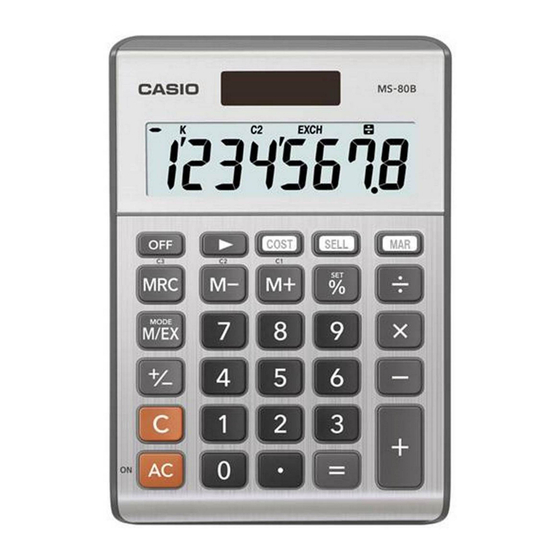
Advertisement
MS-80BM
User's Guide
HDC463AE0P7
• Be sure to keep all user documentation handy for future reference.
Important Precautions
• If you suspect that the calculator is operating abnormally due to static electrical charge or some
other problem, press A to restore normal operation.
• Avoid dropping the calculator and otherwise subjecting it to severe impact.
• Never try to take the calculator apart.
• Wipe the unit with a soft, dry cloth to clean it.
• The contents of these instructions are subject to change without notice.
• CASIO COMPUTER CO., LTD. assumes no responsibility for any loss or claims by third parties
which may arise from the use of this product.
Power Supply
Two-Way Power System provides power even in complete darkness.
• Always leave battery replacement up to an authorized dealer.
• The battery that comes with this unit discharges slightly during shipment and storage. Because of
this, it may require replacement sooner than the normal expected battery life.
k Auto Power Off Function
Auto power off: Approximately 6 minutes after last key operation
Currency Conversion
• To toggle between the Memory Mode (A) and the Conversion Mode (B)
(A)
0.
• To set conversion rates
Currency 1 (C1) is your home country currency, and so it is always set to 1. Currency 2 (C2) and
Currency 3 (C3) are for two other currencies, and you can change these rates as required.
Example: Conversion rate $1 (C1 home currency) = 0.9025 euro for Currency 2 (C2)
A&(SET) (Hold down until SET appears.) C 0.9025*
• You can check a currently set rate by pressing A and then C or D.
*
1
For rates of 1 or greater, you can input up to six digits. For rates less than 1 you can input up to
your calculator's maximum number of digits, including 0 for the integer digit and leading zeros
(though only six significant digits, counted from the left and starting with the first non-zero digit, can
be specified).
Examples: 0.123456, 0.0123456
SA1711-A
Printed in Philippines
© 2018 CASIO COMPUTER CO., LTD.
(B)
EXCH
m
0.
C2
EXCH RATE
&(SET)
1
Clearing Calculations
EN
• To clear the calculator except for independent memory, press A.
• To clear independent memory only, press M twice.
6 ÷ 3 × 5 + 2.4 – 1 = 11.4
2 × (– 3) = – 6
*
2
See "Clearing Calculations".
12 + 23 =
45 + 23 =
7 − 5 =
2 − 5 =
2 × 12 =
4 × 12 =
45 ÷ 9 =
72 ÷ 9 =
200 × 5% = 10
100 + (100 × 5%) = 105
500 – (500 × 20%) = 400
30 = 60 × ?%
12 = 10 + (10 × ?%)
$120
100%
? ($160)
8 × 9 = 72
–) 5 × 6 = 30
2 × 3 = 6
48
3
*
See "Currency Conversion".
0.9025
*
4
See "Clearing Calculations".
6 /3 *5 +2.4 -1 =
2 *3 >=
23 ++12 =
5 --7 =
12 **2 =
9 //45 =
200 *5 &
100 *5 &+
500 *20 &-
30 /60 &
? = 50
12 -10 &
? = 20
? ($40)
120 +25 &
25%
MM*
(m)*
3
4
8*9l
5*6m
2*3l
A*
2
0.
11.4
– 6.
35.
K
45 =
68.
K
2.
K
2 =
– 3.
K
24.
K
4 =
48.
K
5.
K
72 =
8.
K
10.
105.
400.
50.
20.
160.
-
40.
72.
M
30.
M
6.
M
M
48.
M
Advertisement
Table of Contents

Summary of Contents for Casio MS-80BM
- Page 1 • The contents of these instructions are subject to change without notice. 12 **2 = 2 × 12 = • CASIO COMPUTER CO., LTD. assumes no responsibility for any loss or claims by third parties which may arise from the use of this product. 4 × 12 =...
- Page 2 Operating Temperature: 0°C to 40°C (32°F to 104°F) Dimensions: 28.8 (H) × 103 (W) × 147 (D) mm (1 " × 4 " × 5 ") Weight: Approximately 115 g (4.1 oz), including battery CASIO COMPUTER CO., LTD. 6-2, Hon-machi 1-chome, Shibuya-ku, Tokyo 151-8543, Japan...














Need help?
Do you have a question about the MS-80BM and is the answer not in the manual?
Questions and answers