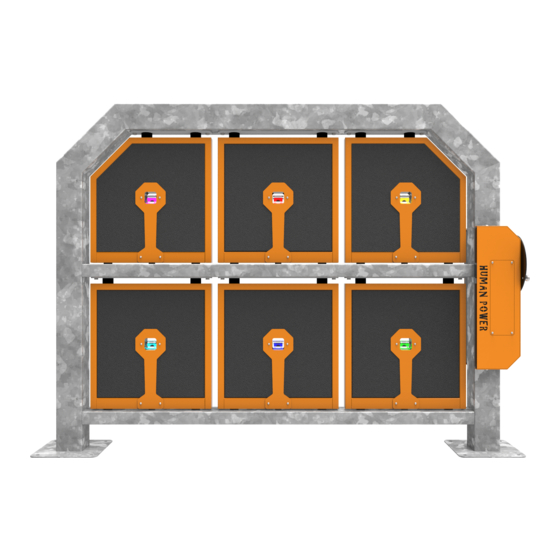
Subscribe to Our Youtube Channel
Summary of Contents for PLAYNETIC ShotSpot
- Page 1 ShotSpot 250 kilogram User Manual 2220 x 300 x 1600 (mm) SS90011_25082020 Loohorst 3 | 7207 BL Zutphen | The Netherlands info@playnetic.nl | www.playnetic.nl | +31(0)575-843612...
- Page 2 Install the Product Overview Product Check Interactive Elements Control the Volume Play and Test The 3 Games Install and Manage a Timelock Maintenance Loohorst 3 | 7207 BL Zutphen | The Netherlands info@playnetic.nl | www.playnetic.nl | +31(0)575-843612...
- Page 3 Install the Product Number of Users Install the product according to the Playnetic Installation Manual. Playnetic recommends you to use the product with a maximum of During the installation, make sure that the potential users can not six users. be exposed to hazards / dangerous situations. Check the stability of the product.
- Page 4 Play and Test Control the Volume 1. Generate energy with the product. 1. Remove the bolts with the supplied hex key. 2. Test if all 3 games can be played. 2. Remove the service hatch. 3. Test if the LED lights and music work properly. 3.
- Page 5 The 3 Games 2. Goal Keeper 1. Sharpshooter 1 red light keeps jumping around from tile to tile. Your job is to 1 of the 6 tiles lights up. It is up to you to aim and hit the right NOT hit the tile with the red light.
- Page 6 “In progress, please wait...” Receive Timelock 1. Receive a USB device. Playnetic has set the correct start- and endtime for you. Install and Manage a Timelock 1. Remove the bolts with the supplied hex key. 2. Remove the service hatch.
- Page 7 Maintenance The product must be maintained according to the Playnetic Maintenance Advice.





Need help?
Do you have a question about the ShotSpot and is the answer not in the manual?
Questions and answers