Advertisement
Quick Links
ACXF55-2256_OL.ai 1 1/22/2019 1:33:52 PM
ACXF55-2256_OL.ai 1 1/22/2019 1:33:52 PM
Split Type, Wall Mounted Room Air Conditioner
CS-KV18UKF-5
CS-KV24UKF-5
C
M
Y
CM
MY
CY
CMY
K
Name and Address of Manufacturer:
Panasonic India Pvt. Ltd.
Plot no.1, Village - Bid Dadri,
Tehsil & District - Jhajjar - 124103,
Haryana, India.
Name and Address of Importer:
Panasonic Marketing Middle East & Africa FZE Jebel Ali,
Dubai, UNITED ARAB EMIRATES
© Panasonic India Pvt. Ltd. 2019.
Unauthorized copying and distribution is a violation
of law.
CU-KV18UKF-5
CU-KV24UKF-5
Operating Instructions
Air Conditioner
Thank you for purchasing Panasonic Air Conditioner.
Installation instructions attached.
Before operating the unit, please read these operating
instructions thoroughly and keep them for future
reference.
ACXF55-22560-AA
Advertisement

Subscribe to Our Youtube Channel
Summary of Contents for Panasonic CS-KV18UKF-5
- Page 1 Tehsil & District - Jhajjar - 124103, Haryana, India. Name and Address of Importer: Panasonic Marketing Middle East & Africa FZE Jebel Ali, Dubai, UNITED ARAB EMIRATES © Panasonic India Pvt. Ltd. 2019. Unauthorized copying and distribution is a violation of law.
- Page 2 ACXF55-2256_OL.ai 2 1/22/2019 1:34:02 PM ACXF55-2256_OL.ai 2 1/22/2019 1:34:02 PM...
- Page 3 ACXF55-2256_OL.ai 3 1/22/2019 1:34:03 PM ACXF55-2256_OL.ai 3 1/22/2019 1:34:03 PM POWERFUL...
- Page 4 ACXF55-2256_OL.ai 4 1/22/2019 1:34:03 PM ACXF55-2256_OL.ai 4 1/22/2019 1:34:03 PM...
- Page 5 ACXF55-2256_OL.ai 5 1/22/2019 1:34:03 PM ACXF55-2256_OL.ai 5 1/22/2019 1:34:03 PM Operating Instructions...
- Page 6 ACXF55-2256_OL.ai 6 1/22/2019 1:34:04 PM ACXF55-2256_OL.ai 6 1/22/2019 1:34:04 PM POWER TIMER POWERFUL QUIET POWERFUL POWERFUL QUIET POWERFUL...
- Page 7 ACXF55-2256_OL.ai 7 1/22/2019 1:34:07 PM ACXF55-2256_OL.ai 7 1/22/2019 1:34:07 PM AUTO Cancel TIMER...
- Page 8 ACXF55-2256_OL.ai 8 1/22/2019 1:34:08 PM ACXF55-2256_OL.ai 8 1/22/2019 1:34:08 PM...
- Page 9 ACXF55-2256_OL.ai 9 1/22/2019 1:34:10 PM ACXF55-2256_OL.ai 9 1/22/2019 1:34:10 PM...
- Page 10 ACXF55-2256_OL.ai 10 1/22/2019 1:34:10 PM ACXF55-2256_OL.ai 10 1/22/2019 1:34:10 PM Inserting the batteries 1 Pull out the back cover of remote control 2 Insert AAA or R03 batteries (can be used ~ 1 year) 3 Close the cover Clock setting 1 Press CLOCK 2 Set the time 3 Confirm...
-
Page 11: Table Of Contents
ACXF55-2256_OL.ai 11 1/22/2019 1:34:11 PM ACXF55-2256_OL.ai 11 1/22/2019 1:34:11 PM Table of contents Safety precautions ......12-13 How to use........14-15 Cleaning instructions ......Troubleshooting ........Information ..........Accessories • Remote control • AAA or R03 batteries × 2 • Remote control holder •... -
Page 12: Safety Precautions
ACXF55-2256_OL.ai 12 1/22/2019 1:34:11 PM ACXF55-2256_OL.ai 12 1/22/2019 1:34:11 PM Safety precautions To prevent personal injury, injury to others or property damage, please comply with the WARNING following: Incorrect operation due to failure to follow instructions below may cause harm or damage, Indoor unit and outdoor unit the seriousness of which is classified as below: This appliance is not intended for use by persons... - Page 13 ACXF55-2256_OL.ai 13 1/22/2019 1:34:11 PM ACXF55-2256_OL.ai 13 1/22/2019 1:34:11 PM CAUTION Use complete power supply cord without joining. In unavoidable circumstances that complete power supply cord without joining is impossible, Indoor unit and outdoor unit use an approved connection means (for example: socket and plug).
-
Page 14: How To Use
ACXF55-2256_OL.ai 14 1/22/2019 1:34:11 PM ACXF55-2256_OL.ai 14 1/22/2019 1:34:11 PM How to use Remote conrtol To select operation mode receiver AUTO - For your convenience Unit selects the opertion mode according to the room temperature. (Green) POWER Once AUTO mode is selected, the unit will (Orange) operate at the standard setting temperature. - Page 15 ACXF55-2256_OL.ai 15 1/22/2019 1:34:14 PM ACXF55-2256_OL.ai 15 1/22/2019 1:34:14 PM To set the timer To select fan speed To turn ON and OFF the unit at a preset times. (Remote control display) AUTO • For AUTO, the indoor fan speed is automatically adjusted accoding to the operation mode.
-
Page 16: Cleaning Instructions
ACXF55-2256_OL.ai 16 1/22/2019 1:34:14 PM ACXF55-2256_OL.ai 16 1/22/2019 1:34:14 PM Cleaning instructions To ensure optimal performance of the unit, Indoor unit cleaning has to be carried out at regular Front panel PM 2.5 filters intervals. A dirty unit may cause malfunction. Please consult authorised dealer. -
Page 17: Troubleshooting
ACXF55-2256_OL.ai 17 1/22/2019 1:34:15 PM ACXF55-2256_OL.ai 17 1/22/2019 1:34:15 PM Troubleshooting The following symptoms do not indicate malfunction. Symptom Cause Mist emerges from indoor unit. • Condensation effect due to cooling process. Water flowing sound during operation. • Refrigerant flow inside the unit. The room has a peculiar odour. -
Page 18: Information
ACXF55-2256_OL.ai 18 1/22/2019 1:34:15 PM ACXF55-2256_OL.ai 18 1/22/2019 1:34:15 PM Information / CS/CU-KV18UKF-5 CS/CU-KV24UKF-5 Considerations to be taken by users before connecting product to a power supply • CS/CU-KV18UKF-5 To be in compliance IEC 61000-3-11, the product shall be connected only to a supply of the system impedance: | Zsys| = 0.231 ohms or less. - Page 19 ACXF55-2256_OL.ai 19 1/22/2019 1:34:15 PM ACXF55-2256_OL.ai 19 1/22/2019 1:34:15 PM Memo /...
- Page 20 ACXF55-2256_OL.ai 20 1/22/2019 1:34:16 PM ACXF55-2256_OL.ai 20 1/22/2019 1:34:16 PM Panasonic Corporation Website: http://www.panasonic.com © Panasonic Corporation 2019 ACXF55-22560-AA Printed in India FT1218-0...
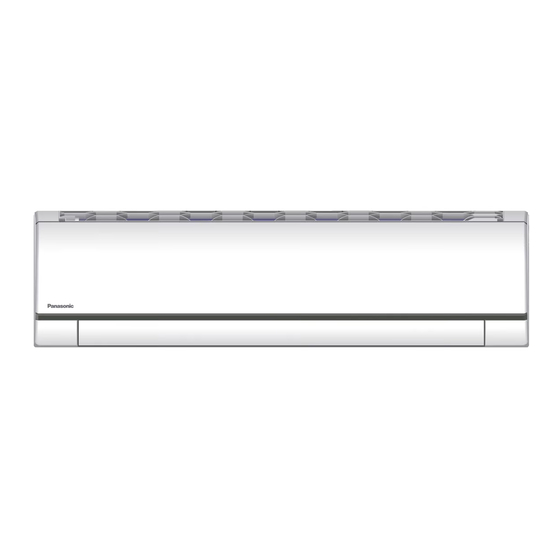













Need help?
Do you have a question about the CS-KV18UKF-5 and is the answer not in the manual?
Questions and answers