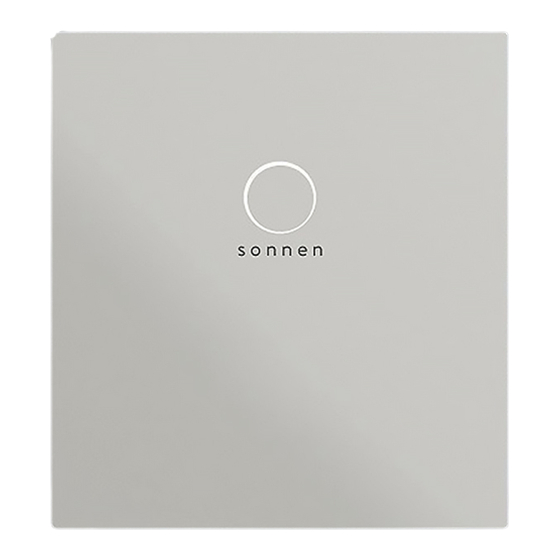
Sonnen sonnenBatterie eco 8.2 Manual
Hide thumbs
Also See for sonnenBatterie eco 8.2:
- Operator's manual (44 pages) ,
- Operating instructions manual (26 pages) ,
- Setup instructions (8 pages)
Summary of Contents for Sonnen sonnenBatterie eco 8.2
- Page 2 Installation Practical...
- Page 3 Components...
- Page 4 8.0 – Single Phase System Components 16.08.2016 sonnen Australia Pty Ltd...
- Page 5 8.0 – Single Phase System Components 16.08.2016 sonnen Australia Pty Ltd...
- Page 6 8.0 – Single Phase System Components – Main Cabinet 16.08.2016 sonnen Australia Pty Ltd...
- Page 7 8.0 – Single Phase System Components – Battery Module 16.08.2016 sonnen Australia Pty Ltd...
- Page 8 8.0 – Single Phase System Components Extension Cabinets & Pedestal 16.08.2016 sonnen Australia Pty Ltd...
- Page 9 8.0 – Single Phase System Component Descriptions 16.08.2016 sonnen Australia Pty Ltd...
- Page 10 Installation...
- Page 11 8.2 – Single Phase Technical Data 16.08.2016 sonnen Australia Pty Ltd...
- Page 12 8.2 – Single Phase Technical Data 16.08.2016 sonnen Australia Pty Ltd...
- Page 13 8.2 – Single Phase Technical Data – Charge Rates 16.08.2016 sonnen Australia Pty Ltd...
- Page 14 8.2 – Single Phase Warnings When carrying our electrical work on the Touching components inside the storage storage system, the following must be system poses a danger to life due to observed: electrocution. » Switch off the storage system.
- Page 15 8.2 – Single Phase Warnings Risk of Burns: When working on the DC circuit: » Very high short-circuit currents are » Set aside metal jewellery. possible and the following must be » Switch off the storage system. observed when working with the battery modules: »...
- Page 16 8.2 – Single Phase Location Selection Observing minimum distances. » Observe the specified minimum distances to neighbouring objects. » The minimum distances ensure that: » there is sufficient heat dissipation, the storage system door can be opened easily and »...
- Page 17 8.2 – Single Phase Safe Handling of Equipment 16.08.2016 sonnen Australia Pty Ltd...
- Page 18 8.2 – Single Phase Safe Handling of Equipment 16.08.2016 sonnen Australia Pty Ltd...
- Page 19 8.2 – Single Phase OH&S + Risk Assessment & Work Site Safety 16.08.2016 sonnen Australia Pty Ltd...
- Page 20 8.2 – Single Phase Location Selection Component Options. » The storage system with the optional extension cabinet must be floor mounted. » A storage system without the optional extension cabinet must be mounted to the wall with screws.
- Page 21 8.2 – Single Phase Levelling Mat or the Pedestal The levelling mat (1) is part of the scope of delivery for the extension cabinet. It is used to compensate uneven floors. Alternatively the extension cabinet can be placed on an optional pedestal (3) instead of the levelling mat.
- Page 22 8.2 – Single Phase Setting Out Main Cabinet Plus Small Extension Cabinet (up to 10 kWh) For storage systems consisting of main and small extension cabinet: » Drill the holes shown in red in figure on the left.
- Page 23 8.2 – Single Phase Setting Out Main Cabinet Plus Big Extension Cabinet (up to 16 kWh) For storage systems consisting of main and small extension cabinet: » Drill the holes shown in red in figure on the left.
- Page 24 8.2 – Single Phase Setting Out 16.08.2016 sonnen Australia Pty Ltd...
- Page 25 8.2 – Single Phase Opening the Main Cabinet Doors & Extension Housing Cover » Remove the two Allen screws on the left hand side of the main cabinet, the three screws on the extension housing. » The main cabinet door can then be opened, the extension housing cover slides up.
- Page 26 8.2 – Single Phase Removing the Filter Plates The filter plates of the main and optional extension cabinet can be removed. Removing them makes it easier to install the battery modules later. » Remove the nuts (1) inside the main and extension cabinet.
- Page 27 8.2 – Single Phase Mounting the Extension Housing There are keyhole attachments on the rear of the main cabinet. The main cabinet is mounted using these attachments.. » The screw should not be completely screwed in. » The screw head should protrude from the wall by approx.
- Page 28 8.2 – Single Phase Mounitng the Main Cabinet Hang the main cabinet on the previously mounted screws. Remove the blind caps. The blind caps are located at the bottom of the main cabinet. 16.08.2016 sonnen Australia Pty Ltd...
- Page 29 8.2 – Single Phase Installing Extension Cabinet 16.08.2016 sonnen Australia Pty Ltd...
- Page 30 8.2 – Single Phase Installing Extension Cabinet 16.08.2016 sonnen Australia Pty Ltd...
- Page 31 8.2 – Single Phase Installing Main Cabinet 16.08.2016 sonnen Australia Pty Ltd...
- Page 32 8.2 – Single Phase Installing Main Cabinet 16.08.2016 sonnen Australia Pty Ltd...
- Page 33 8.2 – Single Phase Mounting the Main Cabinet An earth conductor is already connected in the extension cabinet. » Connect the other end of the earth conductor to the earth bolt in the main cabinet. 16.08.2016 sonnen Australia Pty Ltd...
- Page 34 8.2 – Single Phase Earthing Both Cabinets 16.08.2016 sonnen Australia Pty Ltd...
- Page 35 8.2 – Single Phase Earthing Both Cabinets 16.08.2016 sonnen Australia Pty Ltd...
- Page 36 8.2 – Single Phase Remove Access Panels & Setting Out Cabling 16.08.2016 sonnen Australia Pty Ltd...
- Page 37 8.2 – Single Phase Electrical Connections – Battery Modules Before working on the battery modules remove the battery fuse connector. Differing battery module voltages lead to high compensating currents when the storage system is switched on. » Measure the voltages between the...
- Page 38 8.2 – Single Phase Electrical Connections – Battery Modules – Numbering the Modules Apply the stickers to the modules, numbering will start at zero. » Set the communication addresses for the battery modules using the rotary switch. »...
- Page 39 8.2 – Single Phase Electrical Connections – Battery Modules – Positioning the Modules If no extension cabinet is used: » Position the battery module as shown in the left part of the image. If the extension cabinet is used: »...
- Page 40 8.2 – Single Phase Installing Batteries 16.08.2016 sonnen Australia Pty Ltd...
- Page 41 8.2 – Single Phase Installing Batteries 16.08.2016 sonnen Australia Pty Ltd...
- Page 42 8.2 – Single Phase Installing Batteries 16.08.2016 sonnen Australia Pty Ltd...
- Page 43 8.2 – Single Phase Electrical Connections – Battery Modules – Grounding Grounding of the battery modules: » Connect all earthing wires to the earthing pin (1). » Take care positioning components (2) to (12). The cable lugs have to be arranged circularly.
- Page 44 8.2 – Single Phase Electrical Connections – Battery Modules – Grounding 16.08.2016 sonnen Australia Pty Ltd...
- Page 45 8.2 – Single Phase Electrical Connections – Battery Modules – DC Line Connection Incorrectly connected DC lines can cause a short circuit and thus high heat generation. Improperly connected DC lines can also create high resistance at the point of contact. As very high currents flow through...
- Page 46 8.2 – Single Phase Electrical Connections – Battery Modules – DC Line Connection Connect the DC lines as shown, observe the following points. » The plus line is connected from F1 to the plus pole of battery module 0.
- Page 47 8.2 – Single Phase Electrical Connections – Battery Modules – BMS Connection Connect the BMS lines as shown in the following figures. Use the supplied BMS communication lines. 16.08.2016 sonnen Australia Pty Ltd...
- Page 48 8.2 – Single Phase Electrical Connections – Battery Modules – DC Line Connection + BMS 16.08.2016 sonnen Australia Pty Ltd...
- Page 49 8.2 – Single Phase Electrical Connections - Metering 16.08.2016 sonnen Australia Pty Ltd...
- Page 50 8.2 – Single Phase Electrical Connections – Meter Board Components Approx. 25 cm of free space on a mounting rail is required for placing the components. » The miniature circuit breaker (1) protects the connection line to the storage system.
- Page 51 8.2 – Single Phase Electrical Connections – Power Meter The following points must be observed when connecting the power meters: » The lines connected to the voltage measurement terminal strip (3) must be protected by the supplied miniature circuit breakers (B6). The...
- Page 52 8.2 – Single Phase Electrical Connections – Power Meter The connection to the voltage terminal strip depends on the number of phases. » In the case of a single-phase (1~) mains, the voltage terminal strip must be wired like it is shown on the left part of the figure.
- Page 53 8.2 – Single Phase Electrical Connections – Power Meter – PV Inverter Output In the case of a one-phase PV inverter or a single- phase mains, only clamp-on current transformer for the phase in question is connected. The other two clamp-on current transformers must not be connected.
- Page 54 8.2 – Single Phase Electrical Connections – Connection Panel 16.08.2016 sonnen Australia Pty Ltd...
- Page 55 8.2 – Single Phase Electrical Connections – Ethernet Connection Use a patch cable with the following properties as the Ethernet line: » Category: Cat 5 e » Shielded » patch cable angled connector (1). Otherwise it is not possible to close the cover.
- Page 56 8.2 – Single Phase Electrical Connections – Modbus Line Measurement data transmitted from power meter storage system using the Modbus line: » Category: Cat 5 e » Shielded » The patch cable has an angled connector (1). Otherwise possible to close the cover.
- Page 57 8.2 – Single Phase Electrical Connections – Main AC Connection The following points must be observed when carrying electrical work on the storage system or on the electrical supply: » Switch off the storage system. » Disconnect the relevant electrical circuits.
- Page 58 8.2 – Single Phase Installation Commissioning 16.08.2016 sonnen Australia Pty Ltd...
- Page 59 8.2 – Single Phase Installation Commissioning Checks 16.08.2016 sonnen Australia Pty Ltd...
- Page 60 8.2 – Single Phase Installation Commissioning – Labelling Guide 16.08.2016 sonnen Australia Pty Ltd...
- Page 61 8.2 – Single Phase Installation Commissioning – Labelling Guide 16.08.2016 sonnen Australia Pty Ltd...
- Page 62 8.2 – Single Phase Installation Commissioning – AS/NZS Labelling Requirements 16.08.2016 sonnen Australia Pty Ltd...
- Page 63 Apps, Monitoring & Energy Control...
- Page 64 8.2 – Single Phase Installation Commissioning – Establishing Connection Connect the laptop (2) to the router of the home network. The storage system must also be connected to the router of the home network. 16.08.2016 sonnen Australia Pty Ltd...
- Page 65 8.2 – Single Phase Installation Commissioning – Establishing Connection Start a browser (e.g. Firefox, Chrome, Safari, …) on your laptop or pc. » Enter address finde- meine.sonnenbatterie.de address line your browser. » Click the button Anzeigen. » The login page appears.
- Page 66 8.2 – Single Phase Installation Commissioning – Wizard Running commissioning wizard. » Select your preferred language from the language selection list (1). » Select the User Installer from the user selection list (2). » Enter Sonnen@Installer2016 in the password entry box (3).
- Page 67 Sonnen – System Monitoring Basic overview of installation Grid electrical mains Measurement of generation PV system Storage system Measurement of consumption Loads in the building (e.g. washing machine, cook top, lights, refrigerator, etc.) 16.08.2016 sonnen Australia Pty Ltd...
- Page 68 Sonnen – System Monitoring End User Online Monitoirng – Login Procedure Logging into the internet portal. » To log into the internet portal, enter the following web address into the browser: » https://my.sonnen-batterie.com » The login window shown opens: »...
- Page 69 Sonnen – System Monitoring End User Online Monitoirng – Login Procedure 16.08.2016 sonnen Australia Pty Ltd...
- Page 70 Sonnen – System Monitoring End User Online Monitoirng – Login Procedure 16.08.2016 sonnen Australia Pty Ltd...
- Page 71 Sonnen – System Monitoring End User Online Monitoirng – Overview Page overview page shows summary of all of the information which can be seen on the portal. » You can click on the Status, Control, Graph and Forecast buttons in order to open the specific page.
- Page 72 Sonnen – System Monitoring End User Online Monitoirng – Status Page The status page (shown in the figure on the right) shows the following current measured values: » Current generation » Current consumption » Current usage/current feed-in » Current charging status.
- Page 73 Sonnen – System Monitoring End User Online Monitoirng – Graph Page power graph presents different energy flows in relation to time: Day, week, month or year Activates / deactivate full-screen mode. Power in watts (kW). Time is on the x-axis.
- Page 74 Sonnen – System Monitoring End User Online Monitoirng – Pie Charts Two pie charts are shown below the power graph. The pie charts always refer to the timeframe shown power graph. » Production » Consumption 16.08.2016 sonnen Australia Pty Ltd...
- Page 75 Sonnen – System Monitoring End User Online Monitoirng – Pie Charts 16.08.2016 sonnen Australia Pty Ltd...
- Page 76 Sonnen – System Predictive Control End User Online Monitoirng – Forecasting Page The storage system is able forecast consumption in the near future (blue) based on previous consumption trends. Accessing weather data can also produce generation forecast (yellow). 16.08.2016 sonnen Australia Pty Ltd...
- Page 77 Sonnen – Apps, Monitoring & Energy Control Smart Phone App The intuitive sonnenApp communicates with the sonnenBatterie and informs the user with a button-click about all current values. The sonnenApp shows clearly how much energy the user has produced, consumed or has stored in the sonnenBatterie.
- Page 78 Sonnen – Apps, Monitoring & Energy Control Smart Phone App 16.08.2016 sonnen Australia Pty Ltd...
- Page 79 Sonnen – Apps, Monitoring & Energy Control Smart Phone App Z-Wave is a wireless technology that lets smart devices talk to one another. Household products, like lights, door locks and thermostats are made “smart” when Z-Wave connectivity is added inside the product’s design.
- Page 80 Sonnen – Apps, Monitoring & Energy Control Smart Phone App 16.08.2016 sonnen Australia Pty Ltd...
- Page 81 8.2 – Single Phase Installation Complete 16.08.2016 sonnen Australia Pty Ltd...




Need help?
Do you have a question about the sonnenBatterie eco 8.2 and is the answer not in the manual?
Questions and answers