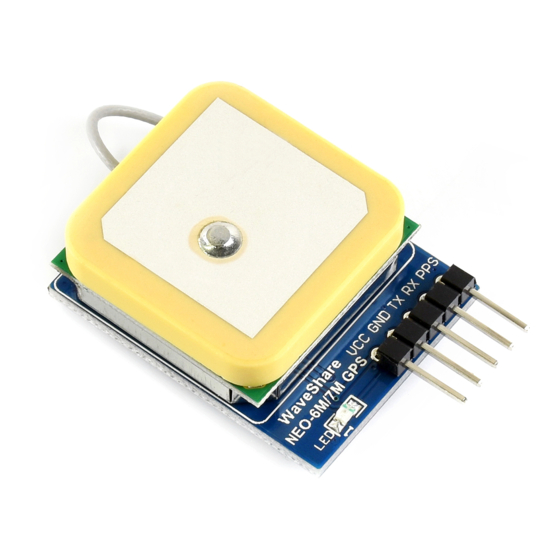
Table of Contents
Advertisement
Quick Links
UART GPS NEO-6M User Manual
Features
U-BLOX NEO-6M module with high-gain active antenna;
TTL level, compatible with 3V/5V systems;
Baud rate: 9600kbps (default), adjustable by u-center;
Provided IPX interface for different active antennas;
Provided rechargeable battery backup, enabling to save ephemeris data on power
down;
Support hot start.
Parameters
Receiver type:
Horizontal position accuracy:
Navigation update rate:
Capture time:
Tracking & Navigation sensitivity:
Communication protocol:
Serial baud rate:
Operating temperature:
Operating voltage:
Operating current:
TXD/RXD impedance:
Applications
This module can be applied to navigator, aircraft positioning, etc.
Hardware
1.
A computer with Windows XP/Win7/Win8 OS;
2.
An USB to TTL serial module, such as FT232, PL2303, CP2102, etc. If there is a
native serial port in the computer, a DB9 to TTL serial module may be used;
3.
A UART GPS NEO-6M module.
www.waveshare.net
UART GPS NEO-6M User Manual
50
channels,
SBAS:WAAS/EGNOS/MSAS
2.5mCEP (SBAS:2.0mCEP)
5Hz maximum (1HZ default)
Cool start: 27s (fastest);Hot start: 1s
-161dBm
NMEA(default)/UBX Binary
4800, 9600(default), 19200, 38400, 57600, 115200, 230400
-40℃ ~ 85℃
2.7V~5.0V(power supply input via VCC)
45mA
510Ohms
GPS
L1(1575.42Mhz)
1
Waveshare
C/A
code,
Advertisement
Table of Contents

Summary of Contents for Waveshare UART GPS NEO-6M
- Page 1 UART GPS NEO-6M User Manual Waveshare UART GPS NEO-6M User Manual Features U-BLOX NEO-6M module with high-gain active antenna; TTL level, compatible with 3V/5V systems; Baud rate: 9600kbps (default), adjustable by u-center; Provided IPX interface for different active antennas; Provided rechargeable battery backup, enabling to save ephemeris data on power down;...
- Page 2 UART GPS NEO-6M User Manual Waveshare How to use 1. Connect the UART GPS NEO-6M module to a serial module. FT232 is applied as the serial module in this document. The connection between the GPS module and the serial module is listed as the table below.
- Page 3 UART GPS NEO-6M User Manual Waveshare Notice: For its first positioning after cold starts, GPS module normally takes 1-3 minutes to finishing this positioning successfully in the open air with a good weather. So, please be patient. Moreover, if there is a bad weather, it may take more time for positioning, or even unable to perform positioning sometimes.
- Page 4 UART GPS NEO-6M User Manual Waveshare Click the button to connect to the NEO-6M GPS module. u-center will show the information as below: 4. Install a plug-in, GoogleEarthPluginSetup.exe, for a better view. After finishing the installation, select Google Earth under the View menu in the u-center.
- Page 5 UART GPS NEO-6M User Manual Waveshare www.waveshare.net...
- Page 6 UART GPS NEO-6M User Manual Waveshare 2. Right now, if the module is powered off, the setting of the baud rate will be restored to 9600. To remain the settings, you should save the configuration information into the memory, following the steps listed below.
- Page 7 UART GPS NEO-6M User Manual Waveshare After a successful positioning, you will receive a lot of information, as the figure shows below. What are the meanings of the information? will illustrate these information with example $GPRMC,030742.00,A,2232.73830,N,11404.58520,E,0.356,,070314,,,A*77 1. Firstly, open the document chip PDF\NMEA0183.pdf Secondly, find the relative explanations of GPRMC, as the figure shows.
- Page 8 UART GPS NEO-6M User Manual Waveshare meaning each field $GPRMC,030742.00,A,2232.73830,N,11404.58520,E,0.356,,070314,,,A*77 is listed as below. 030742.00 UTC time; since the test location is Eastern eight zones, the actual time should be 03+8=11(hour):07(minute):42(second) Position state; it indicates valid 2232.73830 Latitude value The Northern Hemisphere 11404.58520 Longitude value...








Need help?
Do you have a question about the UART GPS NEO-6M and is the answer not in the manual?
Questions and answers