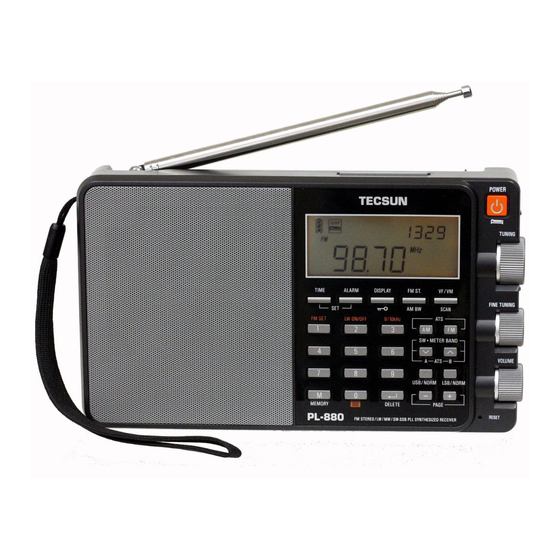
Tecsun PL-880 Additional Features
Pll multiband radio
Hide thumbs
Also See for PL-880:
- Operation manual (29 pages) ,
- Quick start manual (9 pages) ,
- Tips and tricks (2 pages)
Table of Contents
Advertisement
Quick Links
PLL MULTIBAND RADIO
EXCELLENT PERFORMANCE
ADDITIONAL FEATURES
[
]
FM SET
[ 1 ]
BAT LOW
FEAT ON/OFF
[ 4 ]
LINE OUT
[ 7 ]
[ M ]
MEMORY
PL-880
WITH
[
]
[
LW ON/OFF
[ 2 ]
LIGHT
FM US/EUR
[ 5 ]
SEC ON/OFF
[ 8 ]
SSB CAL
[ 0 ]
LCD/VRSN
]
[ AMBW ]
9/10kHz
[ 3 ]
DNR
[ 6 ]
MUTING
[ 9 ]
[ ↵ ]
DELETE
TECSUN
RUN TIME
[ VF/VM]
[
]
[
]
AM
FM
[∧]
[∨]
SW
SYNC
SYNC
[
]
[
USB
LSB
[-]
[+]
]
Advertisement
Table of Contents

Summary of Contents for Tecsun PL-880
- Page 1 TECSUN PL-880 PLL MULTIBAND RADIO WITH EXCELLENT PERFORMANCE ADDITIONAL FEATURES LCD/VRSN RUN TIME [ AMBW ] [ VF/VM] FM SET LW ON/OFF 9/10kHz [ 1 ] [ 2 ] [ 3 ] BAT LOW LIGHT FEAT ON/OFF FM US/EUR [ 4 ]...
- Page 2 Due to different firmware versions not all of these features will work on every PL-880. These features work on my PL- 880. SYSTEM SETTINGS (In Power On Mode) [4] ADDLTIONAL FEATURES ON/OFF In order to use some of the outlined additional features it is necessary to turn on the ADDITIONAL FEATURES option.
- Page 3 [0] CALIBRATE SSB FOR ZERO BEAT OPERATION Press [DISPLAY] to show the signal indicator display then press [SW] or [AM]. First press [USB] then press & hold the [0] button. Look at the upper right corner of the display, where the clock and S/N ratio appear, a two-digit number is flashing as well as the last two Hz digits of the tuned frequency.
- Page 4 [2] TURN ON/OFF LW To turn ON/OFF LW press & hold the [2] button until “ ON” or “ OFF” appears on the display. [3] MW (AM) 9K/10K TUNING STEPS To select your desired AM tuning steps press & hold the [3] button until “9kHz”...
- Page 5 “1000” and “1001”. It is unknown what these numbers are for. at the time of this writing. ADDITIONAL SYSTEM SETTINGS These features don't work on my PL-880, but they have been reported to work on other receivers, [MW] EXTERNAL MW/LW ANTFNNA This feature switches from the internal AM/LW ferrite an- tenna to the external SW antenna.
- Page 6 pressing & holding the [4] button twice Press the [AM BW] button to see the 1.0 kHz. It will stay until you press [AM BW] again. The 1.0 kHz bandwidth can be used with both SW and MW bands. 2019, Sept. 27...















Need help?
Do you have a question about the PL-880 and is the answer not in the manual?
Questions and answers