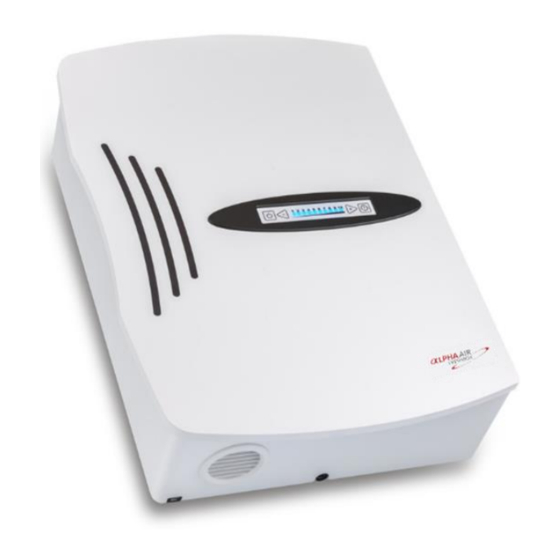
Table of Contents
Advertisement
Quick Links
Advertisement
Table of Contents

Summary of Contents for RadonTec AlphaAir Freshbox 25
- Page 1 AlphaAir Freshbox 25 with humidity sensor Manual January 2021...
- Page 2 RadonTec GmbH Hauptstraße 5 89426 Wittislingen - Germany Tel: (+49) 9076 - 919 98 35 E-Mail: info@radontec.de Website: radontec.de Shop: radonshop.com Version: 01...
-
Page 3: Table Of Contents
Sensor slots ............. 28 Mounting the device ............29 Selecting the correct mounting location ....29 Recommended tools e.g. for brick walls ....31 Installation without a suitable outer wall ....31 Marking the drill holes..........33 Manual – AlphaAir Freshbox 25 Basic... - Page 4 12.3 Bed room ..............51 12.4 Energy saving ............52 12.5 Comfort ..............53 12.6 Condensation and icicles ........53 Extensions ..............54 Software update ............55 Disposal ..............55 Technical Data ............56 Manual – AlphaAir Freshbox 25 Basic...
- Page 5 Product data sheet ............. 57 Energy efficiency label ..........59 Quick guide ..............60 Two-year warranty ............. 63 Declaration of Conformitg .......... 64 Support and Contact ..........65 22.1 Troubleshooting/FAQ ..........65 22.2 Contact Us .............. 65 Manual – AlphaAir Freshbox 25 Basic...
-
Page 6: Introduction
In a concrete practical example, fresh air with an outside temperature of 0°C flows into the unit. This is heated with the energy of the extracted, 20°C warm room air and flows preheated with Manual – AlphaAir Freshbox 25 Basic... - Page 7 (e.g. for odor and exhaust gas pollution). Visit our RadonShop. With the humidity sensor, you enable the unit to operate fully automatically, intelligently adjusting the ventilation output to the ambient conditions. Manual – AlphaAir Freshbox 25 Basic...
-
Page 8: Safety Note
Never operate the device without the power supply unit! Connecting the device directly to a power outlet will inevitably destroy the device! No liability is accepted for damage caused by incorrect connection or improper handling. Manual – AlphaAir Freshbox 25 Basic... -
Page 9: Danger Of Falling Icicles
You can find a suitable flue gas thermostat for this purpose in our RadonShop. Even if this device works pressure-neutral in normal operation, the legislator still prescribes this in case of a malfunction. Manual – AlphaAir Freshbox 25 Basic... -
Page 10: Risk Of Injury
However, if in doubt, please ask whether this approval is required for your building project. Manual – AlphaAir Freshbox 25 Basic... -
Page 11: Intended Use
2.50 m room height up to approx. 40 m² living space. We recommend monitoring the room values using suitable measuring equipment. For particularly large rooms or high emissions, several devices can be distributed in the room. Manual – AlphaAir Freshbox 25 Basic... -
Page 12: Scope Of Delivery
2 x dust filter G3 (standard) 1 x USB cable 1 x drilling template 1 x installation and operating instructions 1 x frost protection slider with window + fleece 1 x frost protection slider closed Manual – AlphaAir Freshbox 25 Basic... -
Page 13: Names Of The Parts
[16] Socket for 12V DC [7] Fresh air filter [17] Capacitor foil [8] Fresh air pipe [18] 2 free compartments [9] Exhaust air pipe [19] Sound insulation panel [10]Supply air slots/USB socket [20] 2 magnetic snaps Manual – AlphaAir Freshbox 25 Basic... - Page 14 [1] 12 volt terminal (compression [4] Terminal for external control spring button) [5] Button red = Reset [2] Battery holder for 1 lithium [6] Button black = Currently without CR2032 function [3] Micro USB interface Manual – AlphaAir Freshbox 25 Basic...
-
Page 15: Bedienung Und Programmierung
1. To trigger the self-test, stay on the power key for approx. 9 seconds until the device has emitted 4 beeps. Then release the power key. 2. As soon as you have released the button, the device will give a short beep. Manual – AlphaAir Freshbox 25 Basic... - Page 16 - short - short – short 4. after the sound signals, the upper frost protection motor, the right fresh air motor and the left exhaust air motor are tested before the unit ends the self-test with 3 sound signals. Manual – AlphaAir Freshbox 25 Basic...
-
Page 17: Control Panel
SELECT POWER Press the plus or minus key. The LED's indicate which internal level 1-10 the unit is at. Manual – AlphaAir Freshbox 25 Basic... - Page 18 7.5 Special functions under PROGRAMMING THE TIMER BUTTON. Each time the timer key is pressed, the timer with which the unit runs on silent power, for example, increases by one interval step (factory setting 1 hr). Manual – AlphaAir Freshbox 25 Basic...
- Page 19 After the time has elapsed, the unit returns to intensive ventilation. This function is also popular for home theaters. REPEAT FUNCTION (REPEAT) The electronics of your Freshbox ventilation unit are equipped with an internal clock, which allows you to automate daily Manual – AlphaAir Freshbox 25 Basic...
- Page 20 10 hours every 24 hrs before returning to basic ventilation for the remaining time. To exit the repeat mode, press the timer button again for approx. 3 seconds until the unit beeps 2x again. Manual – AlphaAir Freshbox 25 Basic...
- Page 21 For example, you can reduce the power in the bedroom during intensive ventilation in order to take a nap in a quiet environment. The unit will still go back to intensive ventilation the next morning. Manual – AlphaAir Freshbox 25 Basic...
-
Page 22: Special Functions
5 hrs. per button press. If, for example, you were to press the button twice now and then save the value again by holding it down for a long time, you would have Manual – AlphaAir Freshbox 25 Basic... - Page 23 This does not cause any damage, as the ice does not continue to grow after the exhaust Manual – AlphaAir Freshbox 25 Basic...
- Page 24 A very convenient way of programming is offered by our Windows tool for communication via the USB interface. Both the software and the instructions are available for free download on the AlphaAir Freshbox 25 product page of our RadonShop. Manual – AlphaAir Freshbox 25 Basic...
- Page 25 Thereby there are the following application possibilities: 1. If the contact is closed >0.5 but <3 seconds, the device recognizes that a button has been operated and per button press the interval is extended by one interval Manual – AlphaAir Freshbox 25 Basic...
- Page 26 There are sensitive circuits on the circuit board which should not be touched. It is advisable to touch a grounded object (faucet, radiator, etc.) before pulling out the electronics to dissipate any static charge. Manual – AlphaAir Freshbox 25 Basic...
- Page 27 However, the automatic changeover between summer/winter time requires that the device is supplied with power via a 12 volt power supply unit at the time of the changeover, as only then is the main processor active. Manual – AlphaAir Freshbox 25 Basic...
-
Page 28: Sensor Slots
Figure no. 1 shows the three sensor slots [13]. The top right slot is already equipped with a temperature sensor when delivered. Do not attempt to pull out the sensor as it is sealed to protect it from condensation. Manual – AlphaAir Freshbox 25 Basic... -
Page 29: Mounting The Device
The following points are mainly to be considered when choosing the installation location: • Do not install the unit directly above a wall radiator. The rising warm air flows against the desired direction of Manual – AlphaAir Freshbox 25 Basic... - Page 30 • When selecting the mounting location, make sure that no lines run behind it and that no load-bearing parts are weakened by the subsequent drilling. Manual – AlphaAir Freshbox 25 Basic...
-
Page 31: Recommended Tools E.g. For Brick Walls
If no sufficiently high external wall is available, the unit can also be mounted on an "artificial wall", e.g. made of plasterboard, which is either built at a distance in front of the roof slope or turned by 90° in front of an internal wall. Manual – AlphaAir Freshbox 25 Basic... - Page 32 If unused window surfaces are available, it is also possible to install the system on a composite plate, which is used instead of the glass surface. In this case, the plate is drilled and not the wall. Manual – AlphaAir Freshbox 25 Basic...
-
Page 33: Marking The Drill Holes
Using a 6 mm masonry drill bit, now drill both the four holes for the dowels and the center holes for the ventilation pipes. The latter already with a slight outward slope. Manual – AlphaAir Freshbox 25 Basic... -
Page 34: Drilling The Fresh Air And Exhaust Air Holes
Pay particular attention to this point if you have the drilling carried out by a specialist company, as they are usually used to drilling exactly at right angles. Manual – AlphaAir Freshbox 25 Basic... - Page 35 The cutting action of the carbide teeth is really excellent, so that usually only the slightest fraying is to be expected, which is later easily concealed by the outer screens. Manual – AlphaAir Freshbox 25 Basic...
-
Page 36: Inserting The Pipes Into The Wall
+ 1.5 cm. The resulting burr should be removed e.g. with a pocket knife. To support the subsequent hardening of the mounting foam, it is best to moisten the pipes with a little water (when using Manual – AlphaAir Freshbox 25 Basic... -
Page 37: Foaming In The Tubes
Shake the can before use and follow the respective instructions of the foam manufacturer. Insert the hose from the outside into the gap between the pipe and the wall bore. Foam the gap while pulling out the hose. Manual – AlphaAir Freshbox 25 Basic... -
Page 38: Power Connection
A fine cable duct is suitable for concealing the connection cable. If the connection cable is too short, it can be extended with simple two-core cable (e.g. bell wire or speaker cable). Manual – AlphaAir Freshbox 25 Basic... - Page 39 12 volt input of the board by means of a short piece of cable. In order to be able to lead the cable to the board, there is a small slot in the black foam (Panaskin) of the rear panel behind the board insert. Manual – AlphaAir Freshbox 25 Basic...
- Page 40 Protect the bare cable ends of the wires remaining blind in the device (to the voltage socket) with some insulating tape, so that they cannot cause a short circuit on the circuit board. Manual – AlphaAir Freshbox 25 Basic...
-
Page 41: Sealing The Pipe Transition
Any surplus silicone in the lower exhaust air pipe that is likely to ooze out during this process should be smoothed out through the open door to ensure a bead-free transition from the unit to the pipe without condensation water accumulating at this point later. Manual – AlphaAir Freshbox 25 Basic... -
Page 42: Fastening The Outer Panels
The removed partition can be stored in one of the two empty compartments. If the replacement is overlooked, the speed of the antifreeze motor is ramped up to a clearly audible range, reminding the user. Automatic shutdown of the working motors then protects the unit. Manual – AlphaAir Freshbox 25 Basic... - Page 43 The only disadvantages are a slightly lower heat recovery in times when frost is guaranteed not to prevail and a slightly reduced external sound attenuation. Manual – AlphaAir Freshbox 25 Basic...
-
Page 44: Maintenance And Cleaning
If your filter has a fluffy and a hard side, the harder side rests on the bottom of the grille. Manual – AlphaAir Freshbox 25 Basic... -
Page 45: Filter Change
Dust deposits in the air ducts can be removed with a vacuum cleaner or also with a cloth. Put the device down before cleaning to avoid damaging fine components or cables. Do not get moisture on the electronics board. Manual – AlphaAir Freshbox 25 Basic... -
Page 46: Cleaning The Heat Exchanger
Deposits are usually the finest particles that have been able to pass through the filter and are encrusted when combined with condensation. These deposits settle almost exclusively in the exhaust air ducts, since condensation usually only occurs in these. Manual – AlphaAir Freshbox 25 Basic... - Page 47 The heat exchanger must be replaced if it has been damaged or its channels have become completely blocked due to lack of maintenance. You will find the suitable spare part in our RadonShop. Manual – AlphaAir Freshbox 25 Basic...
-
Page 48: Troubleshooting
Filter or grille of the tube shutters too low clogged. Clean or replace the two filter mats. The grille of the outer tube orifice may have become clogged with dust that has been sucked in and needs to be cleaned. Manual – AlphaAir Freshbox 25 Basic... - Page 49 The closed partition to the right of the motor must not be pushed in. If the power of the working motors is now throttled, Manual – AlphaAir Freshbox 25 Basic...
-
Page 50: Things To Know And Tips & Tricks
So a rule of thumb to dry out cool, damp rooms is to ventilate a lot during cool, dry hours and little during hot, humid hours. This is exactly what you achieve automatically by using the Manual – AlphaAir Freshbox 25 Basic... -
Page 51: Bed Room
The wall plaster then has the capacity to buffer moisture again without the dreaded condensation occurring. The great advantage of your new unit is now that it no longer has to be switched off completely at night by an external timer, Manual – AlphaAir Freshbox 25 Basic... -
Page 52: Energy Saving
In other words, you are irretrievably ventilating about 1.29 kWh out the window every hour. With a heat recovery of up to 90%, up to 1.16 kWh could be saved every hour if the apartment were equipped with these devices. Manual – AlphaAir Freshbox 25 Basic... -
Page 53: Comfort
In summer, the temperature difference is usually not sufficient for this, but there is hardly any danger of condensation on the warm inner walls. Before the surface temperature of the walls drops in winter, the unit can already remove Manual – AlphaAir Freshbox 25 Basic... -
Page 54: Extensions
An optional WLAN module is available in our RadonShop, which allows wireless access. Currently, all parameters can be changed and live values can be read out via Windows tool. The latter is also possible platform independent e.g. via smartphone browser. Manual – AlphaAir Freshbox 25 Basic... -
Page 55: Software Update
You can also return them to us by mail. Batteries or rechargeable batteries containing harmful substances are marked with a sign consisting of a crossed-out waste garbage Manual – AlphaAir Freshbox 25 Basic... -
Page 56: Technical Data
Standby power consumption Up to 45 dB Power consumption in operation < 0.5 Watt 1.5 to 6 Watt We reserve the right to make minor changes in the course of further technical developments. Manual – AlphaAir Freshbox 25 Basic... -
Page 57: Product Data Sheet
Highest air volume flow in m³/h Fan power at highest air flow 2,16 rate in watts per direction Sound power level LwA at reference air volume flow in dB(A) Reference air volume flow in 0,0038 m³/sec (supply air) Manual – AlphaAir Freshbox 25 Basic... - Page 58 Annual power consumption JSV per 100m² in kWh/a per climate zone (cold, average, warm) Annual heating energy savings 7633 3902 1764 per 100m² (JEH) in kWh primary energy/a per climate zone (cold, average, warm) Manual – AlphaAir Freshbox 25 Basic...
-
Page 59: Energy Efficiency Label
Energy efficiency label Manual – AlphaAir Freshbox 25 Basic... -
Page 60: Quick Guide
Sound signals Function ca. 0,5 sec Activate timer/change automatic level ca. 3 sec Daily repeat mode on/off ca. 6 sec Assign timer power ca. 9 sec Assign timer duration ca. 12 sec Defrost function Manual – AlphaAir Freshbox 25 Basic... - Page 61 LED signals (On the door during operation) Bedeutung One LED runs slowly The humidity sensors have from left to right detected humid outdoor weather. The unit is waiting for drier outside air LED 10 flashes Flue gas mode active Manual – AlphaAir Freshbox 25 Basic...
- Page 62 Timer automatic Automatic timer is activated activated and currently active Timer button active Comfort mode Basement mode Cross ventilation Cross ventilation exhaust supply air activated air activated Child lock activated Rental mode activated Manual – AlphaAir Freshbox 25 Basic...
-
Page 63: Two-Year Warranty
The warranty is void if the device has been damaged, improperly used or maintained. In the event of a warranty claim, we recommend that you first contact us. To obtain this warranty service, please contact us at: info@radontec.de Manual – AlphaAir Freshbox 25 Basic... -
Page 64: Declaration Of Conformitg
Declaration of Conformitg The manufacturer RadonTec GmbH declares that the product "Decentralized ventilation unit with heat recovery and humidity automatic ", type designation AlphaAir Freshbox 25 with humidity sensor complies with the following regulations and directives when used as intended:... -
Page 65: Support And Contact
Should you have any further questions or require further help and technical support, please do not hesitate to contact us. RadonTec GmbH Hauptstraße 5 89426 Wittislingen - Germany Tel: (+49) 9076 - 919 98 35 E-Mail: info@radontec.de Website: radontec.de Shop: radonshop.com Manual – AlphaAir Freshbox 25 Basic...




Need help?
Do you have a question about the AlphaAir Freshbox 25 and is the answer not in the manual?
Questions and answers