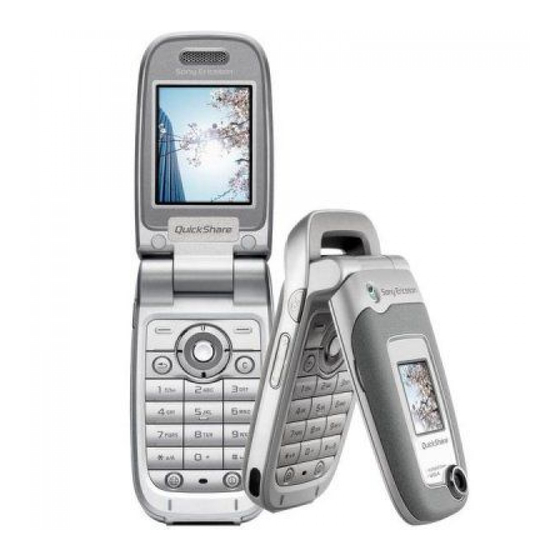
Sony Ericsson Z520a Working Instruction
Hide thumbs
Also See for Z520a:
- User manual (100 pages) ,
- User manual (98 pages) ,
- Working instruction (115 pages)
Table of Contents
Advertisement
Quick Links
Working Instruction, Mechanical
Applicable for Z520a, Z520i, and Z520c
3/00021-1/FEA 209 544/597 B
©
Sony Ericsson Mobile Communications AB
Contents
1
General............................................................................................... 3
2
Base ................................................................................................... 4
2.1
Base Disassembly................................................................. 4
2.1.1
2.1.2
2.1.3
2.1.4
2.1.5
2.2
Base Reassembly ............................................................... 10
2.2.1
2.2.2
2.2.3
2.2.4
2.2.5
3
Flip.................................................................................................... 18
3.1
Flip Disassembly ................................................................. 18
3.1.1
3.1.2
3.1.3
3.2
Flip Reassembly.................................................................. 23
3.2.1
3.2.2
3.2.3
4
Part Replacement............................................................................ 31
4.1
Battery Cover ...................................................................... 31
4.2
Battery................................................................................. 31
4.3
Keypad ................................................................................ 31
4.3.1
4.3.2
4.4
Flip Bumper Strip ................................................................ 33
4.4.1
4.4.2
4.5
Inner Base Cover ................................................................ 34
4.6
Outer Base Cover ............................................................... 37
4.7
IR Window........................................................................... 37
4.8
RF Port Plug........................................................................ 39
4.8.1
4.8.2
4.9
Style-Up Cover.................................................................... 41
Working Instruction, Mechanical
Battery Cover Removal ....................................... 4
Battery Removal .................................................. 5
Outer Base Cover Removal................................. 6
Flip Assembly Removal ....................................... 8
Circuit Board Removal......................................... 9
Circuit Board Installation.................................... 10
Flip Assembly Installation .................................. 11
Outer Base Cover Installation............................ 13
Battery Installation ............................................. 16
Battery Cover Installation .................................. 17
Style-Up Cover Removal ................................... 18
Outer Flip Cover Removal ................................. 20
LCD Sub-Frame Removal ................................. 22
LCD Sub-Frame Installation .............................. 23
Outer Flip Cover Installation .............................. 26
Style-Up Flip Cover Installation ......................... 30
Keypad Removal ............................................... 31
Keypad Installation ............................................ 32
Flip Bumper Strip Removal................................ 33
Flip Bumper Strip Installation............................. 33
RF Port Plug Removal ....................................... 39
RF Port Plug Installation .................................... 40
Advertisement
Table of Contents

Summary of Contents for Sony Ericsson Z520a
-
Page 1: Table Of Contents
Working Instruction, Mechanical Working Instruction, Mechanical Applicable for Z520a, Z520i, and Z520c Contents General....................3 Base ....................4 Base Disassembly..............4 2.1.1 Battery Cover Removal ........4 2.1.2 Battery Removal ..........5 2.1.3 Outer Base Cover Removal......... 6 2.1.4 Flip Assembly Removal ........8 2.1.5... - Page 2 Liquid Intrusion Indicator Removal ....81 4.29.2 Liquid Intrusion Indicator Installation ....81 4.30 Rear Speaker Cloth............. 83 4.30.1 Rear Speaker Cloth Removal ......83 4.30.2 Rear Speaker Cloth Installation ......85 3/00021-1/FEA 209 544/597 B 2(113) © Sony Ericsson Mobile Communications AB...
-
Page 3: General
Note that the display tape is required and should be installed on the LCD assembly. 3/00021-1/FEA 209 544/597 B 3(113) © Sony Ericsson Mobile Communications AB... -
Page 4: Base
Do not twist or rotate the front opening tool once it is inserted. Just remove the front opening tool and repeat step 2. 3/00021-1/FEA 209 544/597 B 4(113) © Sony Ericsson Mobile Communications AB... -
Page 5: Battery Removal
2. Using the pry tool, push the battery towards the system connector while simultaneously lifting the end of the battery. The end being lifted should come free from the battery cavity. 3/00021-1/FEA 209 544/597 B 5(113) © Sony Ericsson Mobile Communications AB... -
Page 6: Outer Base Cover Removal
1. With the phone closed, remove the four screws indicated from the base portion of the phone using a torque driver with a T6 Torx® bit. 2. Open the phone so that the keypad is accessible. 3/00021-1/FEA 209 544/597 B 6(113) © Sony Ericsson Mobile Communications AB... - Page 7 Some times repeating this step is required to get the latch to disengage. 7. Repeat the four previous steps on the inner/outer base cover seam that has not been separated. 3/00021-1/FEA 209 544/597 B 7(113) © Sony Ericsson Mobile Communications AB...
-
Page 8: Flip Assembly Removal
1. Turn the flip/inner base assembly so that the side of the circuit board with the SIM holder is upward. 2. Release the main flex film connection from the circuit board using a pry tool. 3/00021-1/FEA 209 544/597 B 8(113) © Sony Ericsson Mobile Communications AB... -
Page 9: Circuit Board Removal
2.1.5 Circuit Board Removal Tools needed to perform the following steps: None Step-by-Step Instructions 1. Lift the circuit board from the inner base cover. 3/00021-1/FEA 209 544/597 B 9(113) © Sony Ericsson Mobile Communications AB... -
Page 10: Base Reassembly
3. Place the circuit board, dome foil side down, onto the keypad so that the circuit board is seated down against the inner surface of the inner base cover. 3/00021-1/FEA 209 544/597 B 10(113) © Sony Ericsson Mobile Communications AB... -
Page 11: Flip Assembly Installation
5. While continuing to lightly press the antenna cover towards the flip, insert the antenna cover’s two tabs behind their mating edges of the hinge covering portion of the inner base cover. 3/00021-1/FEA 209 544/597 B 11(113) © Sony Ericsson Mobile Communications AB... - Page 12 7. While holding the two halves of the phone together, connect the main flex film to its connector on the circuit board. 3/00021-1/FEA 209 544/597 B 12(113) © Sony Ericsson Mobile Communications AB...
-
Page 13: Outer Base Cover Installation
4. Rotate the flip/circuit board assembly on top of the outer base cover and work the antenna cover’s “U” shaped extension into the corresponding hole in the antenna assembly. 3/00021-1/FEA 209 544/597 B 13(113) © Sony Ericsson Mobile Communications AB... - Page 14 NOTE! Test the side volume key and camera key by pressing each of them several times to make sure that the response of each key feels correct. 3/00021-1/FEA 209 544/597 B 14(113) © Sony Ericsson Mobile Communications AB...
- Page 15 All of the sections of the base reassembly following this section must be performed in sequential order to reassemble the base portion of the phone. 3/00021-1/FEA 209 544/597 B 15(113) © Sony Ericsson Mobile Communications AB...
-
Page 16: Battery Installation
All of the sections of the base reassembly following this section must be performed in sequential order to reassemble the base portion of the phone. 3/00021-1/FEA 209 544/597 B 16(113) © Sony Ericsson Mobile Communications AB... -
Page 17: Battery Cover Installation
2. Slide the battery cover towards the hinge until the battery cover snaps into place. 3/00021-1/FEA 209 544/597 B 17(113) © Sony Ericsson Mobile Communications AB... -
Page 18: Flip
1MM of the nylon pointer’s tip is under the edge of the style-up cover. 3/00021-1/FEA 209 544/597 B 18(113) © Sony Ericsson Mobile Communications AB... - Page 19 7. Remove the style-up cover by rotating it away from the hinge joint while simultaneously lifting the cover from the phone. 3/00021-1/FEA 209 544/597 B 19(113) © Sony Ericsson Mobile Communications AB...
-
Page 20: Outer Flip Cover Removal
5. Close the phone so that the keypad area is not accessible. 6. Using a torque driver with a T6 Torx® bit, remove the two screws from the outer flip cover. 3/00021-1/FEA 209 544/597 B 20(113) © Sony Ericsson Mobile Communications AB... - Page 21 10. With the outer flip cover rotated up off of the flip 20 degrees, push the outer flip cover towards the system connector to remove it from the phone. 3/00021-1/FEA 209 544/597 B 21(113) © Sony Ericsson Mobile Communications AB...
-
Page 22: Lcd Sub-Frame Removal
LCD sub-frame. 2. Lift the LCD sub-frame off of the phone. NOTE! Be careful not to damage the flex circuit when removing the LCD sub-frame. 3/00021-1/FEA 209 544/597 B 22(113) © Sony Ericsson Mobile Communications AB... -
Page 23: Flip Reassembly
If a piece of display tape is not present, refer to the LCD installation instructions for instructions on how to correctly install the display tape. 3. Verify that the receiver is correctly installed in the LCD sub-frame. 3/00021-1/FEA 209 544/597 B 23(113) © Sony Ericsson Mobile Communications AB... - Page 24 6. If the LCD sub-frame is being reused, remove any adhesive residue left on the portion of the LCD sub- frame that mates to the camera ring gasket on the outer flip cover. 3/00021-1/FEA 209 544/597 B 24(113) © Sony Ericsson Mobile Communications AB...
- Page 25 The sections of the flip reassembly following this section must be performed in sequential order to reassemble the base portion of the phone. 3/00021-1/FEA 209 544/597 B 25(113) © Sony Ericsson Mobile Communications AB...
-
Page 26: Outer Flip Cover Installation
Make sure that all adhesive residue is removed. Carefully clean off any residue with style 2A tweezers, alcohol, and a lint- free wipe. 6. Install a new camera ring adhesive as shown. 3/00021-1/FEA 209 544/597 B 26(113) © Sony Ericsson Mobile Communications AB... - Page 27 10. Insert the camera ring into its hole and press it against the outer flip cover so that a good adhesive bond forms between the two parts. 3/00021-1/FEA 209 544/597 B 27(113) © Sony Ericsson Mobile Communications AB...
- Page 28 17 N·cm and a T6 Torx® bit. 17. If a bezel was not installed on the outer flip cover, place a protective film over LCD assembly’s small display. 3/00021-1/FEA 209 544/597 B 28(113) © Sony Ericsson Mobile Communications AB...
- Page 29 20. Using your thumb, apply pressure to each of the screw covers so that a good bond forms between the screw cover and the top of the screw. 3/00021-1/FEA 209 544/597 B 29(113) © Sony Ericsson Mobile Communications AB...
-
Page 30: Style-Up Flip Cover Installation
3. Press the style-up cover onto the outer flip cover until the style-up cover is completely snapped into place. 3/00021-1/FEA 209 544/597 B 30(113) © Sony Ericsson Mobile Communications AB... -
Page 31: Part Replacement
Keypad Removal • Perform sections 2.1.1-2.1.5 of the Base Disassembly Tools needed to perform the following steps: None Step-by-Step Instructions 1. Remove the keypad from the inner base cover. 3/00021-1/FEA 209 544/597 B 31(113) © Sony Ericsson Mobile Communications AB... -
Page 32: Keypad Installation
The keypad should be oriented so that the shape of the keypad corresponds to the shape of the opening in the inner base cover. • Perform sections 2.2.1-2.2.5 of the Base Reassembly 3/00021-1/FEA 209 544/597 B 32(113) © Sony Ericsson Mobile Communications AB... -
Page 33: Flip Bumper Strip
Step-by-Step Instructions 1. Orient the inner base cover so its inner surface is facing upward. 3/00021-1/FEA 209 544/597 B 33(113) © Sony Ericsson Mobile Communications AB... -
Page 34: Inner Base Cover
Step-by-Step Instructions 1. Obtain a new inner base cover and orient it so that its inner surface is facing upward. 3/00021-1/FEA 209 544/597 B 34(113) © Sony Ericsson Mobile Communications AB... - Page 35 If the shim is correctly installed, the rectangular hole in the wall should be covered by the shim. 5. If the flip bumper strip is being reused, remove it from the old inner base cover. 3/00021-1/FEA 209 544/597 B 35(113) © Sony Ericsson Mobile Communications AB...
- Page 36 The keypad should be oriented so that the shape of the keypad corresponds to the shape of the opening in the inner base cover. • Perform sections 2.2.1-2.2.5 of the Base Reassembly 3/00021-1/FEA 209 544/597 B 36(113) © Sony Ericsson Mobile Communications AB...
-
Page 37: Outer Base Cover
IR window corresponds to the curve of the base cover’s side wall at the IR opening. 3/00021-1/FEA 209 544/597 B 37(113) © Sony Ericsson Mobile Communications AB... - Page 38 IR window should correspond to the contour of the outer base cover’s side wall that is around it. • Perform sections 2.2.3 -2.2.5 of the base reassembly 3/00021-1/FEA 209 544/597 B 38(113) © Sony Ericsson Mobile Communications AB...
-
Page 39: Rf Port Plug
2. Insert the tip of a dental hook into the small hole in the RF port plug and pry the plug from its opening in the outer base cover. 3/00021-1/FEA 209 544/597 B 39(113) © Sony Ericsson Mobile Communications AB... -
Page 40: Rf Port Plug Installation
5 o’clock and the small catch is at 12 o’clock. Then insert the RF port plug into its hole. 3/00021-1/FEA 209 544/597 B 40(113) © Sony Ericsson Mobile Communications AB... -
Page 41: Style-Up Cover
3.2.3 of the flip reassembly. If this part is being replaced, a new part should be used in the place of the old part when performing the reassembly instructions. 3/00021-1/FEA 209 544/597 B 41(113) © Sony Ericsson Mobile Communications AB... -
Page 42: Outer Flip Cover
Avoid getting dirt, oil, or finger prints on the inside surface of the bezel’s window. 4. Apply pressure simultaneously to the upper and lower ends of the bezel for 5 seconds. 3/00021-1/FEA 209 544/597 B 42(113) © Sony Ericsson Mobile Communications AB... - Page 43 8. With the exterior surface of the new outer flip cover oriented towards you, locate the two round holes below the Sony Ericsson logo. 9. Obtain a new rubber plug and orient it relative to the external surface of the outer flip cover so that the end of the plug with the hole in it is pointed away from the outer flip cover.
- Page 44 12. Using style 2A tweezers, grip on the rubber bushing on each side of the vibrator and lift the vibrator from the old outer flip cover. 3/00021-1/FEA 209 544/597 B 44(113) © Sony Ericsson Mobile Communications AB...
-
Page 45: Camera Ring
To replace the camera ring, perform sections 3.1.1 – 3.1.2 of the flip disassembly and sections 3.2.2 - 3.2.3 of the flip reassembly. Use a new camera ring when instructed to install the camera ring. 3/00021-1/FEA 209 544/597 B 45(113) © Sony Ericsson Mobile Communications AB... -
Page 46: Rubber Plugs That Hold The Style-Up Cover
Style 2A ESD tweezers Step-by-Step Instructions 1. Orient the phone so that the outer flip cover is towards you. 2. Locate the two round plugs below the Sony Ericsson logo. 3. Using style 2A tweezers, remove the rubber plug(s) that needs replacement. - Page 47 6. If both rubber plugs are being replaced, repeat the previous two steps to install the other rubber plug. • Perform section 3.2.3 of the flip reassembly. 3/00021-1/FEA 209 544/597 B 47(113) © Sony Ericsson Mobile Communications AB...
-
Page 48: Vibrator
3. Press on the vibrator to make sure it is seated all the way down in its cavity. • Perform sections 3.2.2 - 3.2.3 of the flip reassembly. 3/00021-1/FEA 209 544/597 B 48(113) © Sony Ericsson Mobile Communications AB... -
Page 49: Co-Branded Bezel
3. Remove any and all adhesive residue from the bezel cavity on the outer flip cover using alcohol and a lint-free wipe. 3/00021-1/FEA 209 544/597 B 49(113) © Sony Ericsson Mobile Communications AB... -
Page 50: Co-Branded Bezel Installation
4. Apply pressure simultaneously to the upper and lower ends of the bezel for 5 seconds. 3/00021-1/FEA 209 544/597 B 50(113) © Sony Ericsson Mobile Communications AB... -
Page 51: Lcd Sub-Frame
LCD sub-frame before installing the new LCD sub-frame on the flip assembly. Refer to the “Receiver Installation” section of this document for instructions on how to install the receiver in the LCD sub-frame. 3/00021-1/FEA 209 544/597 B 51(113) © Sony Ericsson Mobile Communications AB... -
Page 52: Flip Screw Covers
Be careful not to scratch or damage the inner flip cover when removing the screw cover. 3. Using style 3 tweezers, remove any adhesive film that remained attached to the top of the screw. 3/00021-1/FEA 209 544/597 B 52(113) © Sony Ericsson Mobile Communications AB... -
Page 53: Flip Screw Cover Installation
3. Using your thumb, apply pressure to the newly installed screw cover so that a good bond forms between the screw cover and the top of the screw. • No reassembly required. 3/00021-1/FEA 209 544/597 B 53(113) © Sony Ericsson Mobile Communications AB... -
Page 54: Antenna Cover
90 degree angle to the flip. 2. Then lift the antenna cover from the flip assembly and set it aside. 3/00021-1/FEA 209 544/597 B 54(113) © Sony Ericsson Mobile Communications AB... -
Page 55: Antenna Cover Installation
3. Orient the antenna cover so that the contour of its curved extension correlates to the curve of the hinge wrapping portion of the inner flip cover. 3/00021-1/FEA 209 544/597 B 55(113) © Sony Ericsson Mobile Communications AB... - Page 56 5. Rotate the hinge arm so that the hinge is in the open position. • Perform sections 2.2.2 - 2.2.5 the Base Reassembly procedure. 3/00021-1/FEA 209 544/597 B 56(113) © Sony Ericsson Mobile Communications AB...
-
Page 57: Antenna Assembly
1. Locate the antenna assembly in the outer base cover. 2. Lift the antenna assembly out of the outer base cover and set it aside. 3/00021-1/FEA 209 544/597 B 57(113) © Sony Ericsson Mobile Communications AB... -
Page 58: Antenna Assembly Installation
3. Insert the antenna assembly into the outer base cover and gently press the antenna assembly into place. • Perform sections 2.2.3 - 2.2.5 the Base Reassembly procedure. 3/00021-1/FEA 209 544/597 B 58(113) © Sony Ericsson Mobile Communications AB... -
Page 59: Magnet
If a new magnet is being used, remove the protective covering from the adhesive on the magnet. 3. Orient the magnet so that its side with adhesive is oriented towards the screw boss. 3/00021-1/FEA 209 544/597 B 59(113) © Sony Ericsson Mobile Communications AB... -
Page 60: Lcd Assembly
3/00021-1/FEA 209 544/597 B 60(113) © Sony Ericsson Mobile Communications AB... - Page 61 5. Using a pry tool, unplug the main flex film from the LCD assembly. 6. Lift the LCD assembly from the inner flip cover and set it aside. 3/00021-1/FEA 209 544/597 B 61(113) © Sony Ericsson Mobile Communications AB...
-
Page 62: Lcd Assembly Installation
Apply pressure to the portion of the tape that was just placed. c. Rotate the unattached portion of the display tape down on to the LCD assembly’s circuit board and apply pressure to the tape. 3/00021-1/FEA 209 544/597 B 62(113) © Sony Ericsson Mobile Communications AB... - Page 63 LCD assembly is seated within its four alignment features on the inner flip cover. 6. Plug the LCD connector on the main flex film into the corresponding connector on the LCD assembly. 3/00021-1/FEA 209 544/597 B 63(113) © Sony Ericsson Mobile Communications AB...
- Page 64 NOTE! If there is a protective film over the small display on the LCD assembly, remove it at this time. • Perform all sections of the Flip Reassembly 3/00021-1/FEA 209 544/597 B 64(113) © Sony Ericsson Mobile Communications AB...
-
Page 65: Camera Module
3/00021-1/FEA 209 544/597 B 65(113) © Sony Ericsson Mobile Communications AB... - Page 66 3/00021-1/FEA 209 544/597 B 66(113) © Sony Ericsson Mobile Communications AB...
-
Page 67: Camera Module Installation
5. Position the camera module so that the camera portion of the module is over the top of its square recess area on the interior surface of the inner flip cover. 3/00021-1/FEA 209 544/597 B 67(113) © Sony Ericsson Mobile Communications AB... - Page 68 3/00021-1/FEA 209 544/597 B 68(113) © Sony Ericsson Mobile Communications AB...
-
Page 69: Camera Key
2.2.3 - 2.2.5 of the base reassembly. If this part is being replaced, a new part should be used in the place of the old part when performing the reassembly instructions. 3/00021-1/FEA 209 544/597 B 69(113) © Sony Ericsson Mobile Communications AB... -
Page 70: Volume Key
1. Locate the volume key mounted in the side of the outer base cover. 2. Using tweezers, lift the volume key out of its opening in the outer base cover. 3/00021-1/FEA 209 544/597 B 70(113) © Sony Ericsson Mobile Communications AB... -
Page 71: Volume Key Installation
2. Using tweezers, insert the volume key into its cavity in the outer base cover. • Perform sections 2.2.3 - 2.2.5 the Base Reassembly procedure. 3/00021-1/FEA 209 544/597 B 71(113) © Sony Ericsson Mobile Communications AB... -
Page 72: Bluetooth Antenna
Bluetooth antenna. 2. Using style 2A tweezers, grip the smallest of the Bluetooth antenna’s three tabs and lift the antenna out of its cavity. 3/00021-1/FEA 209 544/597 B 72(113) © Sony Ericsson Mobile Communications AB... -
Page 73: Bluetooth Antenna Installation
The Bluetooth antenna is correctly positioned if a standoff is protruding up between the smallest two tabs of the Bluetooth antenna. • Perform sections 2.2.3 - 2.2.5 the Flip Reassembly procedure. 3/00021-1/FEA 209 544/597 B 73(113) © Sony Ericsson Mobile Communications AB... -
Page 74: Semc Icon
2. Apply gentle pressure to the icon to ensure a good adhesive bond to the outer flip cover. • No further reassembly required 3/00021-1/FEA 209 544/597 B 74(113) © Sony Ericsson Mobile Communications AB... -
Page 75: Label
Avoid damaging the battery cavity. NOTE! Make sure that all adhesive residue is removed. Carefully clean off any residue in the label area with alcohol and a lint-free wipe. 3/00021-1/FEA 209 544/597 B 75(113) © Sony Ericsson Mobile Communications AB... -
Page 76: Label Installation
4. Once the label(s) is correctly positioned, carefully smooth the label(s) into place. • Perform sections 2.2.4 – 2.2.5 of the Base Reassembly Procedure 3/00021-1/FEA 209 544/597 B 76(113) © Sony Ericsson Mobile Communications AB... -
Page 77: Dome Foil
1. Carefully peel off the dome foil. NOTE! Be careful not to damage the circuit board. 2. Clean off any adhesive residue remaining on the board using isopropyl alcohol and a lint-free wipe. 3/00021-1/FEA 209 544/597 B 77(113) © Sony Ericsson Mobile Communications AB... -
Page 78: Dome Foil Installation
3. Carefully smooth the dome foil into place. NOTE! Make sure that no air bubbles are trapped under the foil. • Perform all sections of the Base Reassembly Procedure 3/00021-1/FEA 209 544/597 B 78(113) © Sony Ericsson Mobile Communications AB... -
Page 79: System Connector
Perform all sections of the Base Disassembly Procedure Tools needed to perform the following steps: None Step-by-Step Instructions 1. Pull the system connector off of the bottom of the circuit board. 3/00021-1/FEA 209 544/597 B 79(113) © Sony Ericsson Mobile Communications AB... -
Page 80: System Connector Installation
• Perform all sections of the Base Reassembly Procedure. 3/00021-1/FEA 209 544/597 B 80(113) © Sony Ericsson Mobile Communications AB... -
Page 81: Liquid Intrusion Indicator
2. Using tweezers, obtain a liquid intrusion indicator and place it so that its top and left edges are aligned with the top and left edges of the connector’s upper surface. 3/00021-1/FEA 209 544/597 B 81(113) © Sony Ericsson Mobile Communications AB... - Page 82 • Perform the installation portion of the “System Connector” section • Perform all sections of the Base Reassembly Procedure 3/00021-1/FEA 209 544/597 B 82(113) © Sony Ericsson Mobile Communications AB...
-
Page 83: Rear Speaker Cloth
2. To reduce the risk of damaging the rear speaker’s flex film when removing the rear speaker cloth, start by peeling up the top right corner of the rear speaker cloth. 3/00021-1/FEA 209 544/597 B 83(113) © Sony Ericsson Mobile Communications AB... - Page 84 4. Remove any remaining residue from the rear speaker assembly (if it is not being replaced). 3/00021-1/FEA 209 544/597 B 84(113) © Sony Ericsson Mobile Communications AB...
-
Page 85: Rear Speaker Cloth Installation
• Perform the Antenna Assembly Installation Procedure • Perform sections 2.2.3 - 2.2.5 of the Base Reassembly Procedure 3/00021-1/FEA 209 544/597 B 85(113) © Sony Ericsson Mobile Communications AB... -
Page 86: Rear Speaker
2. Once the speaker portion of the rear speaker assembly is free, peel the contact pad portion of the assembly off of the antenna assembly. 3/00021-1/FEA 209 544/597 B 86(113) © Sony Ericsson Mobile Communications AB... -
Page 87: Rear Speaker Installation
5. Once the speaker has been placed, rub over the entire adhesive ring so that a good bond forms between the adhesive and the speaker assembly. 3/00021-1/FEA 209 544/597 B 87(113) © Sony Ericsson Mobile Communications AB... - Page 88 • Perform the Rear Speaker Cloth Installation Procedure • Perform the Antenna Assembly Installation Procedure • Perform sections 2.2.3 - 2.2.5 of the Base Reassembly Procedure 3/00021-1/FEA 209 544/597 B 88(113) © Sony Ericsson Mobile Communications AB...
-
Page 89: Receiver
LCD sub-frame by pressing on the side of the receiver with the pattern of holes. 2. Remove any adhesive residue left on the bottom of the LCD sub-frame’s receiver cavity 3/00021-1/FEA 209 544/597 B 89(113) © Sony Ericsson Mobile Communications AB... -
Page 90: Receiver Installation
LCD sub-frame and the alignment tab on the receiver is aligned with the corresponding notch in the side wall of the receiver cavity. 3/00021-1/FEA 209 544/597 B 90(113) © Sony Ericsson Mobile Communications AB... - Page 91 LCD sub-frame. • Perform all sections of the Flip Reassembly Procedure. 3/00021-1/FEA 209 544/597 B 91(113) © Sony Ericsson Mobile Communications AB...
-
Page 92: Side Key Flex Film
Disconnecting the side key flex film in this manner is likely to cause damage to the side key flex film. 3/00021-1/FEA 209 544/597 B 92(113) © Sony Ericsson Mobile Communications AB... -
Page 93: Side Key Flex Film Installation
3. Carefully slide the connection portion of the side key flex film into the slot in the edge of its mating connector on the circuit board until the flex film will not insert any further. 3/00021-1/FEA 209 544/597 B 93(113) © Sony Ericsson Mobile Communications AB... -
Page 94: Hinge
Step-by-Step Instructions 1. Rotate the hinge into the open position. 2. Rotate the hinge arms that are lying on top of the LCD sub-frame up off of the sub-frame. 3/00021-1/FEA 209 544/597 B 94(113) © Sony Ericsson Mobile Communications AB... - Page 95 6. Slide the two hinge joints simultaneously through the opening in the hinge wrapping portion of the inner flip cover. The hinge should now be separated from the inner flip cover. 3/00021-1/FEA 209 544/597 B 95(113) © Sony Ericsson Mobile Communications AB...
-
Page 96: Hinge Installation
Make sure the corner of the “U” shaped portion if the main flex film in not under the hinge wrapping portion of the inner flip cover. 1. Rotate the hinge into the open position. 3/00021-1/FEA 209 544/597 B 96(113) © Sony Ericsson Mobile Communications AB... - Page 97 ZIF connector on the LCD until the corner of the “U” shaped portion can be worked under the hinge wrap portion if the inner flip cover. 3/00021-1/FEA 209 544/597 B 97(113) © Sony Ericsson Mobile Communications AB...
- Page 98 • Perform sections 3.2.2 - 3.2.3 of the Flip Reassembly Procedure. • Perform the Antenna Cover Installation Procedure. • Perform sections 2.2.2 - 2.2.5 of the Base Reassembly Procedure. 3/00021-1/FEA 209 544/597 B 98(113) © Sony Ericsson Mobile Communications AB...
-
Page 99: Main Flex Film
3/00021-1/FEA 209 544/597 B 99(113) © Sony Ericsson Mobile Communications AB... - Page 100 7. Pry free the portion of the main flex film that contains the vibrator contacts from the alignment peg that is holding it in place. 3/00021-1/FEA 209 544/597 B 100(113) © Sony Ericsson Mobile Communications AB...
- Page 101 3/00021-1/FEA 209 544/597 B 101(113) © Sony Ericsson Mobile Communications AB...
-
Page 102: Main Flex Film Installation
NOT over crease the fold in the flex film. d. Remove the protective covering from the adhesive film located on the back of the flex film extension containing the vibrator contact pads. 3/00021-1/FEA 209 544/597 B 102(113) © Sony Ericsson Mobile Communications AB... - Page 103 Install a spacer pad in the location shown. g. Install a square of protective tape in the location shown. 3/00021-1/FEA 209 544/597 B 103(113) © Sony Ericsson Mobile Communications AB...
- Page 104 Lightly bend the flex film near the vibrator connection area as shown. Remove the protective covering from the adhesive film located on the main flex film that is directly behind vibrator contacts. 3/00021-1/FEA 209 544/597 B 104(113) © Sony Ericsson Mobile Communications AB...
- Page 105 5. Press the vibrator contact portion of the flex film against the inner flip cover so the adhesive on the back side of the flex film directly behind the vibrator contacts will bond to the inner flip cover. 3/00021-1/FEA 209 544/597 B 105(113) © Sony Ericsson Mobile Communications AB...
- Page 106 LCD assembly is seated within its four alignment features on the inner flip cover. 9. Plug the LCD connector on the main flex film into the corresponding connector on the LCD assembly. 3/00021-1/FEA 209 544/597 B 106(113) © Sony Ericsson Mobile Communications AB...
- Page 107 • Perform sections 3.2.2 - 3.2.3 of the Flip Reassembly Procedure. • Perform the Antenna Cover Installation Procedure. • Perform sections 2.2.2 - 2.2.5 of the Base Reassembly Procedure. 3/00021-1/FEA 209 544/597 B 107(113) © Sony Ericsson Mobile Communications AB...
-
Page 108: Inner Flip Cover
7. Locate the camera module on the old flip cover. NOTE! Do not get finger prints, dust, or dirt on the camera lens during its removal and reinstallation. 3/00021-1/FEA 209 544/597 B 108(113) © Sony Ericsson Mobile Communications AB... - Page 109 11. Position the camera module so that the camera portion of the module is over the top of its square recess area on the inner surface of the new inner flip cover. 3/00021-1/FEA 209 544/597 B 109(113) © Sony Ericsson Mobile Communications AB...
- Page 110 15. Locate the magnet’s slot on the new inner flip cover that is adjacent to the left side screw boss at the hinge end. 3/00021-1/FEA 209 544/597 B 110(113) © Sony Ericsson Mobile Communications AB...
- Page 111 Perform sections 3.2.2 - 3.2.3 of the Flip Reassembly Procedure. • Perform the Antenna Cover Installation Procedure. • Perform sections 2.2.2 - 2.2.5 of the Base Reassembly Procedure. • For non-DPY/Z units, perform the Co-Brand Label Installation Procedure. 3/00021-1/FEA 209 544/597 B 111(113) © Sony Ericsson Mobile Communications AB...
-
Page 112: Co-Brand Label
Make sure that all edges of the co-brand label are within the recessed area designated for it. 2. Once the co-brand label is correctly positioned, carefully smooth the label into place. • No Reassembly required 3/00021-1/FEA 209 544/597 B 112(113) © Sony Ericsson Mobile Communications AB... -
Page 113: Revision History
Updated the LCD sub-frame installation section to include the installation of the two display cushions. • Updated the inner base cover replacement section to include the installation of a shim on the inner base cover’s smaller side wall. 3/00021-1/FEA 209 544/597 B 113(113) © Sony Ericsson Mobile Communications AB...



Need help?
Do you have a question about the Z520a and is the answer not in the manual?
Questions and answers