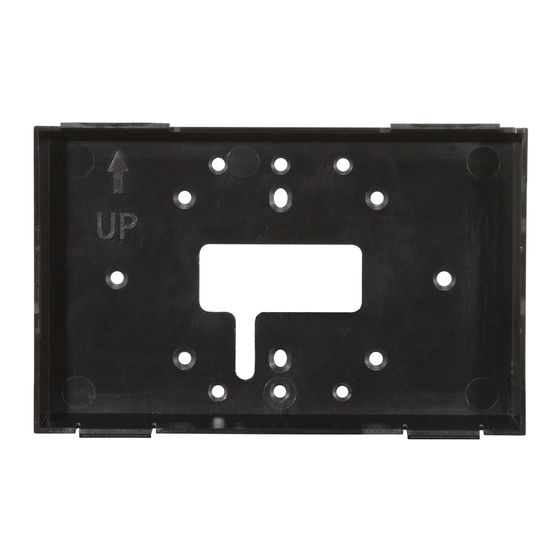
Advertisement
Quick Links
MSA-AMK-07/10
The MSA-AMK-07 and MSA-AMK-10 Any Mount Kits are designed to mount
7"or 10" Modero S Series Wall Mount Touch Panels into standard single or
double gang boxes in the US, UK, EU and Australia, making the installation of a
Modero S Series control interface simple and effective. The MSA-AMK-07
(FG2265-25) is compatible with the MSD-701 (FG2265-02), while the
MSA-AMK-10 (FG2265-26) (FIG. 1) is compatible with MSD-1001 (FG2265-01).
FIG. 1
MSA-AMK-10 Any Mount Kit back box (rear)
Product Specifications
Models Available:
• MSA-AMK-07 (FG2265-25)
• MSA-AMK-10 (FG2265-26)
Dimensions (HWD):
• MSA-AMK-07: 4.88" x 7.38" x 0.91"
(12.39 cm x 18.75 cm x 2.25 cm)
• MSA-AMK-10: 3.42" x 5.04" x 1.04"
(8.68 cm x 12.81 cm x 2.64 cm)
Weight:
• MSA-AMK-07: 0.10 lbs (45.36 g)
• MSA-AMK-10: 0.25 lbs (113.40 g)
Certifications:
TBD
Included Accessories: MSA-AMK-07:
• Back Box (60-2265-33)
• Gasket, Foam (66-2265-29)
• Screw, M3.5 X 30mm, PFH, Clear Zinc (4) (80-1620-04)
• Screw, #6-32 X 1.25, PFH, Type F, Clear Zinc (4)
(80-1700-09)
MSA-AMK-10:
• Back Box (60-2265-34)
• Gasket, Foam (66-2265-30)
• Screw, M3.5 X 30mm, PFH, Clear Zinc (4) (80-1620-04)
• Screw, #6-32 X 1.25, PFH, Type F, Clear Zinc (4)
(80-1700-09)
Other AMX
• MSD-701 7" Modero S Series Wall Mount Touch Panel
Equipment:
(FG2265-02)
• MSD-1001 10" Modero S Series Wall Mount Touch Panel
(FG2265-26)
Installation of the Any Mount Kit
The Any Mount Kits are designed to utilize existing or newly installed gang
boxes, with a new back box to replace the back box included with the touch
panel. To install an Any Mount Kit and its accompanying touch panel:
1.
Before starting the installation, ensure that Ethernet cable has been pulled
to the gang box, and that all appropriate Power Over Ethernet (PoE)
injectors have been connected to the cable going to the gang box.
2.
If the gang box already has an existing fixture or device installed in it,
remove the fixture or device to expose the gang box (FIG. 2).
FIG. 2
Existing gang box
MSA-AMK-07/10
Gang Box
Wall surface
Quick Start Guide
Modero S Series
3.
Pull the Ethernet cable into the gang box, making sure that the male RJ-45
connector is accessible within the gang box.
4.
Match the screw connector holes on the gang box with the holes in the
back box (FIG. 3). The Any Mount Kit back box has multiple holes to allow
for single or double gang box design, and for standard gang box designs
from the US, UK, EU and Australia. At the same time, examine how the
back box rests on the gang box, looking for gaps between the back box
and the wall surface.
FIG. 3
Testing the alignment of the back box screw holes.
5.
If the gap between the wall and the back box is extreme, or if the
installation of the back box exposes too much of the gang box, you may
apply the optional foam gasket (MSA-AMK-07: 66-2265-29; MSA-AMK-10:
66-2265-30) to the back of the back box. Peel the adhesive backing off the
gasket and carefully apply it to the back box surface (FIG. 4)
Gasket
FIG. 4
Applying the optional foam gasket to the back box.
6.
Once you have confirmed the proper mounting position of the back box,
attach the back box to the gang box, using either the screws used with the
original fixture or device or with the included screws in the Any Mount Kit
(FIG. 5).
WARNING: Be careful not to over-tighten the screws, which can bow or
damage the back box.
FIG. 5
Installing the back box to the gang box.
®
Any Mount Kit
.
Adhesive backing
Advertisement

Summary of Contents for AMX Modero S Series
- Page 1 Match the screw connector holes on the gang box with the holes in the 7"or 10” Modero S Series Wall Mount Touch Panels into standard single or back box (FIG. 3). The Any Mount Kit back box has multiple holes to allow...
- Page 2 ©2014 AMX. All rights reserved. AMX and the AMX logo are registered trademarks of AMX. AMX reserves the right to alter specifications without notice at any time. 3000 RESEARCH DRIVE, RICHARDSON, TX 75082 • 800.222.0193 • fax 469.624.7153 • technical support 800.932.6993 • www.amx.com...



Need help?
Do you have a question about the Modero S Series and is the answer not in the manual?
Questions and answers