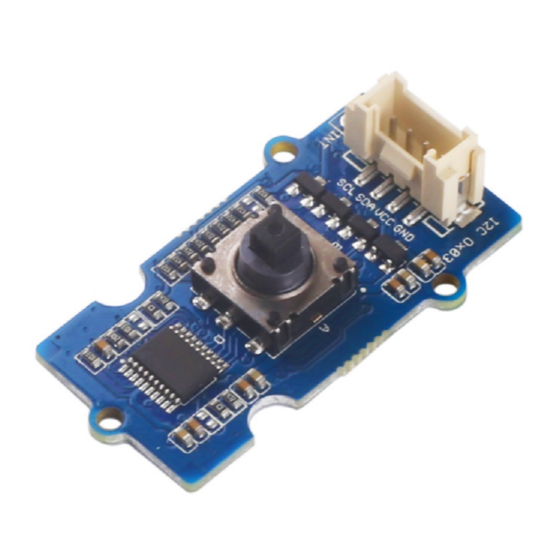
Seeed Grove Manual
Oled display 1.12"
Hide thumbs
Also See for Grove:
- Manual (29 pages) ,
- User manual (14 pages) ,
- Quick start manual (12 pages)
Summary of Contents for Seeed Grove
- Page 1 Grove - OLED Display 1.12'' Release date: 9/20/2015 Version: Wiki: http://www.seeedstudio.com/wiki/Grove_-_OLED_Display_128*64 Bazaar: http://www.seeedstudio.com/depot/Grove-OLED-Display-112-p-781.html...
- Page 2 Document Revision History Revision Date Author Description Sep 21, 2015 Victor.He Create file...
-
Page 3: Table Of Contents
Contents Document Revision History · · · · · · · · · · · · · · · · · · · · · · · · · · · · · · · · · · · · · · · · · · · · · · · · · · · · · · · · · · · · · · · · · · · · · · · · · · · · · · · · · · · · · · · · · · · · · · · · · · · 2 1. - Page 4 Under the supervision of Seeed Technology Inc., this manual has been compiled and published which covered the latest product description and specification. The content of this manual is subject to change without notice.
-
Page 5: Introduction
1. Introduction LED 128×64 Display module is an OLED monochrome 128×64dot matrix display module with Grove 4pin I2C Interface. Comparing to LCD, OLED screens are way more competitive, which has a number of advantages such as high brightness, self-emission, high contrast ratio, slim / thin outline, wide viewing angle, wide temperature range, and low power consumption. -
Page 6: Features
2. Features Grove compatible interface Communicate Mode:I2C Low power consumption Display Color: White Wide range of operating temperature:-20℃~70℃... -
Page 7: Specifications
3. Specifications Items Norm Unit Power Voltage (VCC) Driver IC SSD1308Z Display Color White Dot Matrix 128×64 Panel Size 26.7(W)×19.26(H) Active Area 21.74(W)×11.175 (H) Dot Pitch 0.17(W)×0.175 (H) Dot Size 0.15(W)×0.15 (H) ℃ Wide range of operating temperature -20~70... -
Page 8: Usage
Here we demonstrate how to display "Seeedstudio" on the screen. Plug the Grove - OLED Display 128*64 onto the I2C port on Grove - Base Shield, and then plug the Base Shield onto Adriano; Download the library File:OLED_Display128X64 Library;... - Page 9 static unsigned char SeeedLogo[] PROGMEM 0x00, 0x00, 0x00, 0x00, 0x00, 0x00, 0x00, 0x00, 0x80, 0x00, 0x00, 0x00, 0x00, 0x00, 0x00, 0x80, 0x00, 0x00, 0x00, 0x00, 0x00, 0x00, 0x00, 0x00, 0x00, 0x00, 0x00, 0x00, 0x00, 0x00, 0x00, 0x00, 0x00, 0x00, 0x00, 0x00, 0x00, 0x00, 0x00, 0x00, 0x00, 0x00, 0x00, 0x00, 0x00, 0x00, 0x00, 0x00, 0x00, 0x00, 0x00, 0x00, 0x00, 0x00, 0x00, 0x00, 0x00, 0x00, 0x00, 0x00, 0x00, 0x00, 0x00, 0x00,...
- Page 10 0x11, 0x37, 0x67, 0x66, 0x66, 0x6c, 0x7d, 0x38, 0x00, 0x00, 0x3f, 0x7f, 0x3f, 0x00, 0x00, 0x1f, 0x3f, 0x70, 0x60, 0x60, 0x70, 0x7f, 0x7f, 0x00, 0x0f, 0x3f, 0x71, 0x60, 0x60, 0x60, 0x60, 0x31, 0x7f, 0x7f, 0x00, 0x7f, 0x7f, 0x00, 0x06, 0x1f, 0x3b, 0x60, 0x60, 0x60, 0x60, 0x71, 0x3f, 0x1f, 0x00, 0x00, 0x00, 0x00, 0x00, 0x00, 0x00, 0x00, 0x01, 0x01, 0x00, 0x00, 0x00, 0x00, 0x01, 0x01,...
- Page 11 0x02, 0x00, 0x01, 0x02, 0x02, 0x02, 0x03, 0x00, 0x01, 0x02, 0x02, 0x02, 0x00, 0x00, 0x01, 0x02, 0x02, 0x02, 0x01, 0x02, 0x02, 0x02, 0x02, 0x02, 0x01, 0x00, 0x00, 0x08, 0x06, 0x00, 0x00, 0x00, 0x00, 0x00, 0x00, 0x00, 0x00, 0x00, 0x03, 0x02, 0x02, 0x82, 0x02, 0x00, 0x02, 0x01, 0x01, 0x01, 0x02, 0x00, 0x00, 0x00, 0x01, 0x02, 0x02, 0x00, 0x01, 0x02, 0x02, 0x02, 0x00, 0x00, 0x03, 0x00,...
- Page 12 Wire.begin(); SeeedOled.init(); //initialze SEEED OLED display DDRB|=0x21; //digital pin 8, LED glow indicates OLED properly Connected . PORTB |= 0x21; SeeedOled.setInverseDisplay(); // Set Display to inverse mode SeeedOled.clearDisplay(); // clear the screen and set start position to top left corner SeeedOled.drawBitmap(SeeedLogo,1024);...
-
Page 13: With Beaglebone Green
Demo code Resources linked. Note:This module is similar to Grove - OLED Display 96*96 in its usage and some library functions, you can make an gray 128*64 image arbitrary that can be shown on OLED 128*64. Please consult the latter... - Page 14 Step2: Copy and paste the following code into the new tab from Adafruit_I2C import Adafruit_I2C import time import math Oled = Adafruit_I2C(0x3c) Command_Mode=0x80 Data_mode=0x40 grayH= 0xF0 grayL= 0x0F Normal_Display_Cmd=0xA4 BasicFont x in xrange(8)] x in xrange(10)] BasicFont=[[0x00,0x00,0x00,0x00,0x00,0x00,0x00,0x00], [0x00,0x00,0x5F,0x00,0x00,0x00,0x00,0x00], [0x00,0x00,0x07,0x00,0x07,0x00,0x00,0x00], [0x00,0x14,0x7F,0x14,0x7F,0x14,0x00,0x00], [0x00,0x24,0x2A,0x7F,0x2A,0x12,0x00,0x00], [0x00,0x23,0x13,0x08,0x64,0x62,0x00,0x00], [0x00,0x36,0x49,0x55,0x22,0x50,0x00,0x00],...
- Page 15 [0x00,0x3E,0x51,0x49,0x45,0x3E,0x00,0x00], [0x00,0x00,0x42,0x7F,0x40,0x00,0x00,0x00], [0x00,0x62,0x51,0x49,0x49,0x46,0x00,0x00], [0x00,0x22,0x41,0x49,0x49,0x36,0x00,0x00], [0x00,0x18,0x14,0x12,0x7F,0x10,0x00,0x00], [0x00,0x27,0x45,0x45,0x45,0x39,0x00,0x00], [0x00,0x3C,0x4A,0x49,0x49,0x30,0x00,0x00], [0x00,0x01,0x71,0x09,0x05,0x03,0x00,0x00], [0x00,0x36,0x49,0x49,0x49,0x36,0x00,0x00], [0x00,0x06,0x49,0x49,0x29,0x1E,0x00,0x00], [0x00,0x00,0x36,0x36,0x00,0x00,0x00,0x00], [0x00,0x00,0xAC,0x6C,0x00,0x00,0x00,0x00], [0x00,0x08,0x14,0x22,0x41,0x00,0x00,0x00], [0x00,0x14,0x14,0x14,0x14,0x14,0x00,0x00], [0x00,0x41,0x22,0x14,0x08,0x00,0x00,0x00], [0x00,0x02,0x01,0x51,0x09,0x06,0x00,0x00], [0x00,0x32,0x49,0x79,0x41,0x3E,0x00,0x00], [0x00,0x7E,0x09,0x09,0x09,0x7E,0x00,0x00], [0x00,0x7F,0x49,0x49,0x49,0x36,0x00,0x00], [0x00,0x3E,0x41,0x41,0x41,0x22,0x00,0x00], [0x00,0x7F,0x41,0x41,0x22,0x1C,0x00,0x00], [0x00,0x7F,0x49,0x49,0x49,0x41,0x00,0x00], [0x00,0x7F,0x09,0x09,0x09,0x01,0x00,0x00], [0x00,0x3E,0x41,0x41,0x51,0x72,0x00,0x00], [0x00,0x7F,0x08,0x08,0x08,0x7F,0x00,0x00], [0x00,0x41,0x7F,0x41,0x00,0x00,0x00,0x00], [0x00,0x20,0x40,0x41,0x3F,0x01,0x00,0x00], [0x00,0x7F,0x08,0x14,0x22,0x41,0x00,0x00], [0x00,0x7F,0x40,0x40,0x40,0x40,0x00,0x00], [0x00,0x7F,0x02,0x0C,0x02,0x7F,0x00,0x00], [0x00,0x7F,0x04,0x08,0x10,0x7F,0x00,0x00], [0x00,0x3E,0x41,0x41,0x41,0x3E,0x00,0x00], [0x00,0x7F,0x09,0x09,0x09,0x06,0x00,0x00], [0x00,0x3E,0x41,0x51,0x21,0x5E,0x00,0x00], [0x00,0x7F,0x09,0x19,0x29,0x46,0x00,0x00], [0x00,0x26,0x49,0x49,0x49,0x32,0x00,0x00], [0x00,0x01,0x01,0x7F,0x01,0x01,0x00,0x00], [0x00,0x3F,0x40,0x40,0x40,0x3F,0x00,0x00], [0x00,0x1F,0x20,0x40,0x20,0x1F,0x00,0x00], [0x00,0x3F,0x40,0x38,0x40,0x3F,0x00,0x00], [0x00,0x63,0x14,0x08,0x14,0x63,0x00,0x00], [0x00,0x03,0x04,0x78,0x04,0x03,0x00,0x00], [0x00,0x61,0x51,0x49,0x45,0x43,0x00,0x00],...
- Page 16 [0x00,0x02,0x04,0x08,0x10,0x20,0x00,0x00], [0x00,0x41,0x41,0x7F,0x00,0x00,0x00,0x00], [0x00,0x04,0x02,0x01,0x02,0x04,0x00,0x00], [0x00,0x80,0x80,0x80,0x80,0x80,0x00,0x00], [0x00,0x01,0x02,0x04,0x00,0x00,0x00,0x00], [0x00,0x20,0x54,0x54,0x54,0x78,0x00,0x00], [0x00,0x7F,0x48,0x44,0x44,0x38,0x00,0x00], [0x00,0x38,0x44,0x44,0x28,0x00,0x00,0x00], [0x00,0x38,0x44,0x44,0x48,0x7F,0x00,0x00], [0x00,0x38,0x54,0x54,0x54,0x18,0x00,0x00], [0x00,0x08,0x7E,0x09,0x02,0x00,0x00,0x00], [0x00,0x18,0xA4,0xA4,0xA4,0x7C,0x00,0x00], [0x00,0x7F,0x08,0x04,0x04,0x78,0x00,0x00], [0x00,0x00,0x7D,0x00,0x00,0x00,0x00,0x00], [0x00,0x80,0x84,0x7D,0x00,0x00,0x00,0x00], [0x00,0x7F,0x10,0x28,0x44,0x00,0x00,0x00], [0x00,0x41,0x7F,0x40,0x00,0x00,0x00,0x00], [0x00,0x7C,0x04,0x18,0x04,0x78,0x00,0x00], [0x00,0x7C,0x08,0x04,0x7C,0x00,0x00,0x00], [0x00,0x38,0x44,0x44,0x38,0x00,0x00,0x00], [0x00,0xFC,0x24,0x24,0x18,0x00,0x00,0x00], [0x00,0x18,0x24,0x24,0xFC,0x00,0x00,0x00], [0x00,0x00,0x7C,0x08,0x04,0x00,0x00,0x00], [0x00,0x48,0x54,0x54,0x24,0x00,0x00,0x00], [0x00,0x04,0x7F,0x44,0x00,0x00,0x00,0x00], [0x00,0x3C,0x40,0x40,0x7C,0x00,0x00,0x00], [0x00,0x1C,0x20,0x40,0x20,0x1C,0x00,0x00], [0x00,0x3C,0x40,0x30,0x40,0x3C,0x00,0x00], [0x00,0x44,0x28,0x10,0x28,0x44,0x00,0x00], [0x00,0x1C,0xA0,0xA0,0x7C,0x00,0x00,0x00], [0x00,0x44,0x64,0x54,0x4C,0x44,0x00,0x00], [0x00,0x08,0x36,0x41,0x00,0x00,0x00,0x00], [0x00,0x00,0x7F,0x00,0x00,0x00,0x00,0x00], [0x00,0x41,0x36,0x08,0x00,0x00,0x00,0x00], [0x00,0x02,0x01,0x01,0x02,0x01,0x00,0x00], [0x00,0x02,0x05,0x05,0x02,0x00,0x00,0x00]] oled_init(): sendCommand(0xFD) # Unlock OLED driver IC MCU interface from entering command.
- Page 17 sendCommand(0xA1) # set display start line sendCommand(0x00) sendCommand(0xA2) # set display offset sendCommand(0x60) sendCommand(0xA0) # set remap sendCommand(0x46) sendCommand(0xAB) # set vdd internal sendCommand(0x01) sendCommand(0x81) # set contrasr sendCommand(0x53) sendCommand(0xB1) # Set Phase Length sendCommand(0X51) sendCommand(0xB3) # Set Display Clock Divide Ratio/Oscillator Frequency sendCommand(0x01) sendCommand(0xB9)
- Page 18 grayH= 0xF0 grayL= 0x0F sendCommand(byte): Oled.write8(Command_Mode,byte) sendData(byte): Oled.write8(Data_mode,byte) multi_comm(commands): c in commands: sendCommand(c) oled_clearDisplay(): j in range (0,48): i in range (0,96): sendData(0x00) oled_setNormalDisplay(): sendCommand(Normal_Display_Cmd) oled_setVerticalMode(): sendCommand(0xA0) # remap to sendCommand(0x46) # Vertical mode oled_setTextXY(Row,Column): sendCommand(0x15) # Set Column Address sendCommand(0x08+(Column*4)) # Start Column:...
- Page 19 'hello world' Step3: Save the file by clicking the disk icon with with the .py extension. Step4: Connect Grove - OLED to Grove I2C socket on BBG. Step5: Run the code. You'll find that the Grove - OLED outputs "Hello World".
-
Page 20: Resources
5. Resources Seeed 128x64 OLED library for Arduino 1.0 and Arduino 0023 github repository for OLED Display 128*64 Grove-OLED128x64 Schematic.pdf Resources of SSD1308_1.0.pdf Resources of LY190-128064.pdf... -
Page 21: Support
6. Support If you have questions or other better design ideas, welcome to discuss with us in our forum wish discuss.














Need help?
Do you have a question about the Grove and is the answer not in the manual?
Questions and answers