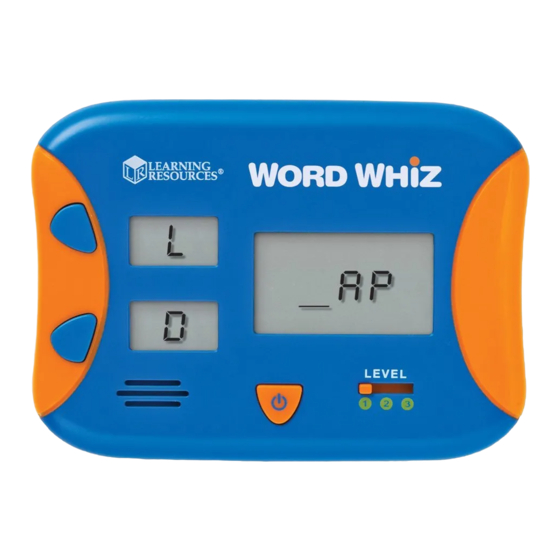
Advertisement
Quick Links
To obtain a multilingual version of this guide, please visit www.LearningResources.co.uk
and search item number LER 6964. Guide available in Spanish, French & German.
Para obtener una versión en otro idioma de esta guía, visite
www.LearningResources.co.uk y busque el número de elemento LER 6964.
La guía está disponible en español, francés y alemán.
Pour obtenir une version multilingue de ce guide, veuillez vous connecter sur le site
www.LearningResources.co.uk et rechercher l'article LER 6964.
Le guide est disponible en espagnol, en français et en allemand.
Für eine mehrsprachige Version dieser Anweisungen besuchen Sie bitte
www.LearningResources.co.uk und suchen nach Teil-Nr. LER 6964.
Die Anweisungen sind in Spanisch, Französisch & Deutsch erhältlich.
Your opinion matters! Visit
Like
us on
www.LearningResources.com
to write a product review or to
fi nd a store near you.
6964 WordWhiz GUD RVMP.indd 1
© Learning Resources, Inc., Vernon Hills, IL, US
Learning Resources Ltd., Bergen Way,
King's Lynn, Norfolk, PE30 2JG, UK
Please retain our address for future reference.
Made in China.
LRM6964-GUD
Hecho en China.
Conservar estos datos.
Fabriqué en Chine.
Informations à conserver.
Hergestellt in China. Bitte bewahren Sie unsere
Adresse für spätere
Nachfragen auf.
Word Whiz Electronic Flash Card
How Many Words Can You Build In a Minute?
The Word Whiz Electronic Flash Card
™
building skills. Match the word family on the screen to the beginning letter or blend
that builds a word. Create as many words as you can in 60 seconds and go for the
high score. You're a word whiz!
Screen 1
Answer
buttons
Screen 2
To Operate:
Press the POWER button to turn the unit on and off.
Press and hold the POWER button to mute the sound and play in silence. To
restore the sound, press and hold the POWER button again.
5
K
LER 6964
+
ages
grades
años • ans
jahre
is the perfect portable way to practice word-
Screen 3
Selector
switch
Power button
3/30/15 4:03 PM
+
™
Advertisement

Summary of Contents for Learning Resources Word Whiz Electronic Flash Card
- Page 1 Die Anweisungen sind in Spanisch, Französisch & Deutsch erhältlich. Screen 1 Screen 3 Answer buttons © Learning Resources, Inc., Vernon Hills, IL, US Learning Resources Ltd., Bergen Way, Selector King’s Lynn, Norfolk, PE30 2JG, UK switch Please retain our address for future reference.
- Page 2 • Use (3) three AAA batteries. scoring in untimed mode. Turn the game off and restart to play again in timed mode. • Be sure to insert batteries correctly (with To save battery power, Word Whiz Electronic Flash Card will power down ™...













Need help?
Do you have a question about the Word Whiz Electronic Flash Card and is the answer not in the manual?
Questions and answers