Advertisement
Advertisement
Table of Contents

Summary of Contents for Victron energy Smart Battery Sense
- Page 1 ENGLISH Smart Battery Sense Manual rev 01 - 29/10/2020...
-
Page 2: Table Of Contents
Smart Battery Sense Manual Table of Contents 1. Introduction ..........................3 2. Installation ..........................4 3. Configuration ........................... 5 4. LED Status codes ........................6 5. Troubleshooting ........................7 6. Technical product specification ....................... 8... -
Page 3: Introduction
VE.Smart Networking compatible products list for compatible Solar Chargers. • Smart Battery Sense is not needed, or allowed, in systems which are already controlled by a Color Control GX or Venus GX, see FAQ Q6 for more info. • Smart Battery Sense is not needed for installations which already have a BMV-712 (battery monitor) with a temperature sensor accessory. -
Page 4: Installation
Connect the two eyelets to your battery terminals and attach the unit directly onto the battery-body using its self-adhesive strip. For banks of batteries Smart Battery Sense may be connected to any one of the individual batteries. If the bat+ and bat- cables are not long enough they may be extended - only make sure you use the same, or a thicker, gauge of... -
Page 5: Configuration
Smart Battery Sense Manual 3. Configuration This video will show you how to install Smart Battery Sense and includes step-by-step instructions for connecting it your mobile phone via VictronConnect VE.Smart Networking manual. https://www.youtube.com/embed/v62wCfXaWXY... -
Page 6: Led Status Codes
If both LEDs remain illuminated, something is wrong with the Smart Battery Sense unit (Hardware error). When the LEDs are alternating quickly for more than 30 seconds, the Smart Battery Sense is in firmware update mode and will need to complete the update before it can be used. Firmware updates are performed (where necessary) after connecting to Vic- tronConnect. -
Page 7: Troubleshooting
Smart Battery Sense Manual 5. Troubleshooting See both the VictronConnect manual and the VE.Smart Network manual. -
Page 8: Technical Product Specification
Smart Battery Sense Manual 6. Technical product specification Operation and Dimensions Description Value Dimension h x w x d (mm) 14 x 38 x 38 Cable length 45cm Eyelet hole size 10mm (M10) Fuse rating T1A 250V Operating temperature range -10°C to +60°C...
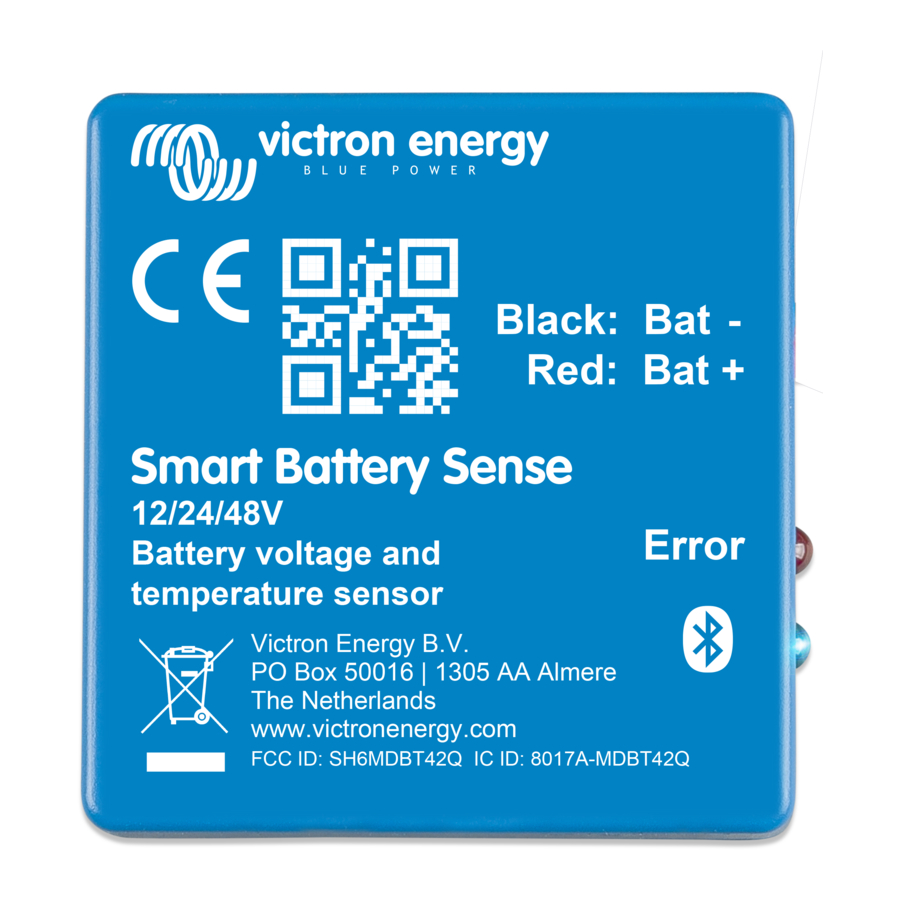








Need help?
Do you have a question about the Smart Battery Sense and is the answer not in the manual?
Questions and answers