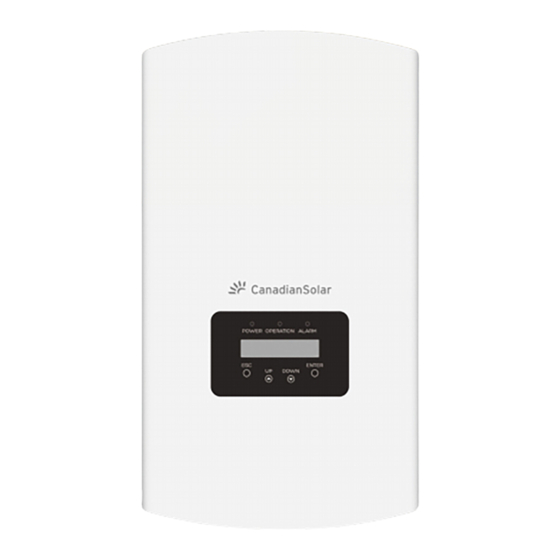
CanadianSolar CSI Series Installation And Operation Manual
Grid-tied pv inverter (12-20)kw
Hide thumbs
Also See for CSI Series:
- Installation and operation manual (43 pages) ,
- Installation and operation manual (28 pages)
Table of Contents
Advertisement
Canada – Global Headquarters
Canadian Solar Inc.
545 Speedvale Avenue West, Guelph, Ontario, N1K 1E6
P +1 519 837 1881
F +1 519 837 2550
Sales Inquiries Email: info@canadiansolar.com
Customer Support Email: service.ca@canadiansolar.com
Europe, Middle East & Africa
Canadian Solar EMEA GmbH
LandsbergerStraße 94, 80339 Munich, Germany
P +49 (0) 89 519 968 90
F +49 (0) 89 519 968 911
Sales Inquiries Email: sales.emea@canadiansolar.com
Customer Support Email: service.emea@canadiansolar.com
Australia
Canadian Solar MSS (Australia) Pty Ltd
44 Stephenson St, Cremorne VIC 3121, Australia
P +61 ( 3 ) 860 918 44
Sales Inquiries Email: sales.au@canadiansolar.com
Customer Support Email: service.au@canadiansolar.com
South East Asia
101 Thompson Road #15-03 United Square, Singapore 307591
P +65 6572 905
F +65 6559 4690
Sales Inquires Email: sales.sg@canadiansolar.com
Customer Support Email: service.cn@canadiansolar.com
Latin America
Canadian Solar Brazil
Avenida Roque Petroni Junior, 999, 4º andar Vila Gertrudes,
São Paulo, Brasil,CEP 04707-910
P +55 11 3957 0336
Sales Inquiries Email:sales.br@canadiansolar.com
Customer Support Email: service.latam@canadiansolar.com
This manual is subject to change without prior notification. Copyright is reserved.
Duplication of any part of this issue is prohibited without written permission.
CSI SERIES GRID-TIED PV Inverter
INSTALLATION AND OPERATION MANUAL
VERSION 1.0
(12-20)kW
(2020.4)
Advertisement
Table of Contents

Summary of Contents for CanadianSolar CSI Series
- Page 1 Canada – Global Headquarters Canadian Solar Inc. CSI SERIES GRID-TIED PV Inverter (12-20)kW 545 Speedvale Avenue West, Guelph, Ontario, N1K 1E6 P +1 519 837 1881 INSTALLATION AND OPERATION MANUAL F +1 519 837 2550 VERSION 1.0 Sales Inquiries Email: info@canadiansolar.com (2020.4)
-
Page 2: Table Of Contents
Contents 1. Introduction …………………………………………………………………………………………………………………………… 1.1 Product Description ………………………………………………………………………………………………………… 1.2 Packaging ………………………………………………………………………………………………………………………… 2. Safety Instructions …………………………………………………………………………………………………………… 2.1 Safety Symbols ………………………………………………………………………………………………………………… 2.2 General Safety Instructions …………………………………………………………………………………………… 2.3 Notice For Use ………………………………………………………………………………………………………………… 3. Overview ……………………………………………………………………………………………………………………………… 3.1 Front Panel Display ……………………………………………………………………………………………………… 3.2 LED Status Indicator Lights ……………………………………………………………………………………………... -
Page 3: Introduction
Inverter x1 LED lights LCD display 4 buttons RJ45 connector x1 (For UK and Belgium) DC connector x4 AC connector x1 CSI SERIES GRID-TIED PV Inverter (12-20)kW INSTALLATION AND OPERATION MANUAL VERSION 1.0 (2020.4) Figure 1.1 Front view RS485 DC Switch... -
Page 4: Safety Instructions
2. Safety Instructions 2. Safety Instructions 2.1 Safety Symbols Safety symbols used in this manual, which highlight potential safety risks and important safety information, are listed as follows: CAUTION: The PV array (Solar panels) supplies a DC voltage when they are exposed to WARNING: sunlight. -
Page 5: Overview
3. Overview 4. Product handing and storage 3.1 Front Panel Display 4.1 Product handling Please review the instruction below for handling the inverter: 1 The red circles below denote cutouts on the product package. Push in the cutouts to form handles for moving the inverter (see Figure 4.1). Figure 3.1 Front Panel Display 3.2 LED Status Indicator Lights Figure 4.1 move the inverter... -
Page 6: Product Storage
4. Product handing and storage 5. Installation 4.2 Product Storage 5.1 Select a Location for the Inverter If the inverter is not to be installed immediately, storage instructions and environmental To select a location for the inverter, the following criteria should be considered: conditions are below: WARNING: Risk of fire Use the original box to repackage the inverter, seal with adhesive tape with the... -
Page 7: Mounting The Inverter
5. Installation 5. Installation 5.2 Mounting the Inverter ≤15° Dimensions of mounting bracket: √ √ Vertical Backward Inverted × × Figure 5.3 Inverter wall mounting Refer to figure 5.4 and figure 5.5. Inverter shall be mounted vertically. The steps to mount the inverter are listed below. The visibility of LED status indicator lights and LCD should be considered. -
Page 8: Electrical Connections
5. Installation 5. Installation 5. Anti-theft lock mount(optional) Anti-theft lock( User-supplied) function is that inverter is fixed in bracket in case theft. WARNING: The lock is selected by 5mm(the keyhole diameter), and the lock of stainless steel is The inverter must be mounted vertically. preferred. - Page 9 5. Installation 5. Installation 5.3.1 Grounding Canadian Solar recommends 2 ground protection methods: Through grid terminal connection and external heat sink connection. If AC terminal is used to connect ground, please refer to the contents of 5.3.3. If the heat sink is used to connect the ground, please follow the steps below: ≥...
- Page 10 5. Installation 5. Installation 5.3.2 Connect PV side of inverter 5. Measure PV voltage of DC input with multimeter, verify DC input cable polar (see figure 5.17), and ensure each string of PV voltage in range of inverter operation. Before connecting inverter, please make sure the PV array open circuit Connect DC connector with inverter until hearing a slight clicking sound indicates voltage is within the limit of the inverter.
- Page 11 5. Installation 5. Installation 5.3.3 Connect grid side of inverter The steps of AC gird terminal connector for install as follows: For all AC connections, 6-16mm², YJV-0.6/1KV cable is required to be used. Please make sure the A) Stripped the insulation sleeve of cable for 70mm, so that bared copper-cored connector resistance of cable is lower than 1.50hm.
- Page 12 5. Installation 5. Installation 5.3.6 Meter Connection(optional) 5.3.4 Max. over current protection device (OCPD) To protect the inverter's AC grid connection conductors, Canadian Solar recommends installing The inverter has intergrated export limitation functionality. breakers that will protect against overcurrent. The following table defines OCPD ratings for To use this function, a power meter must be installed, it should be installed in the load side the Canadian Solar 12-20kW three phase inverters.
-
Page 13: Start & Stop
5. Installation 6. Start & Stop 5.3.7 Logic interface connection (For UK and Belgium) 6.1 Start the Inverter Logic interface is required by Logic interface is required by local regulations in UK and Belgium To start up the Inverter, it is important that the following steps are strictly followed: that can be operated by a simple switch or contactor. -
Page 14: Operation
7. Operation 7. Operation Display Duration Description In normal operation, LCD screen alternatively shows inverter power and operation status (see Figure 7.1). The screen can be scrolled manually by pressing the UP/DOWN keys. V_DC1: Shows input 01 voltage value. V_DC1 350.8V 10 sec I_DC1 5.1A... -
Page 15: Settings
7. Operation 7. Operation 7.3 Settings The following submenus are displayed when the Settings menu is selected: Select “Advanced Info.” from the Main Menu. The screen will require the password as below: 1. Set Time 2. Set Address YES=<ENT> NO=<ESC> Password:0000 7.3.1 Set Time Figure 7.5 Enter password... - Page 16 7. Operation 7. Operation 7.4.4 Daily Energy 7.4.6 Yearly Energy The function is for checking the energy generation for selected day. The function is for checking the energy generation for selected year. YES=<ENT> NO=<ESC> YES=<ENT> NO=<ESC> Select: 2015-02-23 Select: 2015 Figure 7.8 Select date for daily energy Figure 7.12 Select year for yearly energy Press DOWN key to move the cursor to day, month and year, press UP key to change the digit.
-
Page 17: Advanced Settings
7. Operation 7. Operation 7.5 Advanced Settings - Technicians Only Below is the setting range for “User-Def”. Using this function, the limits can be changed NOTE: manually. To access to this area is for fully qualified and accredited technicians only. OV-G-V1: 220---290V OV-G-F1: 50.2-53Hz(60.2-64Hz) Please follow 7.4 to enter password to access this menu. - Page 18 7. Operation 7. Operation 7.5.4 Reset Password 7.5.7 Special Settings This function is used to set the new password for menu “Advanced info.” and “Advanced information” (see Figure 7.19). This function is applicable by maintenance personnel only, wrong operation will prevent the inverter from reaching maximum power. YES=<ENT>...
- Page 19 7. Operation 7. Operation 7.5.10 HMI Update 7.5.11.1.2 Meter in Load This function is used for updating the LCD program. The submenu is used to set meter in Load as shown as 5.3.7 Meter connection(optional). This function is applicable by maintenance personnel only, wrong operation ON=<ENT>...
- Page 20 7. Operation 7. Operation 7.5.11.3 Fail safe ON/OFF This function is used to remind whether the EPM is ON or not. The default setting is ON. Mode “02”, As shown in the figure 7.32 the per phase limiting mode, the inverter only generate the power that equals to one of three-phase load power that is the lowest load power of a certain phase.
-
Page 21: Maintenance
7. Operation 8. Maintenance 7.5.14 Debug Parameter This function is used for manufacturer maintenance personnel only. Canadian Solar Three Phase Inverter does not require any regular maintenance. However, cleaning the dust on heat-sink will help the inverter to dissipate the heat and increase its life time. 7.5.15 DSP Update The dust can be removed with a soft brush. -
Page 22: Troubleshooting
8. Maintenance 9. Troubleshooting 6. Remove the 4 screws on the fan plate and pull out the fan assembly slowly. Alarm Message Failure description Solution 1.Check PV input connections Inverter no power 2.Check DC input voltage No power on LCD (single phase >120V, three phase >350V) 3.Check if PV+/- is reversed 1.Check if the connector on main... -
Page 23: Specifications
9. Troubleshooting 10. Specifications Model CSI-12K-T400GL01-E Alarm Message Failure description Solution Max. DC input power (Watts) 14500 ILeak-PRO 1.Check AC and DC connection Leakage current protection Max. DC input voltage (Volts) 01/02/03/04 1000 2.Check inverter inside cable connection. Rated DC voltage (Volts) Relay check fail RelayChk-FAIL 1.Restart inverter or contact installer. - Page 24 10. Specifications 10. Specifications Model CSI-15K-T400GL01-E Model CSI-17K-T400GL01-E Max. DC input power (Watts) Max. DC input power (Watts) 18000 20400 Max. DC input voltage (Volts) Max. DC input voltage (Volts) 1000 1000 Rated DC voltage (Volts) Rated DC voltage (Volts) Start-up voltage (Volts) Start-up voltage (Volts) MPPT voltage range (Volts)
- Page 25 10. Specifications Model CSI-20K-T400GL01-E Max. DC input power (Watts) 24000 Max. DC input voltage (Volts) 1000 Rated DC voltage (Volts) Start-up voltage (Volts) MPPT voltage range (Volts) 160...850 Max. input current (Amps) 22+22 Max short circuit input current (Amps) 34.3+34.3 MPPT number/Max input strings number Rated output power (Watts) 20000...
















Need help?
Do you have a question about the CSI Series and is the answer not in the manual?
Questions and answers