Table of Contents
Advertisement
Quick Links
Advertisement
Table of Contents

Summary of Contents for Vimar By-alarm 01705
- Page 1 User Manual By-alarm 01705 LED backlit keypad with display...
-
Page 3: Table Of Contents
By-alarm Contents 1. User activations …………………………………………………………………………………………………………… 2 1.1 Buttons, controls and indicators on the keypad …………………………………………………………………… 2 1.2 Direct warnings on the display ………………………………………………………………………………………… 3 1.3 Keypad locking ………………………………………………………………………………………………………… 4 1.4 Keypad unlocking ……………………………………………………………………………………………………… 4 1.5 Indicators on display with User Code. ……………………………………………………………………………… 4 1.6 Total switch-on with Code ……………………………………………………………………………………………... -
Page 4: User Activations
By-alarm User activations 1. USER ACTIVATIONS 1.1 Buttons, controls and indicators on the keypad amber LED: if on, it indicates the presence of control panel mains voltage. green LED: if off, it indicates charging trouble with the control panel battery. green LED: if on, it means that all the zones are active and closed. -
Page 5: Direct Warnings On The Display
By-alarm User activations 1.2 Direct warnings on the display • Normally, the display shows the day of the week, the date and time and a second line of information. TH 08 JUN 19:32 MARGARET'S HOME Control panel fault statuses, when they occur, appear directly on the display: TH 08 JUN 19:32 •... -
Page 6: Keypad Locking
By-alarm User activations 1.3 Keypad locking You can lock each keypad with a simple operation to avoid inadvertently pressing buttons or activating the related functions. a) Press the INT and 7 buttons simultaneously. TH 08 MAY 19:32 TH 08 MAY 19:32 MARGARET'S HOME TERMINAL DISAB. -
Page 7: Total Switch-On With Code
By-alarm User activations 1.6 Total switch-on with Code a) The display shows the current date and time. b) Enter the User Code. c) The display will show all the information relating to the open or excluded zones. d) Press the button corresponding to total switch-on: ON. e) The display must not indicate any open zones and the green circuit test LED must be ON. -
Page 8: Internal Or Partial Switch-On With Code
By-alarm User activations 1.8 Internal or partial switch-on with Code a) The display shows the current date and time. b) Enter the User Code. c) The display will give all the information relating to the open or excluded zones. d) Press the button corresponding to INTernal or PARtial switch-on. e) The display must not indicate any open zones and the green circuit test LED must be ON or blinking to signal the excluded zones. -
Page 9: Switching On The Control Panel In "Fast Mode
By-alarm User activations 1.10 Switching on the control panel in “FAST MODE” If you enabled fast switch-on, you can switch on the control panel without having to enter the User Code. a) The display shows the current date and time. b) Press the button corresponding to the desired switch-on 3 times: •... -
Page 10: Switching On Different Systems With Code
By-alarm User activations 1.12 Switching on different systems with Code a) The display shows the current date and time. b) Enter the User Code. c) Only on the keypad where you are working, the display will show only the Areas associated with the entered Code and faults will only be shown on the display if they occur, by means of graphic symbols. -
Page 11: Switching Off Different Systems With Code
By-alarm User activations 1.13 Switching off different systems with Code a) The display shows the current date and time. b) Enter the User Code. c) Only on the keypad where you are working, the display will show only the Areas associated with the entered Code and the switch-on modes for each single Area. -
Page 12: Switching On Multiple Systems In "Fast Mode" (If Programmed)
By-alarm User activations 1.14 Switching on multiple systems in “FAST MODE” (if programmed) a) The display shows the current date and time. b) Enter the User Code. c) The display will show only the Areas associated with the entered Code and faults will be displayed, by means of graphic symbols, only if they occur. -
Page 13: Switching Off Multiple Systems In "Fast Mode" (If Programmed)
By-alarm User activations 1.15 Switching off multiple systems in “FAST MODE” (if programmed) a) The display shows the current date and time. b) Enter the User Code. c) The display will show only the Areas associated with the entered Code and the switch-on mode for each single Area;... -
Page 14: How To Activate Direct Alarm Calls
By-alarm User activations 1.16 How to activate direct alarm calls There are particular emergency situations that, at any time, should trigger the corresponding telephone com- munications extremely quickly; for this reason, simply by pressing certain buttons, you can invoke emergency functions: Keeping the ON and 4 buttons pressed activates the outputs programmed as “panic message”... -
Page 15: Functions And Settings
By-alarm Functions and settings 2. FUNCTIONS AND SETTINGS Directly from the keypad you can activate functions of control and customization. To reach the User functions menus: With Code associated with a system a) The display shows the current date and time. b) Enter the User Code. -
Page 16: Primary Menu Diagram
By-alarm Functions and settings 2.1 Primary Menu diagram TH 08 MAY 20:30 margaret's home Events margaret's home events memory consult Page 16 memory ready [menu=9] ZONE MANAGEMENT NUM. ZONE: Zone Management Page 17 ENTRANCE DOOR USER MANAGEMENT YOURSELF User Management... -
Page 17: Function Tree
By-alarm Function tree 3. FUNCTION TREE 3.1 Events Memory 3.1.1 Consult 3.1.2 Reset alerts 3.2 Zone management 3.2.1 Zone number - Exclude - Reinclude 3.3 User Management 3.3.1 Changing your own User Code 3.3.2 Other codes 3.4 Phone numbers 3.5 Operations 3.5.1 Outputs 3.5.2 Macro 3.5.3 Programmable time switch... -
Page 18: Events Memory
By-alarm Function tree 3.1 Events Memory The control panel has a memory where everything that happens to the control panel is recorded with the date and time; saved events are automatically updated, always deleting the oldest one. The control panel art. 01700 saves up to 200 events, while the control panel art. -
Page 19: Resetting Alerts
By-alarm Function tree 3.1.2 Resetting alerts a) The display shows the Menu for resetting alerts b) Press the ENT button to reset the alarm alerts on the keypads. c) Confirm with the ENT button if you want to continue. d) Press the ESC| button to exit resetting the alerts. RESET ALERTS SURE ? ... -
Page 20: User Management
By-alarm Function tree 3.3 User Management The control panel can be managed by User Codes that can be changed by the User. • The arrow buttons INT| and PAR| are used for scrolling, viewing all the options in this menu. •... -
Page 21: Phone Numbers
By-alarm Function tree 3.4 Phone numbers 3.4.1 Change phone numbers a) The display shows the Menu for Changing phone numbers. g) Press the ENT button to enter. a) If the code that allowed access is enabled for this function, the 16 phone numbers can be changed. d) With the INT|... -
Page 22: Activate Macro Instructions
By-alarm Function tree 3.5.2 Activate Macro instructions Macros are instructions formed by a set of commands; they are programmed in the control panel and can be activated in one easy step. Each Macro-Instruction is identified by a character string that best explains the function of the macro. a) The display shows the Menu for Activating the Macros. -
Page 23: Activate And Deactivate Programmable Time Switch
By-alarm Function tree 3.5.3 Activate and deactivate Programmable Time Switch a) The display shows the Menu for Activating and Deactivating the programmable time switch. g) Press the ENT button to enter. c) If the code that allowed access is enabled for this function, with the arrow buttons INT| and PAR| you scroll to view the programmable time switches associated with each single area. -
Page 24: Set Date And Time
By-alarm Function tree 3.6 Set Date and Time a) The display shows the Menu for Changing the Date. g) Press the ENT button to enter. c) The control panel time will be shown; use the arrow buttons INT| and PAR| to scroll through the menus that will show the minutes, day, month and year. -
Page 25: Walk Test
By-alarm Function tree 3.7.2 Walk Test a) The display shows the Menu for the entry test. g) Press the ENT button to enter. • Open the monitored doors and windows and walk in the area protected by the volumetric sensors. •... -
Page 26: Check Remaining Credit On Gsm
By-alarm Function tree 3.7.5 Check Remaining Credit on GSM a) The display shows the Menu for the remaining credit on the SIM card. g) Press the ENT button to enter. c) The display will show the remaining credit in EURO. d) Press the ESC|... -
Page 27: Rfa Control Panels Art. 01700-01703
By-alarm RFA - control panels art. 01700-01703 4. RFA - CONTROL PANELS ART. 01700 - 01703 Notes for the phone numbers and for the codes enabled for the functions: • With each alarm communication call, pressing button 4 on your phone deletes any calls to the subsequent phone numbers. - Page 28 By-alarm RFA - control panels art. 01700-01703 Table of commands The commands that can be managed from the access function to the remote functions are: 1. Area management: 0. Area status 1. Switching ON 2. Switching on INT 3. Switching on PAR 4.
-
Page 29: By-Alarm System Remote Function Access
By-alarm By-alarm system remote function access 5. BY-ALARM SYSTEM REMOTE FUNCTION ACCESS This section describes the remote function access features that can be implemented with the By-Alarm system by calling the telephone number paired with the control panel equipped with the voice synthesis module art. 01713 (the number is that of the landline if the PSTN communicator art. - Page 30 • User code digits: you can set only 6-digit user codes. Caution: To use this type of remote function access you need to install the Vimar By-phone app on your smart- phone. NOTE: If commands are sent remotely, the keypad will display "REMOTE FUNCTION ACCESS”; this will remain...
- Page 31 Viale Vicenza 14 36063 Marostica VI - Italy www.vimar.com 01705UEN 04 1703...
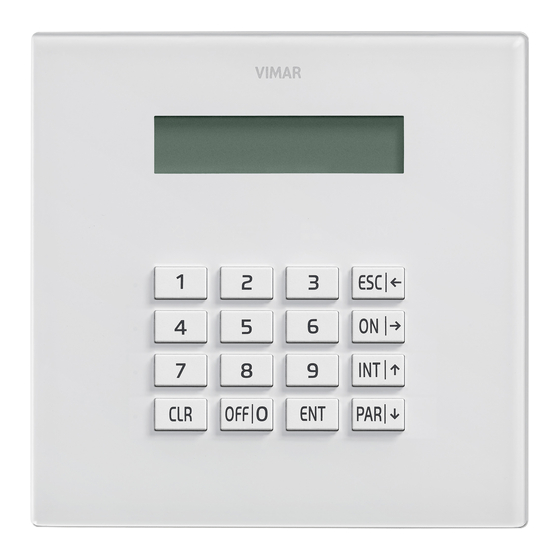







Need help?
Do you have a question about the By-alarm 01705 and is the answer not in the manual?
Questions and answers