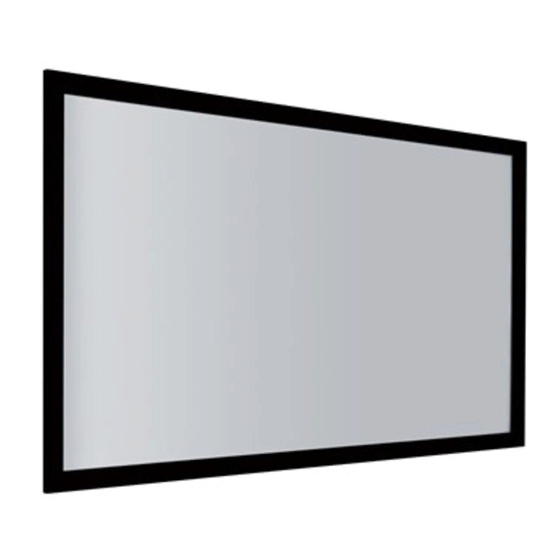
Advertisement
Table of Contents
Please read these instructions carefully before assembly
dnp Supernova™
Installation guide
dnp optical front
projection screens
>
01
77 mm [3 in]
One
dnp denmark as
>
Phone +45 4616 5100
Skruegangen 2
www.dnp-screens.com
DK-2690 Karlslunde
Denmark
See x in table on page 2
1
1
2
3
x
2
Attention!
Follow all assembly instructions. Incorrect assembly can
lead to screen damage and invalidate the dnp warranty
Be two persons to install screen and use enclosed gloves
during installation for protection against sharp edges
Keep sharp objects away from the screen as they can
scratch the surface and thereby damage the optical
properties
Be careful of sharp corner edges when screen is installed.
Keep away from children
See general cleaning instructions on how to clean
the product
Need help?
US citizens: Contact dnp US Hotline:
Call
(714) 991-6405
for instant service- and
installation support.
Open Monday-Friday from 6:00 AM to 6:00 PM. US requests only.
All others:
Please contact place of purchase
March 2020 - rev. 1 - dnp
02
What is in the box?
2x
4x
4x
2x
2x
2x
2x
Top of frame
Advertisement
Table of Contents

Summary of Contents for DNP Supernova One
- Page 1 Please read these instructions carefully before assembly Follow all assembly instructions. Incorrect assembly can lead to screen damage and invalidate the dnp warranty Be two persons to install screen and use enclosed gloves during installation for protection against sharp edges Keep sharp objects away from the screen as they can dnp Supernova™...
- Page 2 See y in table 89 mm [3.5 in] 24 mm [0.9 in] Black Sand 2026 79,8 1273 50,1 100” 16:10 Silver Alu 2046 80,5 1293 50,9 Black Sand 2241 88,2 1408 55,4 110” 16:10 Silver Alu 2261 89,0 1428 56,2 Black Sand 2086 82,1...

Need help?
Do you have a question about the Supernova One and is the answer not in the manual?
Questions and answers