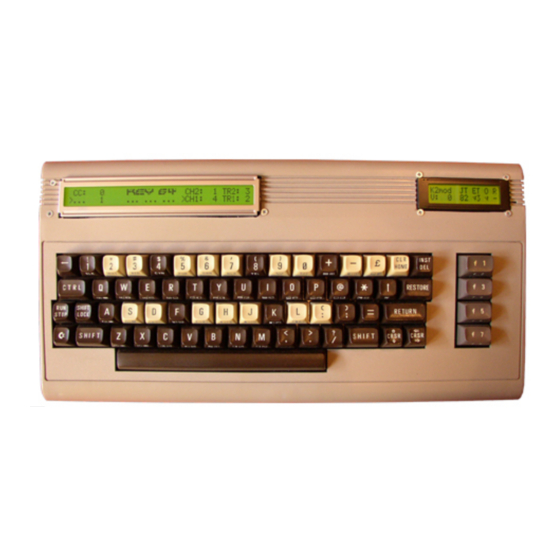
Advertisement
Quick Links
2020/11/16 14:09
MIDIBox SpeakJet K64 Modul
Introduction
K64 Modul is seperated in 2 Applications - K64 and K2 SpeakJet Application:
K64 Application is a classic keyboard-controller to play MIDI Notes from retro C64 keyboard for
seperate UPPER- and LOWER-Keyfield Input. You can control MIDI events for specific channels too. So
you can use it as mobile input device for external syntheziser or to use it as input keys for SEQV3
application. With an additonal seperate SpeakJet Modul you are able to control parameters for
SpeakJet and SEQV3 at same time.
If a SpeakJet-Board is installed you can use the advanced functionalities "Text To Speech" Mode. This
Mode allows you to write text phrases, which are processes directly in realtime by setup variation,
speed and bend for every letter of a word/sentence. Text To Speech can be controlled via incomming
MIDI Notes in several modes. Every letter can be replaced by variations in Realtime. German
language is pre-configured.
All Text To Speech patches can be stored up to 8 external EEPROMs on a bankstick. 2048 patches
(8x32k) or 4096 patches (8x64k) are maximum possible.
Hardware
1x Core board + PIC18F452 for K64 application v2
1x Core board + PIC18F452 for next/last release of AC's K2 (or you can use the contained 2×16
MIDIbox - http://www.midibox.org/dokuwiki/
1/15
MIDIBox SpeakJet K64 Modul
Advertisement

Summary of Contents for MIDIbox SpeakJet K64 Modul
- Page 1 2020/11/16 14:09 1/15 MIDIBox SpeakJet K64 Modul MIDIBox SpeakJet K64 Modul Introduction K64 Modul is seperated in 2 Applications - K64 and K2 SpeakJet Application: K64 Application is a classic keyboard-controller to play MIDI Notes from retro C64 keyboard for seperate UPPER- and LOWER-Keyfield Input.
-
Page 2: Warning Notes
AudioCommander noticed some errors with his build-up, so he have done some changes in released 1.2 firmware. Please read all information about PSU, PCB Boards (CORE, SpeakJet / K2, C64 Keyb etc.) at MIDIBOX WIKI and Ucapps.de. See links above. - Page 3 2020/11/16 14:09 3/15 MIDIBox SpeakJet K64 Modul Licence MIDIbox SpeakJet Modul K64 version: 2.0 (german) Copyright 2008 Sebastian Kühn (Rio) some parts belongs to: a) Sample Matrix: Copyright 2006 Thorsten Klose Licensed for personal non-commercial use only. All other rights reserved.
- Page 4 Last update: 2011/09/17 06:54 midibox_speakjet_k64_modul http://www.midibox.org/dokuwiki/doku.php?id=midibox_speakjet_k64_modul possible at the same time. That's a restriction of the keyboard matrix, because pushing a 3th key in same row/col will short-circuited some other keys in matrix. To solve that problem as good a possible, i've implemented an additional HOLD Mode (press RETURN and a “+”...
- Page 5 Channel. SEQV3 Record People, which own's a MIDIBox SEQV3 are able to use this special feature to record or to modify parameters as easy as possible from K64. Every step of a track can be controlled by Cursorkeys, toggling notes (Space Key) or recording notes from Keyfield.
- Page 6 Last update: 2011/09/17 06:54 midibox_speakjet_k64_modul http://www.midibox.org/dokuwiki/doku.php?id=midibox_speakjet_k64_modul Tracks can be copied by pushing SHIFT_R + UPARROW (Copy) and pasted by pushing SHIFT_R + @ (Paste). Pushing first time will activate the COPY / PASTE MODE (so you can use the rotary encoder of your SEQ to select an area);...
- Page 7 2020/11/16 14:09 7/15 MIDIBox SpeakJet K64 Modul Toggles Envelope State will only be shown on K2 Display. Parameter T changes to 0,1,2,3. Bit 1: activates Envelope for OSC 123 Bit 2: activates Envelope for OSC 45 So T = 3 will link all OSCs to the Envelope.
- Page 8 Last update: 2011/09/17 06:54 midibox_speakjet_k64_modul http://www.midibox.org/dokuwiki/doku.php?id=midibox_speakjet_k64_modul SHIFT_R + INST/DEL - insert CLR/HOME - Pos1 SHIFT_R + CLR/HOME - Clear RETURN key or any MIDI-IN Notes at Channel 13 or Channel 14 (bended) will send out the phrase. Midi-IN Channels 1..12 are used to activate the text patches of bankstick.
- Page 9 2020/11/16 14:09 9/15 MIDIBox SpeakJet K64 Modul 1. Pushing RETURN in TTS Screen and Mainscreen plays the actual patch 2. Incoming MIDI Notes can used for playing phrase in several modes: for 32K Bankstick you can use patches: CHANNEL 1: C-1, C#1...
- Page 10 Last update: 2011/09/17 06:54 midibox_speakjet_k64_modul http://www.midibox.org/dokuwiki/doku.php?id=midibox_speakjet_k64_modul http://www.midibox.org/dokuwiki/ Printed on 2020/11/16 14:09...
- Page 11 2020/11/16 14:09 11/15 MIDIBox SpeakJet K64 Modul The whole keymap: —————- Keyboard Mode —————————————————————————————————————– <-- select K II CC Mode SHIFT_R + <-- Reset SpeakJet CTRL stop current playing notes otherwise select TTS Mode MIDIbox - http://www.midibox.org/dokuwiki/...
- Page 12 Last update: 2011/09/17 06:54 midibox_speakjet_k64_modul http://www.midibox.org/dokuwiki/doku.php?id=midibox_speakjet_k64_modul Z..? note Ch1 S..[ halfnote Ch1 Q..UPARROW note Ch2 2..0 halfnote Ch2 RETURN activates/deactivates Upper keyfield Hold-Notes mode SHIFT_R + RET. activates/deactivates SEQV3 Record mode SHIFT_R + SPC. activates/deactivates Union mode (for non-splitted keyfield)
- Page 13 2020/11/16 14:09 13/15 MIDIBox SpeakJet K64 Modul SHIFT_R + T toggle Envelope OSC State (0,1,2,3) SHIFT_R + O toggle OSC Waveshape for OSCSynthese SHIFT_R + P toggle OSC Envelope Basefreq SHIFT_R + M resets Mastervolume = 127 SHIFT_R + @...
- Page 14 Last update: 2011/09/17 06:54 midibox_speakjet_k64_modul http://www.midibox.org/dokuwiki/doku.php?id=midibox_speakjet_k64_modul SHIFT_R + CLR/H. Clear Text INST/DEL Backspace SHIFT_R + INST/D. Insert Space LIRE Delete Letter Text Patch up Text Patch down SHIFT_R + '+' Copy Patch to higher patch position (at shift key SHIFT_R + '-'...
-
Page 15: System Realtime Messages
2020/11/16 14:09 15/15 MIDIBox SpeakJet K64 Modul default Channel Function #define Description assingment Mode == SYSTEM REALTIME MESSAGES == STOP MSA / MSA Stop MIDI_CC_ALL_SOUND_OFF CC 120 SPEECH Thanks goes to ganchan for supported webspace. — 2008/03/25 From: http://www.midibox.org/dokuwiki/ - MIDIbox Permanent link: http://www.midibox.org/dokuwiki/doku.php?id=midibox_speakjet_k64_modul...

Need help?
Do you have a question about the SpeakJet K64 Modul and is the answer not in the manual?
Questions and answers