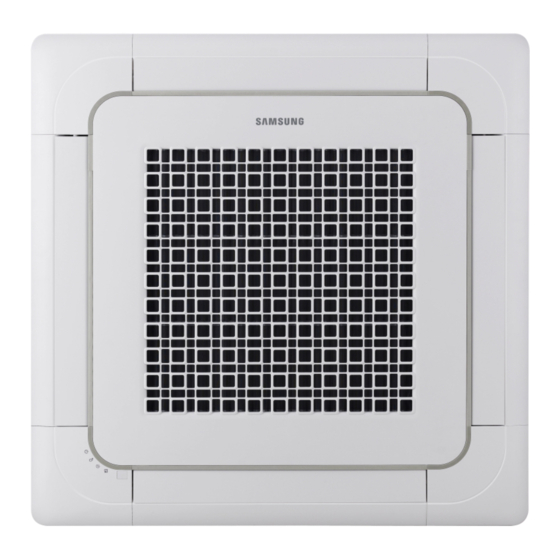
Advertisement
Advertisement

Summary of Contents for Samsung AM FNND Series
-
Page 2: Table Of Contents
Business users should contact their supplier and check the terms and conditions of the purchase contract. This product and its electronic accessories should not be mixed with other commercial wastes for disposal. For information on Samsung’s environmental commitments and product specific regulatory obligations e.g. REACH visit: samsung.com/uk/aboutsamsung/samsungelectronics/corporatecitizenship/data_corner.html... -
Page 3: Safety Precautions
If you have any questions, call your nearest contact center or ind help and information online at www. samsung.com. Important safety symbols and precautions: Hazards or unsafe practices that may result in severe personal WARNING injury or death. - Page 4 Safety precautions This appliance must be properly grounded. Do not ground the appliance to a gas pipe, plastic water pipe, or telephone line. Failure to do so may result in electric shock, fire, an explosion, or other problems with the product. ...
- Page 5 FOR USING WARNING Failing to do so may result in electric shock or fire. In the event of a gas leak (such as propane gas, LP gas, etc.), ventilate immediately without touching the power line. Do not touch the appliance or power line. ...
- Page 6 Safety precautions FOR USING WARNING Do not use this air conditioner for long periods of time in badly ventilated locations or near inirm people. Since this may be dangerous due to a lack of oxygen, open a window at least once an hour.
- Page 7 FOR USING CAUTION Do not use this air conditioner to preserve precision equipment, food, animals, plants or cosmetics, or for any other unusual purposes. This may result in property damage. Avoid directly exposing humans, animals or plants from the air low from the air conditioner for long periods of time.
-
Page 8: Checking Before Use
Checking before use Operation ranges The table below indicates the temperature and humidity ranges the air conditioner can be operated within. Refer to the table for eicient use. MODE OPERATIONAL TEMPERATURE INDOOR HUMIDITY IF OUT OF CONDITIONS INDOOR OUTDOOR Condensation may occur on the indoor unit with risk to have COOLING 18˚C to 32˚C... - Page 9 Tips on using air conditioner Here are some tips that you would follow when using your air conditioner. TOPIC RECOMMENDATION • I f current outside temperatures are much higher than the selected indoor temperature, it may Cooling take time to bring the inner temperature to the desired coolness. • A void drastically turning down the temperature. Energy is wasted and the room does not cool faster.
-
Page 10: Viewing The Parts
Viewing the parts Main parts Air low blade Air intake Air ilter (under the grille) Display Indicator On/Of operation indicator Removing frost indicator Timer indicator Filter reset indicator Remote control sensor • Y our air conditioner and display may look slightly diferent from the illustration shown above depending on your model. NOTE... -
Page 11: Cleaning And Maintaining The Air Conditioner
Cleaning and maintaining the air conditioner Cleaning the exterior Wipe the surface of the unit with a slightly wet or dry cloth when needed. Wipe of dirt of odd-shaped area by using a soft brush. • D o not use Benzene or Thinner. They may damage the surface of the air conditioner and can CAUTION create a risk of ire. - Page 12 Cleaning and maintaining the air conditioner Cleaning air ilter and grille Detach the front grille. Open the front grille. Remove the safety clip from panel front. (There are Pull both hooks and take the grille downward. Two two safety clips between grille and panel base.) safety clips are mounted to the front grille to prevent it from dropping.
- Page 13 If the air conditioner will not be used for an extended period of time, dry the air conditioner to maintain it in best condition. Dry the air conditioner thoroughly by operating in Fan mode for 3 to 4 hours and disconnect the power plug. ...
-
Page 14: Troubleshooting
Troubleshooting Refer to the following chart if the air conditioner operates abnormally. This may save time and unnecessary expenses. PROBLEM SOLUTION • B ecause of the protective mechanism, the appliance does not start operating immediately The air conditioner does not to keep the unit from overloading. operate immediately after it has been restarted. -
Page 15: Installation Parts
INSTALLATION PARTS Indoor Unit Installation Check the level of the indoor unit by using a leveler. It is recommended to install the Y-joint before installing the A tilt of the indoor unit may cause indoor unit. malfunction of a built-in float switch and water leaks. - Page 16 Indoor Unit Installation When installing insulation in places and conditions below, Insulation use the same insulation that is used for high humidity conditions. Once you have checked that there are no leaks in the system, you can insulate the piping and hose. <Geological condition>...
- Page 17 Wire work g Flexible hose Installation Power and communication cable connection Be horizontal Before wiring work, you must turn off all power source. Indoor unit power should be supplied through the Indoor Indoor breaker(MCCB, ELB) separated by the outdoor power. Unit Unit Max.
- Page 18 Setting an indoor unit address and installation option ▶ Set the indoor unit address and installation option with remote controller option. Set the each option separately since you cannot set the ADDRESS setting and indoor unit installation setting option at the same time.You need to set twice when setting indoor unit address and installation option.
- Page 19 Option setting Status 1. Setting SEG2, SEG3 option ∨ Press Low Fan button( ) to enter SEG2 value. ∧ Press High Fan button( ) to enter SEG3 value. Each time you press the button, … will be selected in rotation. SEG2 SEG3 2.
- Page 20 Setting an indoor unit address and installation option Option setting Status 12. Setting Cool mode Press Mode button to be change to Cool mode in the OFF status. 13. Setting SEG16, SEG17 option ∨ Press Low Fan button( ) to enter SEG16 value. ∧...
- Page 21 Setting an indoor unit address (MAIN/RMC) Indoor Unit 1(L) 2(N) Check whether power is supplied or not. - When the indoor unit is not plugged in, there should be additional power supply in the indoor unit. The panel(display) should be connected to an indoor unit to receive option. Before installing the indoor unit, assign an address to the indoor unit according to the air conditioning system plan.
- Page 22 Setting an indoor unit address and installation option Setting an indoor unit installation option (suitable for the condition of each installation location) 1. Check whether power is supplied or not. - When the indoor unit is not plugged in, there should be additional power supply in the indoor unit. 2.
- Page 23 The output of hot water heater in SEG9 is generated from the hot coil part of the terminal board in duct models. * The output of hot coil terminal is AC 220 V / 230 V (The same as Indoor Unit’s input Power) 1(L) 2(N) COM1 COM2...
- Page 24 Setting an indoor unit address and installation option Option SEG13 SEG14 SEG15 SEG16 SEG17 SEG18 Setting the output of external control / Explanation PAGE Use of external control S-Plasma ion Buzzer control Hours of ilter usage External heater On/Of signal Remote Controller Display...
- Page 25 Advanced function: Controlling cooling/heating current or power saving with motion detect. (*1) Minimizing fan operation when thermostat is of - Fan operates for 20 seconds at an interval of 5 minutes in heat mode. (*2) 1: Fan is turned on continually when the hot water heater is turned on, 3: Fan is turned of when the hot water heater is turned on with cooling only indoor unit Cooling only indoor unit: To use this option,install the Mode Select switch(MCM-C200) on the outdoor unit and ix it as cool mode.
- Page 26 Setting an indoor unit address and installation option 05 series installation option(Detailed) Option No. : 05XXXX-1XXXXX-2XXXXX-3XXXXX Option SEG1 SEG2 SEG3 SEG4 SEG5 SEG6 (When setting SEG3) Use of Auto Change (When setting SEG3) (When setting SEG3) Standard for mode Explanation PAGE MODE...
- Page 27 (*3) Option SEG13 SEG14 SEG15 SEG16 SEG17 SEG18 Explanation Control variables when using hot water / external heater Remote Controller Display Details Indication Set temp. for heater On/Of Delay time for heater On At the same time as thermo on No delay 10 minutes At the same time as thermo on...
- Page 28 Setting an indoor unit address and installation option SEG 3, 4, 5, 6, 8, 9 additional information When the SEG 3 is set as "1" and follow Auto Change Over for HR only operation, it will operate as follows. Standard temp. for Temp.
- Page 29 Memo...
- Page 30 021-8255 [CE] CYPRUS 8009 4000 only from landline, toll free IRAN www.samsung.com/iran/support 021-42132 [HHP] www.samsung.com/gr/support 80111-SAMSUNG (80111 726 7864) only from land line GREECE (+30) 210 6897691 from mobile and land line MOROCCO 080 100 2255 www.samsung.com/n_africa/support HUNGARY 0680SAMSUNG (0680-726-7864) www.samsung.com/hu/support...
- Page 31 4 Way Cassette Type Mini 4way : AM✴✴✴FNND✴✴✴ Air Conditioner user manual imagine the possibilities Thank you for purchasing this Samsung product.







Need help?
Do you have a question about the AM FNND Series and is the answer not in the manual?
Questions and answers