Summary of Contents for Texas Instruments TI-84 Plus Series
- Page 1 Press-to-Test Guidebook To obtain the latest version of the documentation, go to education.ti.com/guides.
- Page 2 Texas Instruments, regardless of the form of action, shall not exceed the purchase price of this product. Moreover, Texas Instruments shall not be liable for any claim of any kind whatsoever against the use of these materials by any other party.
- Page 3 Using Press-to-Test As an alternative to TI TestGuard™, Press-to-Test deletes all RAM and Archive and disables Programs, Apps, Pic Vars, and Image Vars. You can access Press-to-Test on TI-84 Plus calculators with OS versions 2.40, 2.43, 2.53MP and 2.55MP, and the TI-84 Plus C with OS version 4.0 and higher.
- Page 4 • Press-to-Test can only disable the logBASE or summation functions on a student’s TI-84 Plus with at least OS version 2.53MP and TI-84 Plus C with OS version 4.0 and higher. If you want to change the default settings, move the cursor over the desired setting and press Í.
- Page 5 TI-84 Plus C On the student’s calculator, press » to verify that logBASE and S ( have been disabled. The following screen displays:. summation TI-84 Plus C On the student’s TI-84 Plus C calculator, Pic and Image Vars are shown as disabled. TI-84 Plus C In memory management (y L Mem Mgmt/Del ), disabled files will display with the not equal sign.
- Page 6 TI-84 Plus C Bringing a Calculator Out of Test Mode Educators can re-enable functions, programs, applications, Pic Vars, and Image Vars by using one of the following methods: • Link a calculator to the student calculator, and then transfer any file(s) by pressing y 8, SEND / RECEIVE .
- Page 7 E-mail: education.ti.com Internet: For information about the length and terms of the warranty or about product service, refer to Service and Warranty the warranty statement enclosed with this Information product or contact your local Texas Instruments retailer/distributor. Using Press-to-Test 7...
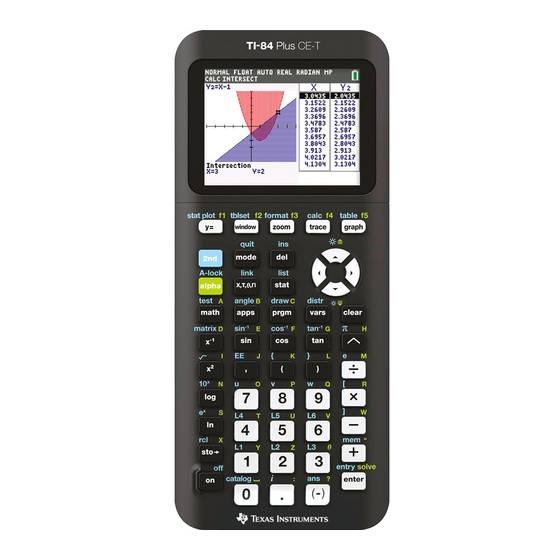

















Need help?
Do you have a question about the TI-84 Plus Series and is the answer not in the manual?
Questions and answers