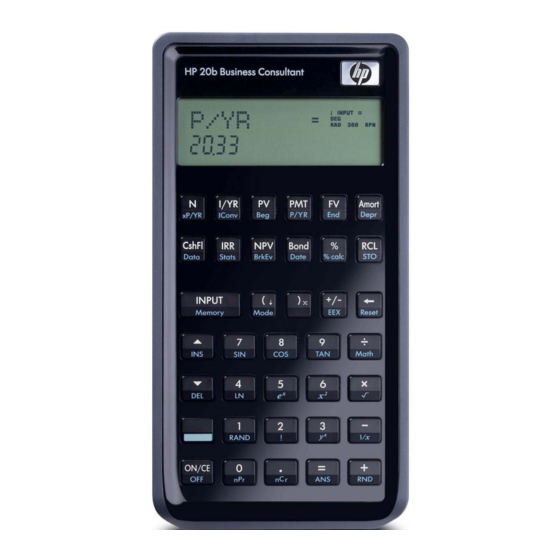
HP Business Consultant 20b Manual
Hide thumbs
Also See for Business Consultant 20b:
- Quick start manual (95 pages) ,
- User manual (75 pages) ,
- Instruction manual (5 pages)
Summary of Contents for HP Business Consultant 20b
- Page 1 HP 20b Operating modes, clearing options and error messages Mode menu options Begin/End mode Adjusting display contrast Clearing options The reset menu Number entry Error messages...
- Page 2 HP 20b to suit themselves. Table 1-1 below indicates the options you can change in the Mode menu, and the default settings, as when the HP-20b is in a new or reset state. When using this menu, you may exit the menu by pressing O.
-
Page 3: Adjusting Display Contrast
Begin / End mode. When the HP 20b is in Begin mode, the display will show the word BEG in the top right corner of the screen. -
Page 4: Error Messages
123. The exponent must have a value between -499 and +499. Error messages The table that follows shows the error messages that the HP 20b can produce and their meanings. Error Message Cause or explanation ER: Underflow The calculation generated an underflow (result of 0). -
Page 5: Error Message
ER: Parenthesis: An error linked to use of parentheses: unmatched, too many, etc. ER: Insufficient Memory Insufficient memory. ER: No Solution Found No solution found. hp calculators - 5 - HP 20b Operating modes and clearing options - Version 1.0...










Need help?
Do you have a question about the Business Consultant 20b and is the answer not in the manual?
Questions and answers