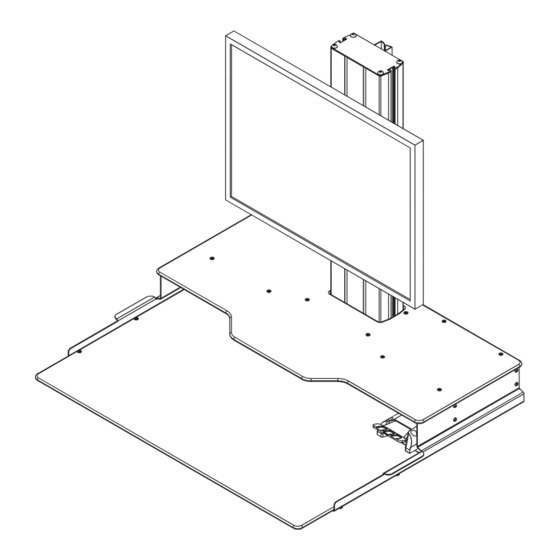
Subscribe to Our Youtube Channel
Summary of Contents for RightAngle 4 Series
- Page 1 Series 4 Hover Helium Desk Top Gas Lift Assembly Instructions Warranty: raproducts.com/warranty Instruction #53591 • Dated: 01/13/2016...
- Page 2 Series 4 Hover Helium Desk Top Gas Lift #53591 Tools Required for Assembly: Screwdriver Allen Wrench 53097 53580 53648 53565 51625 52127 x4 Single 52127 x8 Dual 801336 801329 801520 801500 801501 53545 K&A Manufacturing • 800.298.4351 • www.raproducts.com/install 2 of 8...
- Page 3 Series 4 Hover Helium Desk Top Gas Lift #53591 Use Allen Wrench 53097 Release Paddle WARNING! Do not depress the release paddle. The column could rise up quickly. K&A Manufacturing • 800.298.4351 • www.raproducts.com/install 3 of 8...
- Page 4 Series 4 Hover Helium Desk Top Gas Lift #53591 53565 Use Screwdriver Loosely insert all four screws, then tighten Detail A K&A Manufacturing • 800.298.4351 • www.raproducts.com/install 4 of 8...
- Page 5 Series 4 Hover Helium Desk Top Gas Lift #53591 53580 53648 53565 Use Screwdriver K&A Manufacturing • 800.298.4351 • www.raproducts.com/install 5 of 8...
- Page 6 Series 4 Hover Helium Desk Top Gas Lift #53591 52127 x4 Single Use Screwdriver Monitor Height Adjustment Loosen these two T-screws to adjust the monitor bracket vertically on the column. Monitor Not Included Grasp to raise or Press lever to lower desktop raise or lower desktop...
- Page 7 For Dual Monitors Series 4 Hover Helium Desk Top Gas Lift #53591 Use Allen Wrench 52127 x8 Dual 53615 53679 K&A Manufacturing • 800.298.4351 • www.raproducts.com/install 7 of 8...
- Page 8 For Dual Monitors Series 4 Hover Helium Desk Top Gas Lift #53591 Use Allen Wrench K&A Manufacturing • 800.298.4351 • www.raproducts.com/install 8 of 8...


Need help?
Do you have a question about the 4 Series and is the answer not in the manual?
Questions and answers