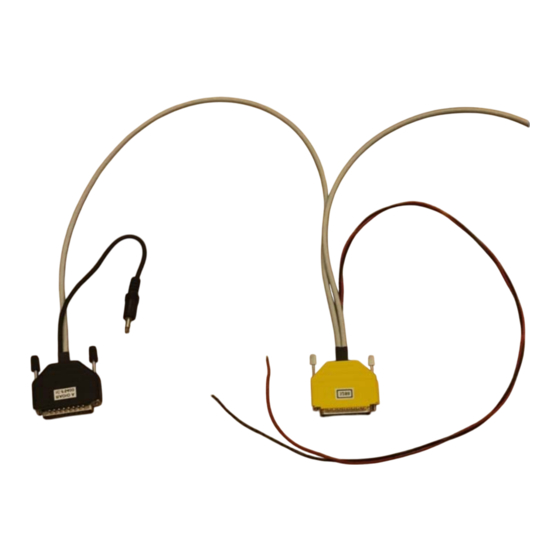
Advertisement
Page 1/4
Connect an Icom IC-F5400-series
radio to Mimer X-Link
Interface Power Supply
+12VDC / max 0,3A.
Connection
The radio is connected both through the 25Pin connector and
through the external speaker connector.
See wiring diagram on the following page.
Radio setup
Check the settings as described on the next page.
Icom IC-F5400-series A
www.lse.se
REE
Advertisement
Table of Contents

Subscribe to Our Youtube Channel
Summary of Contents for Icom IC-F5400 Series
- Page 1 Page 1/4 Connect an Icom IC-F5400-series radio to Mimer X-Link Interface Power Supply +12VDC / max 0,3A. Connection The radio is connected both through the 25Pin connector and through the external speaker connector. See wiring diagram on the following page.
- Page 2 Set both the Min and Max Audio Level to 15. This will force the external audio to have a fixed volume level that is accepted by the X-Link Interface. Busy Set the Ext I/O 17 to Busy active Low. Set the Ext I/O 19 to EPTT active Low. Icom IC-F5400-series A www.lse.se...
- Page 3 Check/adjust the audio levels in both directions in the interface so that the users hears the X-Link with the same level as when listening to other radios. See the X-Link setup manual for details on setting the audio level. Icom IC-F5400-series A www.lse.se...
- Page 4 Page 4/4 Connection Cable: Select the proper configuration below depending on if your radio will be connected as Radio A or Radio B to the X-Link interface. Icom IC-F5400-series A www.lse.se...
















Need help?
Do you have a question about the IC-F5400 Series and is the answer not in the manual?
Questions and answers