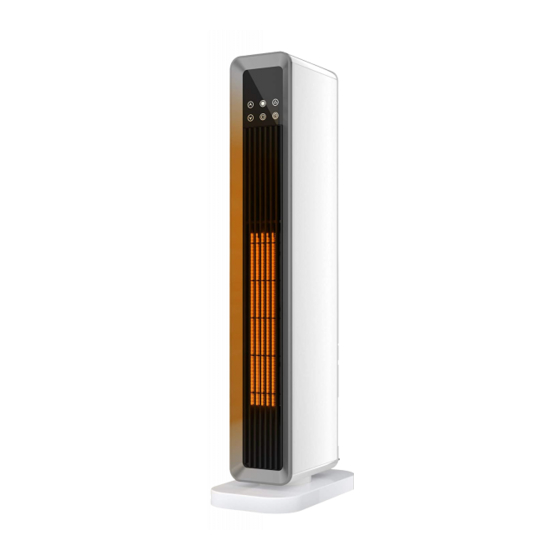
Advertisement
PTC HEATER USER MANUAL
MODEL: KPT-91H
Trustech
Thank you for choosing
PTC heater!
This user manual will provide you with valuable information necessary for the proper care and maintenance
of your new product. Please take a few moments to thoroughly read it and start enjoying your warm winter!
Always here to help you
Support@trustechproducts.com
For any questions or help, please email us:
< +1 855 620 5858 > Working hours 9:00 to 17:00 Monday to Friday
Advertisement
Table of Contents

Summary of Contents for Trustech KPT-91H
- Page 1 PTC HEATER USER MANUAL MODEL: KPT-91H Trustech Thank you for choosing PTC heater! This user manual will provide you with valuable information necessary for the proper care and maintenance of your new product. Please take a few moments to thoroughly read it and start enjoying your warm winter! Always here to help you Support@trustechproducts.com...
-
Page 2: Table Of Contents
Content SPECIFICATION ............................. 1 CONTROL PANEL DIAGRAM ........................1 OPERATION & FUNTIONALITY ........................3 MAINTENANCE & STORAGE ........................5 MARRANTY & WARNINGS .......................... 6 CONTACT US ..............................8 Please take a few minute to read this manual carefully. Proper maintenance and operation of this machine can provide better service. -
Page 3: Specification
SPECIFICATION Voltage Rating 120 V(60Hz) Power Consumption 1500W Unit Size 5.31 in. (W)×9.25 in. (D)×24.21 in. (H) Unit Weight 5.74 lbs CONTROL PANEL DIAGRAM Control panel ① ③ ② ④ ⑤ ⑦ ⑥ Electronic display:Indicate the set temperature. Temp up button: To increase the desired temperature. Mode button:To select High , Low and Eco... - Page 4 Remote control Power button: Used for power-on or power-off Mode button: Used for mode selection Oscillation button: Turning on/off for oscillation Timer button: Used for setting timer and adjust time value of timing Temp up button: To rise set temperature Temp down button: To decline set temperature PREPARATION...
-
Page 5: Operation & Funtionality
OPERATION & FUNTIONALITY Operating instructions Place the heater on a firm, level surface and plug into a 120V 60Hz power outlet and turn on the power switch in the rear of the unit. Only operate heater in upright position. 1、Power on and select working mode Turn the heater on by pressing the ON/OFF button on the control panel or by pressing the Power button on the provided remote control. - Page 6 After powering on the heater, press the Timer button on the heater’s control panel or the remote and set the desire time. Preparing remote Before using remote control at the first time, please pull out the insulating film as the following steps. Insulating film Remote control Battery cover...
-
Page 7: Maintenance & Storage
MAINTENANCE & STORAGE Maintenance 1. Turn off the power switch in the rear of the unit when you are not using it. 2. Unplug the unit and let it cool completely before storage. 3. Clean your heater with a soft, damp cloth. You may use a mild detergent if necessary. After cleaning, dry the unit with a soft cloth. -
Page 8: Marranty & Warnings
ONE (1) YEAR from the date of purchase by the original purchaser (“Warranty Period”). If a defect arises and a valid claim is received within the Warranty Period, at its option, TRUSTECH will either 1) repair the defect at no charge, using new or refurbished replacement parts, or 2) replace the product with a new product that is at least functionally equivalent to the original product, or provide a store credit in the amount of the purchase price of the original product. - Page 9 hazards, DO NOT immerse in water or other liquids. DO NOT touch the control panel or plug with a wet hand. DO NOT run cord under carpeting. DO NOT cover cord with throw rugs, runners, or similar coverings. Arrange cord away from traffic area and where it will not be tripped over.
-
Page 10: Contact Us
CONTACT US Thank you for choosing TRUSTECH product. For any questions of your product or honor your warranty, please write to Support@trustechproducts.com. Our customer service time will response ASAP within 12 hours!






Need help?
Do you have a question about the KPT-91H and is the answer not in the manual?
Questions and answers