Table of Contents
Advertisement
Quick Links
Advertisement
Table of Contents

Subscribe to Our Youtube Channel
Summary of Contents for DDC SB-3624XIX-3L0 Series
- Page 1 (217) 352-9330 | Click HERE Find the DDC SB36243IA-3L0 at our website:...
- Page 2 Synchro/Resolver-to-Digital PCI Interface Card Hardware Manual Model: SB-3624XIX-3L0 Reliable and easy-to-use, DDC’s half-size PCI card provides intelligent interfacing between a Synchro or Resolver's output and a PCI Bus. Applications • Motor Control • Machine Tool Control • Antenna Control • Robotics •...
- Page 3 DDC's Synchro/Resolver Solutions Synchro/Resolver-to-Digital | Digital-to-Synchro/Resolver Since introducing the first synchro converter module in 1968, DDC has taken the lead role in the design and manufacture of modern data conversion products. Written by our expert staff, the Synchro/Resolver Conversion Handbook was the first integrated reference source on synchro/resolver data converters, and has served as a teaching aid for many engineers and operators over the years.
- Page 4 Tel: (631) 567-5600, Fax: (631) 567-7358 World Wide Web - http://www.ddc-web.com For Technical Support - 1-800-DDC-5757 ext. 7771 United Kingdom - Tel: +44-(0)1635-811140, Fax: +44-(0)1635-32264 France - Tel: +33-(0)1-41-16-3424, Fax: +33-(0)1-41-16-3425 Germany Tel: +49-(0)89-15 00 12-11, Fax: +49-(0)89-15 00 12-22...
- Page 5 Synchro - Upper Sockets New software package release compatable with 10/2015 Windows Vista, Windows 7 and Windows 8. Data Device Corporation SB-3624XIX-3L0 Manual www.ddc-web.com Rev D -10/15 Artisan Technology Group - Quality Instrumentation ... Guaranteed | (888) 88-SOURCE | www.artisantg.com...
-
Page 6: Table Of Contents
Self Test ......................25 5.2.9 On-board Reference Sine Oscillator ..............25 SOFTWARE INSTALLATION ................26 6.1 Windows Software Overview ..................26 Data Device Corporation SB-3624XIX-3L0 Manual www.ddc-web.com Rev D -10/15 Artisan Technology Group - Quality Instrumentation ... Guaranteed | (888) 88-SOURCE | www.artisantg.com... - Page 7 Example VI’s ....................28 6.3.3 Demo Application .................... 28 6.4 Windows Software Installation ................... 28 6.5 DDC Card Manager (Windows Vista/7/8) ..............29 6.6 DDC Card Manager (Windows 2000/XP) ..............31 6.7 Graphical User Interface (GUI) Application (Windows Vista/7/8) ....... 36 6.7.1 Initialization .....................
- Page 8 WORD WINAPI Read_Angle_WORD (int Card, int Channel) ..........75 WORD WINAPI Read_Converter (int Card, int Channel) ........... 76 ORDERING INFORMATION ................78 Data Device Corporation SB-3624XIX-3L0 Manual www.ddc-web.com Rev D -10/15 Artisan Technology Group - Quality Instrumentation ... Guaranteed | (888) 88-SOURCE | www.artisantg.com...
- Page 9 Figure 14. Incremental Encoder Emulation Timing ..............24 Figure 15. DDC Card Manager Location ................. 30 Figure 16. DDC Card Manager Device Number Assignment ............ 31 Figure 17. Control Panel Window .................... 32 Figure 18. Motion Feedback Devices Window ................. 32 Figure 19.
- Page 10 Table 12. Oscillator Frequency ....................50 Table 13. Oscillator Amplitude ....................50 Table 14. ErrorMsg Values ......................54 Data Device Corporation SB-3624XIX-3L0 Manual www.ddc-web.com Rev D -10/15 Artisan Technology Group - Quality Instrumentation ... Guaranteed | (888) 88-SOURCE | www.artisantg.com...
-
Page 11: Software License And Policies
To use a Product identified as an upgrade, you must first be licensed for the product identified by DDC as eligible for the upgrade. After upgrading, you may no longer use the product that formed the basis for your upgrade eligibility. - Page 12 You may not reverse engineer, decompile, or disassemble the Product. TERMINATION Without prejudice to any other rights, DDC may cancel this SLA if you do not abide by the terms and conditions of this SLA, in which case you must return all copies of the Product and all of its component parts.
- Page 13 DDC without charge, except that you are responsible for any expenses you may incur (e.g. cost of shipping the Product to DDC). This Limited Warranty is void if failure of the Product has resulted from accident, abuse, misapplication, abnormal use or a virus.
- Page 14 (including, without limitation, all damages referenced above and all direct or general damages), the entire liability of DDC and any of its suppliers under any provision of this SLA and your exclusive remedy for all of the foregoing (except for any remedy of repair or replacement elected by DDC with respect to any breach of the Limited Warranty) shall be limited to the amount actually paid by you for the Product.
- Page 15 Product or any other subject matter covered by this SLA. To the extent the terms of any DDC policies or programs for support services conflict with the terms of this SLA, the terms of this SLA shall control.
-
Page 16: Preface
Universal Serial Bus Special Handling and Cautions The SB-3624XIX-3L0 series uses state-of-the-art components, and proper care should be used to ensure that the device will not be damaged by Electrical Static Discharge (ESD), physical shock, or improper power surges and that precautions are taken to avoid electrocution. -
Page 17: Technical Support
1-631-567-5758 to the attention of Motion Feedback Techonologies Applications DDC Website: www.ddc-web.com/ContactUs/TechSupport.aspx Please note that the latest revisions of Software and Documentation are available for download at DDC’s Web Site, www.ddc-web.com. Data Device Corporation SB-3624XIX-3L0 Manual www.ddc-web.com Rev D -10/15... -
Page 18: Overview
• SB-3641x– PMC Input Card Series Note: All screenshots in this manual may reference any of the cards listed above. Data Device Corporation SB-3624XIX-3L0 Manual www.ddc-web.com Rev D -10/15 Artisan Technology Group - Quality Instrumentation ... Guaranteed | (888) 88-SOURCE | www.artisantg.com... -
Page 19: Applications
The SB-3624XIX-3L0 is supplied with a Graphical User Interface (GUI) to analyze position information, turns count, direction and BIT. Data Device Corporation SB-3624XIX-3L0 Manual www.ddc-web.com Rev D -10/15 Artisan Technology Group - Quality Instrumentation ... Guaranteed | (888) 88-SOURCE | www.artisantg.com... -
Page 20: Specifications
Logic 1: 10 TTL loads, = 0.4 mA at 2.8V min. Logic 0: 100 mV max driving CMOS Logic 1: +5V supply minus 100 mV min driving CMOS Data Device Corporation SB-3624XIX-3L0 Manual www.ddc-web.com Rev D -10/15 Artisan Technology Group - Quality Instrumentation ... Guaranteed | (888) 88-SOURCE | www.artisantg.com... - Page 21 Add 1 minute to specified accuracy for transformer isolated cards. || = “in parallel with” Expect ±1 LSB jitter for frequencies between 47 and 1 kHz. Data Device Corporation SB-3624XIX-3L0 Manual www.ddc-web.com Rev D -10/15 Artisan Technology Group - Quality Instrumentation ... Guaranteed | (888) 88-SOURCE | www.artisantg.com...
-
Page 22: Hardware Installation
Figure 2 shows a block diagram for the Synchro/Resolver-to-Digital PCI Card. Data Device Corporation SB-3624XIX-3L0 Manual www.ddc-web.com Rev D -10/15 Artisan Technology Group - Quality Instrumentation ... Guaranteed | (888) 88-SOURCE | www.artisantg.com... -
Page 23: Figure 2. Sb-3624Xix-3L0X Pci Card Block Diagram
H A R D W A R E I N S T A L L A T I O N Figure 2. SB-3624XIX-3L0X PCI Card Block Diagram Data Device Corporation SB-3624XIX-3L0 Manual www.ddc-web.com Rev D -10/15 Artisan Technology Group - Quality Instrumentation ... Guaranteed | (888) 88-SOURCE | www.artisantg.com... -
Page 24: Hardware Configuration
In order to access an installed card you must assign it a device number. Data Device Corporation SB-3624XIX-3L0 Manual www.ddc-web.com Rev D -10/15 Artisan Technology Group - Quality Instrumentation ... Guaranteed | (888) 88-SOURCE | www.artisantg.com... -
Page 25: Figure 3. Mating Connector
• Solder Back : Acon HBW-3268K-3207 (includes hood and shell) • Ribbon : 3M-10168-6000EC • Card has 3M 68-pin connector N10268-5242 VC Data Device Corporation SB-3624XIX-3L0 Manual www.ddc-web.com Rev D -10/15 Artisan Technology Group - Quality Instrumentation ... Guaranteed | (888) 88-SOURCE | www.artisantg.com... -
Page 26: Table 2. Sb3624Xix-3L0 Pin Out
A GND 1 S1 1 S3 1 S2 1 S4 1 RL 1 RH 1 RH OUT RL OUT Data Device Corporation SB-3624XIX-3L0 Manual www.ddc-web.com Rev D -10/15 Artisan Technology Group - Quality Instrumentation ... Guaranteed | (888) 88-SOURCE | www.artisantg.com... -
Page 27: Connector Signal Configuration For Velocity Or A Quad B
Table 3 lists the resistor network and location for each input option. Data Device Corporation SB-3624XIX-3L0 Manual www.ddc-web.com Rev D -10/15 Artisan Technology Group - Quality Instrumentation ... Guaranteed | (888) 88-SOURCE | www.artisantg.com... -
Page 28: Input And Output Options
H A R D W A R E I N S T A L L A T I O N Table 3. Signal Input Configuration INPUT TYPE THIN FILM RESISTOR NETWORK LOCATION 2V Direct DDC – 55688-1 Lower Sockets 2V Differential DDC - 76037 Lower Sockets 11.8V Resolver... -
Page 29: Driver Installation
1. Turn on the computer. 2. The Add New Hardware Wizard window will appear after boot-up: Data Device Corporation SB-3624XIX-3L0 Manual www.ddc-web.com Rev D -10/15 Artisan Technology Group - Quality Instrumentation ... Guaranteed | (888) 88-SOURCE | www.artisantg.com... -
Page 30: Figure 7. Add New Hardware Wizard Screen
Figure 8. Search for New Driver Screen 4. Click on Search for the best driver for your device. 5. Click on the Next button. Data Device Corporation SB-3624XIX-3L0 Manual www.ddc-web.com Rev D -10/15 Artisan Technology Group - Quality Instrumentation ... Guaranteed | (888) 88-SOURCE | www.artisantg.com... -
Page 31: Figure 9. Search This Location For Driver Screen
H A R D W A R E I N S T A L L A T I O N Figure 9. Search This Location for Driver Screen 6. Insert the DDC Product Catalog DVD into the DVD-ROM drive. 7. Select the CD-ROM drive option to install from CD-ROM. -
Page 32: Windows Nt Driver Installaltion
For a Windows NT operating system continue with the following installation instructions. 1. Turn on the computer. 2. Insert the DDC Product Catalog DVD into the DVD drive. 3. The DVD will auto start. 4. Select the SB3624XIX-3L0 card software to install. - Page 33 Documentation can also be found at any of the following major distribution sites for Linux: • www.fedoraproject.org • www.redhat.com • www.caldera.com • www.debian.org • www.slackware.com • www.suse.com Data Device Corporation SB-3624XIX-3L0 Manual www.ddc-web.com Rev D -10/15 Artisan Technology Group - Quality Instrumentation ... Guaranteed | (888) 88-SOURCE | www.artisantg.com...
- Page 34 4.3.4.2 Device Driver Upon installation, the device driver binary for the SB-3624x card must be compiled and placed in the common DDC directory. This can be done through the following steps: 1. Go to the working directory.
- Page 35 4.3.4.3 DDC Card Manager Upon installation, the device driver binary for the SB-3624x card must be compiled and placed in the common DDC directory. This can be done through the following steps: 1. Go to the working directory. cd synchro 2.
-
Page 36: Detailed Architecture
DETAILED ARCHITECTURE Mechanical Outline Figure 12. SB3624XIX-3L0 Mechanical Outline Data Device Corporation SB-3624XIX-3L0 Manual www.ddc-web.com Rev D -10/15 Artisan Technology Group - Quality Instrumentation ... Guaranteed | (888) 88-SOURCE | www.artisantg.com... -
Page 37: Synchro / Resolver To Digital Channels
When using 2v single ended configurations, S1 and S4 on card connector are no-connect. Use associated analog ground per output channel for S1 and S4 resolver outputs used. Data Device Corporation SB-3624XIX-3L0 Manual www.ddc-web.com Rev D -10/15 Artisan Technology Group - Quality Instrumentation ... Guaranteed | (888) 88-SOURCE | www.artisantg.com... -
Page 38: Bandwidth
= resolution of parallel data t = 1 / ( 2n * Velocity(RPS)) T = 1 / ( Velocity(RPS)) Data Device Corporation SB-3624XIX-3L0 Manual www.ddc-web.com Rev D -10/15 Artisan Technology Group - Quality Instrumentation ... Guaranteed | (888) 88-SOURCE | www.artisantg.com... -
Page 39: Velocity Output
Linearity 15 (max.) Zero Offset uV/ deg C 30 (max.) Zero Offset TC Load k Ohms 10 (min.) Data Device Corporation SB-3624XIX-3L0 Manual www.ddc-web.com Rev D -10/15 Artisan Technology Group - Quality Instrumentation ... Guaranteed | (888) 88-SOURCE | www.artisantg.com... -
Page 40: Built-In-Test (Bit) Output
“CalculateTwoSpeed” in Appendix A of the card manual for details. Also refer to the RD/RDC Applications manual (MN-19220XX-001) and the Synchro/Resolver Conversion Handbook. These documents are available at www.ddc-web.com. 5.2.8 Self Test The device has a built-in self test capability which can run a simulated test angle of 0, 45, or 90 degrees on each channel. -
Page 41: Software Installation
• Example VI’s • Demo Application Note: If you did not receive the application software described on the following pages with your card, please contact DDC customer service. Windows Software Overview 6.1.1 Motion Feedback Board Manager Application A Motion Feedback Board Manager Application contained in the Control Panel is used to define each Synchro/Resolver card type in the system and the address for each Synchro/Resolver card. -
Page 42: Windows Gui
6.2.1 DDC Card Manager Application The Card Manager provides the capability to assign logical device numbers to installed DDC devices for access from application programs built against the Synchro library. To build and install the program, type 'make' on the command line in the 'drivers' directory as the 'root' user. -
Page 43: Synchro Library Header And Binary Files
Control Panel Add or Remove Programs. The Windows software is available on the MFT Software CD included with the device. To ensure you have the latest version of the software, download it off our website at www.ddc-web.com. Data Device Corporation SB-3624XIX-3L0 Manual www.ddc-web.com... -
Page 44: Ddc Card Manager (Windows Vista/7/8)
DDC Card Manager (Windows Vista/7/8) Once you have installed the hardware and software, you are now ready to configure the card. Device configuration is performed through the use of the DDC Card Manager Application. 1. To access the DDC Card Manager go to Programs Data Device Corporation ... -
Page 45: Figure 15. Ddc Card Manager Location
D E T A I L E D A R C H I T E C T U R E Figure 15. DDC Card Manager Location 2. On the left hand side of the DDC Card Manager, select “Synchro/Resolver Devices”. Confirm that the card is being read by the computer, then assign a device number by selecting the appropriate card then using the drop down menu to select a corresponding device number. -
Page 46: Ddc Card Manager (Windows 2000/Xp)
Figure 16. DDC Card Manager Device Number Assignment DDC Card Manager (Windows 2000/XP) Once you have installed the hardware and software, you are now ready to configure the card. Device configuration is performed through the use of the DDC Card Manager Application. 1. Turn on the computer. -
Page 47: Figure 17. Control Panel Window
7. To assign the card to a new Device number, select Modify to open up the Modify Device window. Data Device Corporation SB-3624XIX-3L0 Manual www.ddc-web.com Rev D -10/15 Artisan Technology Group - Quality Instrumentation ... Guaranteed | (888) 88-SOURCE | www.artisantg.com... -
Page 48: Figure 19. Modfy Device Window
Figure 21. Device Number in Use! Warning Data Device Corporation SB-3624XIX-3L0 Manual www.ddc-web.com Rev D -10/15 Artisan Technology Group - Quality Instrumentation ... Guaranteed | (888) 88-SOURCE | www.artisantg.com... -
Page 49: Figure 22. Modify Device Window (Close)
Show all devices from the Motion Feedback Devices window. Figure 24. Motion Feedback Devices Window (Show all Devices) Data Device Corporation SB-3624XIX-3L0 Manual www.ddc-web.com Rev D -10/15 Artisan Technology Group - Quality Instrumentation ... Guaranteed | (888) 88-SOURCE | www.artisantg.com... -
Page 50: Figure 25. Device Driver Information Window
14. Select Close to complete the card configuration and close the Motion Feedback Devices window. The card is now ready for use. Data Device Corporation SB-3624XIX-3L0 Manual www.ddc-web.com Rev D -10/15 Artisan Technology Group - Quality Instrumentation ... Guaranteed | (888) 88-SOURCE | www.artisantg.com... -
Page 51: Graphical User Interface (Gui) Application (Windows Vista/7/8)
Select the device you wish to monitor, then click “Finish”. Data Device Corporation SB-3624XIX-3L0 Manual www.ddc-web.com Rev D -10/15 Artisan Technology Group - Quality Instrumentation ... Guaranteed | (888) 88-SOURCE | www.artisantg.com... -
Page 52: Parameter Setup
Channels 1 & 2 o Channels 3 & 4 o Channels 5 & 6 Data Device Corporation SB-3624XIX-3L0 Manual www.ddc-web.com Rev D -10/15 Artisan Technology Group - Quality Instrumentation ... Guaranteed | (888) 88-SOURCE | www.artisantg.com... -
Page 53: Figure 29. One Speed Mode
1:1 – 128:1 Figure 29. One Speed Mode Figure 30. Two Speed Mode Data Device Corporation SB-3624XIX-3L0 Manual www.ddc-web.com Rev D -10/15 Artisan Technology Group - Quality Instrumentation ... Guaranteed | (888) 88-SOURCE | www.artisantg.com... -
Page 54: Figure 31. Channel Settings
High or Low. b. The resolution may be 10, 12, 14 or 16 bits. Figure 31. Channel Settings Data Device Corporation SB-3624XIX-3L0 Manual www.ddc-web.com Rev D -10/15 Artisan Technology Group - Quality Instrumentation ... Guaranteed | (888) 88-SOURCE | www.artisantg.com... -
Page 55: Graphical User Interface (Gui) Application (Windows 2000/Xp)
Programs Data Device Corporation SB3624x SB-3624x GUI Application, as shown below. Figure 32. Accessing the GUI Application Data Device Corporation SB-3624XIX-3L0 Manual www.ddc-web.com Rev D -10/15 Artisan Technology Group - Quality Instrumentation ... Guaranteed | (888) 88-SOURCE | www.artisantg.com... -
Page 56: Figure 33. Select Card Screen
From this menu the display information can be configured to correspond to the hardware configuration. The Data Device Corporation SB-3624XIX-3L0 Manual www.ddc-web.com Rev D -10/15 Artisan Technology Group - Quality Instrumentation ... Guaranteed | (888) 88-SOURCE | www.artisantg.com... -
Page 57: Figure 35. Options Screen - Oscillator Resolution Shown
Oscillator Settings windows. The Amplitude and Frequency displays will update with the closest system values available. Data Device Corporation SB-3624XIX-3L0 Manual www.ddc-web.com Rev D -10/15 Artisan Technology Group - Quality Instrumentation ... Guaranteed | (888) 88-SOURCE | www.artisantg.com... -
Page 58: Figure 36. Options Screen - Select Channel Shown
D E T A I L E D A R C H I T E C T U R E Figure 36. Options Screen - Select Channel Shown Figure 37. Options Screen - Resolution Shown Data Device Corporation SB-3624XIX-3L0 Manual www.ddc-web.com Rev D -10/15 Artisan Technology Group - Quality Instrumentation ... Guaranteed | (888) 88-SOURCE | www.artisantg.com... -
Page 59: Figure 38. Options Screen - Encoder Output Resolution Shown
9. Once the options are selected click on OK. The main screen will display angular position, turns count, direction and BIT information. Data Device Corporation SB-3624XIX-3L0 Manual www.ddc-web.com Rev D -10/15 Artisan Technology Group - Quality Instrumentation ... Guaranteed | (888) 88-SOURCE | www.artisantg.com... -
Page 60: Figure 39. Angular Position Screen - One Speed
For example, if the resolution set on the card is 14 bits, the A quad B resolution must be set to 14 bits or less (not 16 bits). Data Device Corporation SB-3624XIX-3L0 Manual www.ddc-web.com Rev D -10/15 Artisan Technology Group - Quality Instrumentation ... Guaranteed | (888) 88-SOURCE | www.artisantg.com... -
Page 61: Console Application
D E T A I L E D A R C H I T E C T U R E 10. The SB-3624XIX-3L0 series cards can also be used to interface with two-speed resolvers and calculate the combined position between the coarse and fine channels based on the two-speed ratio selected. -
Page 62: Figure 41. Console Application Function Select Screen
A response of 0x0 indicates that the card has passed self-test, with a simulated input angle of 45 degrees and that each converter is working correctly. Data Device Corporation SB-3624XIX-3L0 Manual www.ddc-web.com Rev D -10/15 Artisan Technology Group - Quality Instrumentation ... Guaranteed | (888) 88-SOURCE | www.artisantg.com... -
Page 63: Read Angle Information
2. The test results for the selected operation will be displayed in the console application screen. Figure 42. Console Application Test Results for Read Operation Data Device Corporation SB-3624XIX-3L0 Manual www.ddc-web.com Rev D -10/15 Artisan Technology Group - Quality Instrumentation ... Guaranteed | (888) 88-SOURCE | www.artisantg.com... - Page 64 For example, if the resolution set on the card is 14 bits, the A quad B resolution must be set to 14 bits or less (not 16 bits). Data Device Corporation SB-3624XIX-3L0 Manual www.ddc-web.com Rev D -10/15 Artisan Technology Group - Quality Instrumentation ... Guaranteed | (888) 88-SOURCE | www.artisantg.com...
-
Page 65: Set Oscillator Frequency
The SB-36240S0 Windows Software package is required to be installed prior to installation. Refer to the ‘Install.txt’ file contained in the LabVIEW Support package for complete installation instructions. Data Device Corporation SB-3624XIX-3L0 Manual www.ddc-web.com Rev D -10/15 Artisan Technology Group - Quality Instrumentation ... Guaranteed | (888) 88-SOURCE | www.artisantg.com... -
Page 66: Library Function Calls
The routine will return a string of characters that are all caps. EXAMPLE CODE Code Result/Returned Data char* CardName; Returns card type for card #0 CardName = Initialize(0); Data Device Corporation SB-3624XIX-3L0 Manual www.ddc-web.com Rev D -10/15 Artisan Technology Group - Quality Instrumentation ... Guaranteed | (888) 88-SOURCE | www.artisantg.com... -
Page 67: Int Winapi End_Selftest (Int Card)
Exits Self Test for card #1, and returns a 1 if properly int End; exited Self Test mode. End = End_SelfTest(1); Data Device Corporation SB-3624XIX-3L0 Manual www.ddc-web.com Rev D -10/15 Artisan Technology Group - Quality Instrumentation ... Guaranteed | (888) 88-SOURCE | www.artisantg.com... -
Page 68: Int Winapi Get_Card_Type (Int Card)
This routine will return version number of the synchro.dll. EXAMPLE CODE Code Result/Returned Data Returns the card version of the synchro.dll Get_DLL_Version(void) Data Device Corporation SB-3624XIX-3L0 Manual www.ddc-web.com Rev D -10/15 Artisan Technology Group - Quality Instrumentation ... Guaranteed | (888) 88-SOURCE | www.artisantg.com... -
Page 69: Int Winapi Get_Last_Error (Char *Errormsg)
Invalid option Invalid range Missing parameters Invalid error code EXAMPLE CODE Code Result/Returned Data No Error Get_Last_Error(char *ErrorMsg) Data Device Corporation SB-3624XIX-3L0 Manual www.ddc-web.com Rev D -10/15 Artisan Technology Group - Quality Instrumentation ... Guaranteed | (888) 88-SOURCE | www.artisantg.com... -
Page 70: Int Winapi Read_Bandwidth (Int Card, Int Channel)
Result/Returned Data Reads the bandwidth (as an integer) of card int Bandwidth; Bandwidth = Read_Bandwidth(2,2); #2, channel 2. Data Device Corporation SB-3624XIX-3L0 Manual www.ddc-web.com Rev D -10/15 Artisan Technology Group - Quality Instrumentation ... Guaranteed | (888) 88-SOURCE | www.artisantg.com... -
Page 71: Int Winapi Read_Bite (Int Card, Int Channel)
EXAMPLE CODE Code Result/Returned Data int Bite; Returns Bite status for card #2, channel 1. Bite = Read_Bite(2,1); Data Device Corporation SB-3624XIX-3L0 Manual www.ddc-web.com Rev D -10/15 Artisan Technology Group - Quality Instrumentation ... Guaranteed | (888) 88-SOURCE | www.artisantg.com... -
Page 72: Int Winapi Read_Counter (Int Card, Int Channel)
EXAMPLE CODE Code Result/Returned Data Returns the turns count of card #0, channel int Counter; Counter = Read_Counter(0,2); Data Device Corporation SB-3624XIX-3L0 Manual www.ddc-web.com Rev D -10/15 Artisan Technology Group - Quality Instrumentation ... Guaranteed | (888) 88-SOURCE | www.artisantg.com... -
Page 73: Int Winapi Read_Direction (Int Card, Int Channel)
Result/Returned Data Returns the direction (as an integer) for card int Direction; Direction = Read_Direction(6,4); #6, channel 4. Data Device Corporation SB-3624XIX-3L0 Manual www.ddc-web.com Rev D -10/15 Artisan Technology Group - Quality Instrumentation ... Guaranteed | (888) 88-SOURCE | www.artisantg.com... -
Page 74: Int Winapi Read_Encoder (Int Card, Int Channel)
Result/Returned Data Returns the encoder mode (as an integer) for int Encoder; card #5, channel 3. Encoder = Read_Encoder(5,3); Data Device Corporation SB-3624XIX-3L0 Manual www.ddc-web.com Rev D -10/15 Artisan Technology Group - Quality Instrumentation ... Guaranteed | (888) 88-SOURCE | www.artisantg.com... -
Page 75: Int Winapi Read_Inhibit (Int Card, Int Channel)
Returns the status of the inhibit bit (as an int Inhibit; integer) for card #0, channel 5. Inhibit = Read_Inhibit(0,5); Data Device Corporation SB-3624XIX-3L0 Manual www.ddc-web.com Rev D -10/15 Artisan Technology Group - Quality Instrumentation ... Guaranteed | (888) 88-SOURCE | www.artisantg.com... -
Page 76: Int Winapi Read_Resolution (Int Card, Int Channel)
Result/Returned Data Returns the current resolution (as an int Resolution; integer) for card #4, channel 3. Resolution = Read_Resolution(4,3); Data Device Corporation SB-3624XIX-3L0 Manual www.ddc-web.com Rev D -10/15 Artisan Technology Group - Quality Instrumentation ... Guaranteed | (888) 88-SOURCE | www.artisantg.com... -
Page 77: Int Winapi Selftest (Int Card)
Returns the Hex equivalent of which channels (if any) int Test; on card #0 fail self test. Test = SelfTest(0); Data Device Corporation SB-3624XIX-3L0 Manual www.ddc-web.com Rev D -10/15 Artisan Technology Group - Quality Instrumentation ... Guaranteed | (888) 88-SOURCE | www.artisantg.com... -
Page 78: Int Winapi Start_Selftest (Int Card)
Test is started. EXAMPLE CODE Code Result/Returned Data int Start; Returns a 1 if in Self-Test. Start = Start_SelfTest(1); Data Device Corporation SB-3624XIX-3L0 Manual www.ddc-web.com Rev D -10/15 Artisan Technology Group - Quality Instrumentation ... Guaranteed | (888) 88-SOURCE | www.artisantg.com... -
Page 79: Long Winapi Read_Angle (Int Card, Int Channel)
EXAMPLE CODE Code Result/Returned Data Returns the angle (as a 32 bit long integer) for card #3, channel Read_Angle(3,5); Data Device Corporation SB-3624XIX-3L0 Manual www.ddc-web.com Rev D -10/15 Artisan Technology Group - Quality Instrumentation ... Guaranteed | (888) 88-SOURCE | www.artisantg.com... -
Page 80: Void Winapi Close (Int Card)
This routine does not return any data. EXAMPLE CODE Code Result/Returned Data Close(7); Closes the device driver for card #7. Data Device Corporation SB-3624XIX-3L0 Manual www.ddc-web.com Rev D -10/15 Artisan Technology Group - Quality Instrumentation ... Guaranteed | (888) 88-SOURCE | www.artisantg.com... -
Page 81: Void Winapi Program_Amplitude (Int Card, Int Amplitude)
Assuming card #7 is a model type IA (135.0 Program_Amplitude(7,193); mv/bit), the oscillator amplitude of card #7 will be set to 26.0550 V. Data Device Corporation SB-3624XIX-3L0 Manual www.ddc-web.com Rev D -10/15 Artisan Technology Group - Quality Instrumentation ... Guaranteed | (888) 88-SOURCE | www.artisantg.com... -
Page 82: Void Winapi Program_Bandwidth (Int Card, Int Channel, Int Bandwidth)
This routine does not return any data. EXAMPLE CODE Code Result/Returned Data Sets the bandwidth of card #6, channel 0 to low. Program_Bandwidth(6,0,1); Data Device Corporation SB-3624XIX-3L0 Manual www.ddc-web.com Rev D -10/15 Artisan Technology Group - Quality Instrumentation ... Guaranteed | (888) 88-SOURCE | www.artisantg.com... -
Page 83: Void Winapi Program_Encoder (Int Card, Int Channel, Int Encoder)
This routine does not return any data. EXAMPLE CODE Code Result/Returned Data Turns the encoder of card #4, channel 4, Program_Encoder(4,4,0); Data Device Corporation SB-3624XIX-3L0 Manual www.ddc-web.com Rev D -10/15 Artisan Technology Group - Quality Instrumentation ... Guaranteed | (888) 88-SOURCE | www.artisantg.com... -
Page 84: Void Winapi Program_Encoder_Resolution (Int Card, Int Channel, Int Resolution)
This routine does not return any data. EXAMPLE CODE Code Result/Returned Data Sets the resolution of card #0, channel Program_Encoder_Resolution(0,0,16); 0, to 16 bits. Data Device Corporation SB-3624XIX-3L0 Manual www.ddc-web.com Rev D -10/15 Artisan Technology Group - Quality Instrumentation ... Guaranteed | (888) 88-SOURCE | www.artisantg.com... -
Page 85: Void Winapi Program_Frequency (Int Card, Int Frequency)
Assuming card #5 is a 60 Hz type, the oscillator of Program_Frequency(5,53); card #5 will be set to 402.8 Hz. Data Device Corporation SB-3624XIX-3L0 Manual www.ddc-web.com Rev D -10/15 Artisan Technology Group - Quality Instrumentation ... Guaranteed | (888) 88-SOURCE | www.artisantg.com... -
Page 86: Void Winapi Program_Inhibit (Int Card, Int Channel, Int Control)
This routine does not return any data. EXAMPLE CODE Code Result/Returned Data Program_Inhibit(0,1,0); Inhibits Card #0, channel 1. Data Device Corporation SB-3624XIX-3L0 Manual www.ddc-web.com Rev D -10/15 Artisan Technology Group - Quality Instrumentation ... Guaranteed | (888) 88-SOURCE | www.artisantg.com... -
Page 87: Void Winapi Program_Resolution (Int Card, Int Channel, Int Resolution)
This routine does not return any data. EXAMPLE CODE Code Result/Returned Data Sets the resolution of card #0, channel 0, to 16 Program_Resolution(0,0,16); bits. Data Device Corporation SB-3624XIX-3L0 Manual www.ddc-web.com Rev D -10/15 Artisan Technology Group - Quality Instrumentation ... Guaranteed | (888) 88-SOURCE | www.artisantg.com... -
Page 88: Void Winapi Reset_Counter (Int Card, Int Channel)
This routine does not return any data. EXAMPLE CODE Code Result/Returned Data Resets the turns count of card #0, channel 2 to Reset_Counter(0,2); zero. Data Device Corporation SB-3624XIX-3L0 Manual www.ddc-web.com Rev D -10/15 Artisan Technology Group - Quality Instrumentation ... Guaranteed | (888) 88-SOURCE | www.artisantg.com... -
Page 89: Void Winapi Twospeed_Inhibit (Int Card, Int Channels)
Inhibits Card #0, channels 0 and 1, uninhibits Twospeed_Inhibit(0, SB3624x_INHIBIT0|SB3624x_INHIBIT1); channels 2 through 5. Twospeed_Inhibit(0,0x0); Uninhibits Card #0, channels 0 through 5. Data Device Corporation SB-3624XIX-3L0 Manual www.ddc-web.com Rev D -10/15 Artisan Technology Group - Quality Instrumentation ... Guaranteed | (888) 88-SOURCE | www.artisantg.com... -
Page 90: Word Winapi Read_Angle_Word (Int Card, Int Channel)
Result/Returned Data Returns the angle (as a WORD) for card #3, WORD Angle; Angle = Read_Angle_WORD(3,5); channel 5. Data Device Corporation SB-3624XIX-3L0 Manual www.ddc-web.com Rev D -10/15 Artisan Technology Group - Quality Instrumentation ... Guaranteed | (888) 88-SOURCE | www.artisantg.com... -
Page 91: Word Winapi Read_Converter (Int Card, Int Channel)
Result/Returned Data Returns the output (as a WORD) of card #5, WORD Converter; channel 0. Converter = Read_Converter(5,0); Data Device Corporation SB-3624XIX-3L0 Manual www.ddc-web.com Rev D -10/15 Artisan Technology Group - Quality Instrumentation ... Guaranteed | (888) 88-SOURCE | www.artisantg.com... - Page 92 Data Device Corporation SB-3624XIX-3L0 Manual www.ddc-web.com Rev D -10/15 Artisan Technology Group - Quality Instrumentation ... Guaranteed | (888) 88-SOURCE | www.artisantg.com...
-
Page 93: Ordering Information
7. Ref configuration is by surface mount resistors, and is not customer configurable. 8. Synchro vs. Resolver configurations can be modified in the field via thin-film resistor socket locations. Data Device Corporation SB-3624XIX-3L0 Manual www.ddc-web.com Rev D -10/15 Artisan Technology Group - Quality Instrumentation ... Guaranteed | (888) 88-SOURCE | www.artisantg.com... - Page 94 - MN-3624XIX-001 Hardware/Software Manual - Windows GUI, DLL’s & Libraries, Software Provided (CD Format) - 1 Mating Connector - Slot Guide Hardware - PCI Retainer and Screws STANDARD DDC PROCESSING FOR DISCRETE MODULES/PC BOARD ASSEMLIES TEST METHOD(S) CONDITION(S) INSPECTION/WORKMANSHIP IPC-A-610...
- Page 95 Product Families Data Bus | Synchro/Resolver Digital Conversion| Power Controllers | Motor Controllers DDC is a leader in the development, design, and manufacture of highly reliable and innovative military data bus solutions. DDC's Data Networking Solutions include MIL-STD-1553, ARINC 429, AFDX , Ethernet and Fibre ®...
- Page 96 FILE NO. 10001296 ASH09 The first choice for more than 50 years—DDC France: DDC Electronique DDC is the world leader in the design and manufacture of high reliability 10 Rue Carle-Hebert data interface products, motion control, and solid-state power controllers 92400 Courbevoie France for aerospace, defense, and industrial automation.
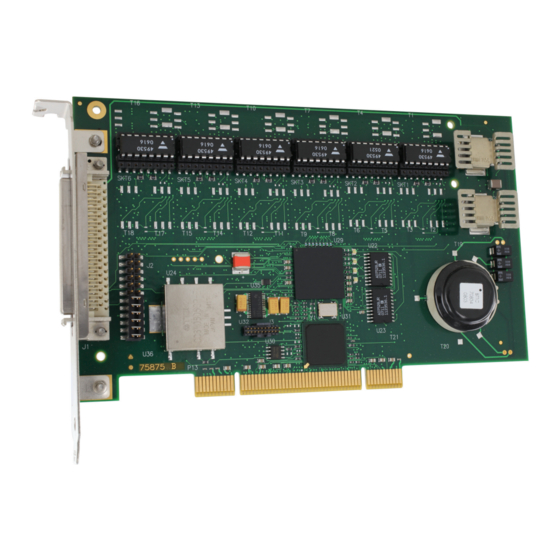


Need help?
Do you have a question about the SB-3624XIX-3L0 Series and is the answer not in the manual?
Questions and answers