Table of Contents
Advertisement
WEGMATT
LLC
1 Contents
2
Disclaimer ..................................................................................................................................2
3
Configuring the Raspberry Pi for the dAISy HAT ...........................................................................2
3.1
Recent versions of Raspian ........................................................................................................... 2
3.2
Older versions of Raspian - Raspberry Pi, Pi 2 and Pi Zero .......................................................... 3
3.3
Older versions of Raspian - Raspberry Pi 3 .................................................................................. 4
3.4
Configuration in OpenCPN ............................................................................................................ 4
3.5
Connecting dAISy with other software ......................................................................................... 6
4
Using dAISy ................................................................................................................................7
4.1
Interpreting the status LEDs ......................................................................................................... 7
4.2
Configuration and debug menu .................................................................................................... 8
5
Using the breakout connections ................................................................................................ 10
5.1
Serial 1 header ............................................................................................................................ 10
5.2
Serial 2 header ............................................................................................................................ 10
5.3
I2C header ................................................................................................................................... 11
5.4
Debug header .............................................................................................................................. 11
5.5
RF connectors .............................................................................................................................. 11
6
Tips for good AIS reception ....................................................................................................... 12
6.1
Antenna ....................................................................................................................................... 12
6.2
Location, location, location ......................................................................................................... 12
6.3
Radio noise .................................................................................................................................. 13
7
Troubleshooting ....................................................................................................................... 14
8
Specifications ........................................................................................................................... 15
9
Source code and schematics...................................................................................................... 16
10
Contact ................................................................................................................................. 16
dAISy HAT AIS Receiver
Advertisement
Table of Contents

Summary of Contents for Wegmatt dAISy HAT
-
Page 1: Table Of Contents
HAT AIS Receiver 1 Contents Disclaimer ..........................2 Configuring the Raspberry Pi for the dAISy HAT ................2 Recent versions of Raspian ......................2 Older versions of Raspian – Raspberry Pi, Pi 2 and Pi Zero ............3 Older versions of Raspian – Raspberry Pi 3 .................. 4 Configuration in OpenCPN ...................... -
Page 2: Disclaimer
3 Configuring the Raspberry Pi for the dAISy HAT The dAISy HAT communicates with the Raspberry Pi through the serial port broken out one the Raspberry Pi’s expansion header. Out-of-the-box, the Raspberry Pi uses these pins for other purposes like a serial terminal or Bluetooth. -
Page 3: Older Versions Of Raspian - Raspberry Pi, Pi 2 And Pi Zero
With screen installed, connect to the dAISy HAT with screen /dev/serial0 38400 If the serial port is properly configured, pressing ESC will bring up the configuration and debug menu. -
Page 4: Older Versions Of Raspian - Raspberry Pi 3
With screen installed, connect to the dAISy HAT with screen /dev/ttyAMA0 38400 If the serial port is properly configured, pressing ESC will bring up the configuration and debug menu. - Page 5 Once OpenCPN is running on the Raspberry Pi, configure it for the dAISy HAT. Go to the Options dialog, select the Connections icon and add a new connection. Set Properties to Serial. Enter or select the Dataport under which dAISy presents itself (see chapters above to determine the correct port). Set Baudrate to 38400.
-
Page 6: Connecting Daisy With Other Software
3.5 Connecting dAISy with other software dAISy presents itself to computers as a serial port. See the configuration chapters above about installation to learn how to determine the serial port. The serial communication parameters of dAISy are: Baud rate 38400 Data bits Parity None... -
Page 7: Using Daisy
When plugged in, dAISy automatically starts to listen for AIS transmissions. 4.1 Interpreting the status LEDs The dAISy HAT has two two-color status LED, giving us some indication about how it’s feeling. Each LED represents one of the two AIS channels. -
Page 8: Configuration And Debug Menu
Another possibility is, that dAISy failed to boot or crashed. In this case, shut down the Raspberry Pi and remove power. Plug it in again and see if this resolves the problem. If the condition persists, there might a hardware issue with your device. Please contact me. 4.2 Configuration and debug menu When connecting to dAISy with a serial terminal (e.g. - Page 9 AIS reception at your current location. You can exit test mode by pressing ESC or power-cycling dAISy. C: Configure receiving channel. The dAISy HAT has two radios, which by default are configured to listen on channel A and B respectively. For experimental purposes, the channel assignment of the radios can be changed to A/A, B/B, A/B or B/A.
-
Page 10: Using The Breakout Connections
NMEA input. The pinout is compatible with the Adafruit Ultimate GPS module. The 5V pad is connected to the 5V power rail of the Raspberry Pi. When the dAISy HAT is not connected to a Raspberry Pi, the 5V pad can be used to power the AIS Receiver. When running standalone, the... -
Page 11: I2C Header
Connected to 3.3V rail of dAISy HAT. 150mA max current, 50mA continuous. 5.5 RF connectors The edge-mount antenna connector of the dAISy HAT is female SMA, standard polarity. There is also an unpopulated footprint for a surface mount vertical MMCX connector, for example Molex 73415-2061. -
Page 12: Tips For Good Ais Reception
6 Tips for good AIS reception dAISy is not the most sensitive AIS receiver out there. But you we can help it to excel with some basic measures. 6.1 Antenna If everything else is optimal, almost any antenna tuned to the VHF band will do. I used a simple wire cut to length for my first prototypes. -
Page 13: Radio Noise
In a nutshell: The farther you can see, the better. 6.3 Radio noise The main weakness of dAISy, and probably most low-cost and SDR-based AIS receivers, is susceptibility to radio noise. The effect of noise is reduced range and few successfully received packets. Unfortunately, there’s not much we can do except finding a spot that’s less impacted by noise. -
Page 14: Troubleshooting
After some time, dAISy indicates a device error This should not occur with the dAISy HAT. Power (fast blinking red LED) cycle the Raspberry Pi to resolve the issue. If a problem persists, don’t hesitate to contact us. -
Page 15: Specifications
8 Specifications Power Power input ports Raspberry Pi Header (RPi), Serial 1 & 2, Debug header Input voltage RPi / Serial 1 / Serial 2 Input voltage Debug 3.3V Input current RPi / Serial 1 / Serial 2 / Debug <... -
Page 16: Source Code And Schematics
10 Contact The best way to reach us is by email: daisy@wegmatt.com You can also contact the designer of dAISy via GitHub, 43oh or Tindie. http://www.wegmatt.com Wegmatt LLC 6356 138 Ave NE, #212 Redmond, WA 98052 United States of America...
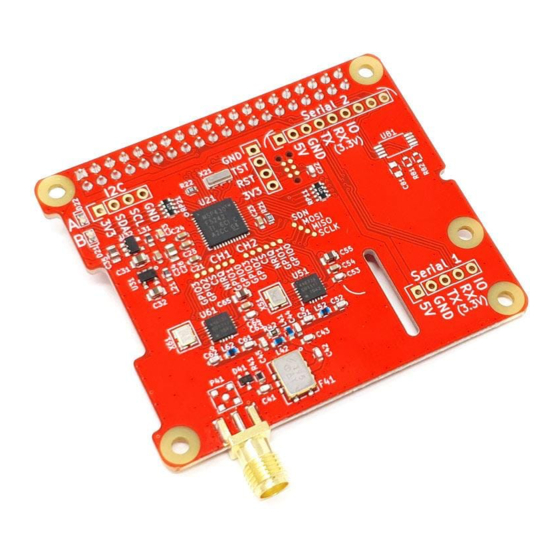




Need help?
Do you have a question about the dAISy HAT and is the answer not in the manual?
Questions and answers