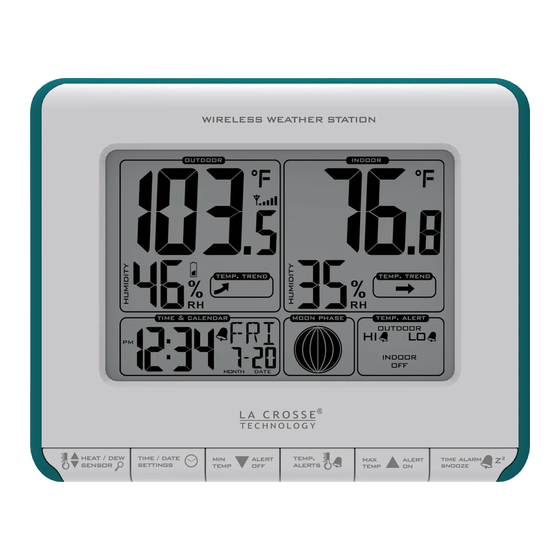
Advertisement
Quick Links
W IR EL ESS
W EATH ER STATION
Q U I CK START GUIDE
MODEL: 308-1711BLV2
DC: 030119
Find your full manual and product information here:
bit.ly/laxtech_support
POW ER U P
1. Insert 2-AA batteries into your Outdoor Sensor.
2. Insert 2-AA batteries into your Weather Station.
3. Once the Outdoor Sensor is reading to your station, place it
outside in a shaded location to protect from the sun's heat.
Watch sensor mounting video:
bit.ly/TH_SensorMounting
Outdoor Sensor
TX141-Bv3
AA
AA
S ET T INGS
1. Hold the TIME/DATE button to enter the Settings Menu.
2. Use the ARROW buttons to adjust values.
3. Press the TIME/DATE button to confirm and move to the next
item in the Settings Menu.
Settings Menu Order:
• Year • Month • Date • 12/24 Hour Time • Hour • Minutes
• Fahrenheit/Celsius
Note: Weekday will set automatically when Year, Month and Date
are set.
Page 2
T E M P E R AT U R E A LE RTS
Set Alerts:
1. Hold the TEMP ALERTS button to enter Alert Settings.
2. Use the ARROW buttons to adjust, and the TEMP ALERTS button to
confirm and move to the next alert.
Arm/Disarm Alerts:
• Press the TEMP ALERTS button to select an alert.
• Press the UP ARROW button to arm temperature alerts.
Weather Station
• Press the DOWN ARROW button to disarm temperature alerts.
308-1711BLv2
Sounding Alerts:
• When a temperature enters an alert range, the corresponding
Alert Icon
every minute, until the temperature moves out of the alert range.
• Press any button to stop the sounding alert. The Alert Icon will
continue to flash.
M O O N P H ASE
The Moon Phase is based on the lunar calendar, and therefore is
controlled by the time and date set on your weather station.
New Moon
Small Waxing
Crescent
Full Moon
Large Waning
Gibbous
will flash, and the station will ring for five seconds
Large Waxing
First Quarter
Small Waxing
Large Waxing
Crescent
Gibbous
Gibbous
Small Waning
Last Quarter
Large Waning
Small Waning
Gibbous
Crescent
Crescent
Page 3
Advertisement

Subscribe to Our Youtube Channel
Summary of Contents for La Crosse 308-1711BLV2
- Page 1 Gibbous Gibbous Settings Menu Order: • Year • Month • Date • 12/24 Hour Time • Hour • Minutes • Fahrenheit/Celsius MODEL: 308-1711BLV2 Note: Weekday will set automatically when Year, Month and Date Full Moon Large Waning Small Waning Last Quarter...
- Page 2 BU TTON F U N CTI ON S WARRANTY INFO La Crosse Technology, Ltd. provides a 1-year limited time warranty (from date of purchase) on this product If you require additional support, get in touch with our friendly customer support relating to manufacturing defects in materials &...















Need help?
Do you have a question about the 308-1711BLV2 and is the answer not in the manual?
Questions and answers