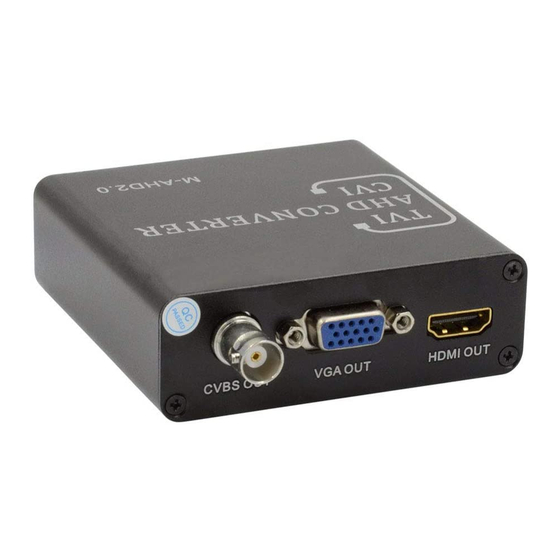
Advertisement
Quick Links
Advertisement

Summary of Contents for HDTV Supply HDTVSCTHDMIA
- Page 1 U S E R M A N U A L AHD/TVI/CVI/CVBS to HDMI/VGA/CVBS Converter...
- Page 2 Dear customer Thank you for purchasing this product. For optimum performance and safety, please read these instructions carefully before connecting, operating or adjusting this product. Please keep this manual for future reference. Our series of AHD TVI CVI converters, switchers, extenders, matrixes and splitters are designed to make your CCTV device use more convenient, more comfortable, more productive and more cost-efficient.
- Page 3 Product interface: Marking Description Button - Switch output channel Button - Switch resolution HDMI Indicator VGA Indicator AV Indicator POWER Power indicator Installation Process: 1.Connect the AHD/TVI/CVI/CVBS Source to the AHD/TVI/CVI/CVBS input using Coax cable. 2.Connect the converter to the HDMI/VGA/CVBS display. 3.Connect the converter to power source using the supplied power supply Use the S1/S2 button to switch between outputs and resolutions.


