Table of Contents
Advertisement
Quick Links
Advertisement
Table of Contents

Summary of Contents for Bradford Odyssey HR2400
- Page 1 Operation Manual HR2400...
-
Page 2: Safety Precautions
Safety Precautions • This appliance is not intended for use by persons (including children) with reduced physical, sensory or mental capabilities, or lack of experience and knowledge, unless they have been given supervision or instruction concerning use of the appliance by a person responsible for their safety. •... - Page 3 Quick Start Guide Once the system has been installed and connected according to the installation manual it should be ready for operation. To start using your Odyssey system simply: Touch the user interface panel screen to display the home menu screen Press the On button so that the button turns red Press the Set Point button to display the temperature set point screen...
- Page 4 The Odyssey System Odyssey home ventilation system provides energy efficient ventilation to cool and freshen homes and similar buildings. It consists of a hybrid (natural and electrically powered) roof ventilator, a roof space mounted flow diverter valve and a ceiling grille for living space air removal. The system is automatically controlled by the valve mounted controller which constantly monitors environment data gathered by its three sensors.
- Page 5 Operating Logic Modes continued Cooling & Warming Mode (Default): Cooling & Warming mode is a combination of the cooling, warming and roof space moisture control logic strategies. In this logic condition Odyssey uses its sensors to continuously monitor the environmental conditions. Odyssey treats different conditions with varying priority.
- Page 6 Operating Logic Modes continued During the cooler months where the temperatures are typically lower than the set point, Odyssey will constantly look for opportunities to eliminate roof space moisture. If these oppertunities are not present then Odyssey will try to ventilate the building without causing a detrimental effect on the buildings living space temperature.
- Page 7 Operating Logic Modes continued This ensures that the roof space maintains a reasonable temperature which reduces loads on air conditioning systems and ceiling insulation. Whilst in Cooling Only logic mode, Odyssey will make no attempt to heat the building even if conditions are suitable. Summarising, Odyssey’s operating logic in Cooling Only mode has the following priority: Living Space Cooling >...
- Page 8 LCD User Interface Panel The user interface panel allows the user to interact with the operations of Odyssey. The panel is used to switch Odyssey between on/standby, initiate the BOOST function, change the system settings, view logged historical data and adjust the set point temperatures. The UI panel also presents useful building information to the user.
- Page 9 Adjusting the Operating Logic Mode On first startup Odyssey defaults to Cooling & Warming mode, however the other two modes can be used if the situation requires. Further information on the specifics of each mode can be found on pages 5-7. To change between modes the user must go to the settings screen by pressing the settings button on the home screen.
-
Page 10: User Interface Panel
User Interface Panel Home Screen System Link and Number of Connected Devices Function Lock On Micro SD card detected System On/Standby Button Set Point Button (Opens Set Point Screen, see page 11) Date Indicator (If Set) Time (AM/PM if 12hour clock is selected) Current System Operating Task and Zone of Focus External Temperature &... - Page 11 User Interface Panel Set Point Screen System Link and Number of Connected Devices Function Lock On Micro SD card detected Change Set Point Selection Zone Decrease Set Point Value Button Date Indicator (If Set) Time (AM/PM if 12hour clock is selected) Selected Set Point Zone Roof Space Set Point Value Living Space Set Point Value...
-
Page 12: Operating Functions
Operating Functions Odyssey’s LCD UI screen displays messages to inform the operator what the current function of Odyssey is. These messages are a quick summary of what the system is currently doing and the targeted zone in the building. Cooling Ventilation - Living Odyssey has detected that the building’s living space temperature is above the set point. - Page 13 Operating Functions continued Boost Ventilation - Living Odyssey has detected that a building occupant has pressed the BOOST button on the LCD UI panel. Odyssey is now flushing the living space air at maximum flow rate. In this function Odyssey has engaged the ventilator motor at full speed. Odyssey has opened the valve so that the air is drawn out of the buildings living space.
- Page 14 Operating Functions continued Moisture Control - Living Odyssey has detected that the building’s roof space has the potential of damaging condensation forming. This has been determined due to the roof space’s calculated surface temperature coming close the the dew point. Odyssey has also caclulated the moisture content in the external air and after comparing it against the moisture content of the roof space air, has determined that it is benificial to flush the roof space with external air.
-
Page 15: Maintenance
Maintenance The Odyssey System requires little regular maintenance other than cleaning of some items described below. Ceiling Grille The ceiling grille is held magnetically to allow removal for cleaning. Simply pull the grille downwards and it will detach from the grille frame. The grille can then be cleaned with a brush or vacuum cleaner. -
Page 16: Faq And Troubleshooting
FAQ & Troubleshooting How do I know the system is operating? Due to its quiet operation it is difficult to hear the unit running. The system may also run in natural ventilation mode depending on conditions. A simple check is to press the boost button so that boost mode is initiated. -
Page 17: Technical Data
Technical Data Ventilation System Type: Free air cooling & ventilation system Nominal system diameter: 400 mm Model Number: ODY400-D Electrical: 240 VAC 50 Hz Max. 55W Ventilator Type: Hybrid (natural & powered) backward curved centrifugal Inlet Throat nominal diameter: 400 mm Turbine/Impeller diameter: 500 mm Flow Rate @ ΔpsF=0:... - Page 18 Technical Data Ducting Type: Flexible metallised polyester film with helix wire support. Diameter: 400 mm Length: Colour: Black internal, reflective foil external Ceiling Grille Type: Return air grille with removable grille Diameter: 400 mm Material: Grille & Grille Frame: Plastic (ASA) Ceiling Clips: Plastic (PA6-GF30) Screws: Steel Z/P Weight: 1.06 kg...
-
Page 19: Contact Details
General Enquiries and Support 1300 760 233 sales@csr.com.au Email: Technical Ventilation Enquiries 1800 354 044 August 2020 I-043-E Bradford is a business division of CSR Building Products Limited ABN 55 008 631 356 10 Stanton Road, Seven Hills NSW 2147 Australia | www.bradfordventilation.com.au... - Page 20 bradfordventilation.com.au...
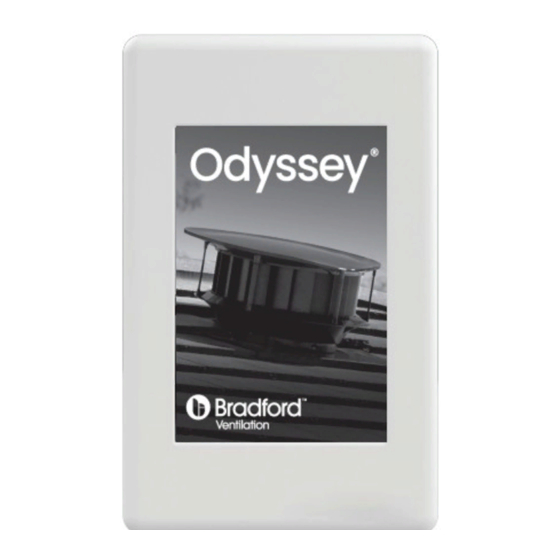




Need help?
Do you have a question about the Odyssey HR2400 and is the answer not in the manual?
Questions and answers