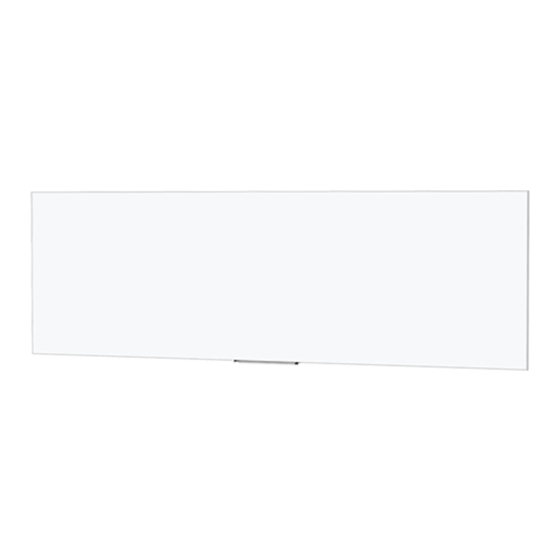
Advertisement
Advertisement
Table of Contents

Summary of Contents for LEGRAND DA-LITE IDEA Panoramic
- Page 1 INSTRUCTION MANUAL IDEA Panoramic ™ 2-Panel, No Marker Tray...
-
Page 2: Important Safety Instructions
The content herein is subject to change without notice or obligation of any kind. To the maximum extent permitted by applicable law, Legrand AV makes no representation or warranty, expressed or implied, regarding the information contained herein. -
Page 3: Tools Required For Assembly
Tools Required For Assembly Phillips Screwdriver Rubber Mallet Level Measuring Tape ⅜" Open Wrench or Socket Driver Hardware Provided (8) #8 x 1/2" Screws (4) L-Brackets (4) 10-32 Nuts (2 or 3) 44" Wall Brackets (1) Seam Brace Cleaning Everyday Cleaning: The supplied foam eraser can be used to clean marks on the screen surface made by everyday dry erase marker usage. - Page 4 Assembly Instructions Carefully unpack the unit and place all panels on top of a clean 5. Use ⅜" open wrench or socket driver and (4) 10-32 nuts to attach work area. The viewing surface of each panel must face down. seam brace onto the studs on the top and bottom of screen frame at the center seam.
-
Page 5: Wall Mounting Instructions
Wall Mounting Instructions NOTE: The screen is shipped with two or three wall brackets. 4. To install the outer L-brackets, you must measure the overall One bracket will be used for each panel and one bracket will be height of the screen frame and subtract 1 1/8". Using that used to straddle both panels at the center seam (largest size dimension, measure down from the top edge of each of the wall only). - Page 6 Wall Mounting Instructions (continued) Steps 7-8 require at least three people. Place one person on 8. Using three people, carefully and in one unified motion, lift the the far left end of the screen, one person at the center seam, screen to hang it on the four installed wall brackets.
- Page 7 Touch Module (optional) 7. The 16:6 IDEA Screen can be paired with Epson BrightLink Interactive Projectors (1485 series, 735 series). As such, 3" of additional space at the top of the screen accommodate direct mounting of the BrightLink touch module (Figure 5) to the screen, while still allowing room for a full 119"...
- Page 8 LIMITED FIVE-YEAR WARRANTY ON DA-LITE PRESENTATION PRODUCTS Legrand AV Inc. warrants certain Da-Lite branded products to the original purchaser only, to be free from defects in materials and workmanship for a period of five (5) years from the date of purchase by the original purchaser; provided they are properly operated according to Da-Lite's instructions and are not damaged due to improper handling or treatment after shipment from the factory.





Need help?
Do you have a question about the DA-LITE IDEA Panoramic and is the answer not in the manual?
Questions and answers