Table of Contents
Advertisement
Quick Links
- 1 Overview of the Error Messages
- 2 Table of Contents
- 3 Overview of the Technical Features & Options Hansdampf Silver 2
- 4 Keypad and Displays of the Hansdampf Silver 2
- 5 The Automatic Cleaning System Waveclean
- 6 The Main Menu (Password Overview & Diagnosis Memory)
- 7 Service Menu Hansdampf Silver
- Download this manual
Service manual
Service manual & wiring diagrams
Electric and Gas Combisteamer Silver II
HansDampf 6.1
HansDampf 6.2 Maxi
HansDampf 10.1
HansDampf 10.2 Maxi 07020584 / June 2007
HansDampf 20.1
HansDampf 20.2 Maxi 07020584 / June 2007
European CE-Version
Model
Csxxxxx
07020766 / June 2007
07020584 / June 2007
07020584 / June 2007
07020584 / June 2007
Serial-No. / date
From
Up to
1
Advertisement
Table of Contents

Summary of Contents for MKN HansDampf 6.1
- Page 1 Electric and Gas Combisteamer Silver II European CE-Version Model Serial-No. / date Csxxxxx From Up to HansDampf 6.1 07020766 / June 2007 HansDampf 6.2 Maxi 07020584 / June 2007 HansDampf 10.1 07020584 / June 2007 HansDampf 10.2 Maxi 07020584 / June 2007 HansDampf 20.1...
-
Page 2: Overview Of The Error Messages
Service manual Overview of the error messages Error message Description Error core temperature probe Err 1 Error chamber probe 1 Err 2 Error chamber probe 2 Err 3 Core temperature probe not calibrated Err 4 Error drain probe Err 5 Error reference probe on board defect Err 7 Risk of ice... -
Page 3: Table Of Contents
Service manual Contents Overview of the error messages......................2 Overview of the technical features & options HansDampf Silver 2............ 5 Keypad and displays of the HansDampf Silver 2.................6 Functional diagram of the DynaSteam technology................7 The automatic cleaning system WaveClean ..................8 How to open the Front Panel and the Side Walls 6.x –... - Page 4 Service manual...
-
Page 5: Overview Of The Technical Features & Options Hansdampf Silver 2
Service manual Overview of the technical features & options HansDampf Silver 2 HansDampf silver HansDampf silver Electric Technical feature Contactor controlled fan motor Frequency controlled fan motor Three-phase motor without fan speed-sensor Frequency controlled motor with fan speed sensor Gas- and communication pcb Option Manual cleaning program Only if unit is not... -
Page 6: Keypad And Displays Of The Hansdampf Silver 2
Service manual Keypad and displays of the HansDampf Silver 2... -
Page 7: Functional Diagram Of The Dynasteam Technology
Service manual Functional diagram of the DynaSteam technology With automatic cleaning system WaveClean Without automatic cleaning system WaveClean The graphics shows units with the optional DryTronic system (Fresh air pipe with lift magnet). -
Page 8: The Automatic Cleaning System Waveclean
Service manual DynaSteam Features The pcb controls the DynaSteam unit which is responsible for the amount of injected water. ➢ The incoming water flow pressure must be between 1,5 (21,75 psi) and 6 bar (87,00 psi). The pressure switch controls the availability and the pressure of water (Only at units with WaveClean). - Page 9 Service manual cleaning stage. If the cooking chamber is too hot when starting occurs, it is cooled down first (see "Cooking chamber too hot"). If the cooking chamber is at the starting temperature, cooling is skipped and insertion of the cartridges is continued (see "Inserting cartridge").
- Page 10 Service manual Continuation Description WaveClean II Close the door again:: The START/STOP button illuminates and the Combisteamer ➢ is ready for operation (standby). The upper display shows the cleaning stage ➢ flashing The bottom display shows ➢ Start WaveClean by pressing the START/STOP button: The START/STOP button flashes ➢...
- Page 11 Service manual Continuation Description WaveClean II Step by step description Step Description Depending on exit temperature the chamber cooling down to 55°C (131°F) Cleaning of the siphon by water exchange. The pump M24 pumps out the water from the siphon. The siphon gets filled with water about the solenoid valve Y12. This process recurs repeatedly.
-
Page 12: How To Open The Front Panel And The Side Walls 6.X - 20.X
Service manual How to open the Front Panel and the Side Walls 6.x – 20.x 2 screws (only at Gas units) 2 screws 2 screws 2 screws Hexagon socket Hexagon socket unlock unlock lock lock Removing side walls: After dismounting of the two (four) screws, the respective side wall can be removed. At the gas units (6.x, 10.x) are two additional screws on top of the left side wall. -
Page 13: Basics Of The Gas Technology
Service manual Gas technology Basics of the gas technology Operation of the gas burner: The electronic (pcb) gives a heat demand (relay K14 and K15) the burner control. The electronic (pcb) regulates the speed of the gas fan and supervises these. The complete igniting process is handled by the burner control. - Page 14 Service manual The gas fan The gas fan promotes the air-/ gas mixture into the burner. The promoting volume and the performance are dependent on the speed of the gas fan. This is steered and supervised by the electronic. The speed only can be changed in a defined speed window which is dependent on the kind of gas and unit size.
- Page 15 Service manual The ignition electrode The ignition electrode serves to ignite the gas/air mixture and is supplied by a separate transformer The flame control The flame control induces an ionization current (approx. 5 µA) after the igniting process and passes Err 71 this to the burner control.
-
Page 16: Co2 Value Calibration
Service manual value calibration 6.x–20.x Gas Basics Definition of CO2 (carbon dioxide) and CO (carbon monoxide): Carbon dioxide is a colourless and odourless gas and supplies a chemical union made of carbon and oxygen. Carbon dioxide arises at the burning of substances containing carbon (gasses) if enough oxygen is available. - Page 17 Service manual Start the CO2 calibration The C02 has first to be measured at high power. After selecting press the START/STOP button. The LED of the START/STOP-button flahes. ➢ The upper display shows ➢ In the lower display flashes. ➢ Burner status After starting the CO2-calibration the preheat button has to be pressed.
- Page 18 Service manual Continuation CO2 calibration Cooking chamber temperature After the burner has ignited (lower display shows 11) press the preheating button to show the cooking chamber temperature. ➢ The upper display shows the actual cooking chamber temperature e. g. 85 (°C/°F). ➢...
- Page 19 Service manual After measuring the CO2 value at maximum power switch the units to low power ( The upper display shows Turn the lower knob to and press the FLEXI button to activate the low power mode. If the FLEXI button is not pressed within 5 seconds the prior mode is still active.
-
Page 20: Gas Orifices And Fan Speeds
Service manual Gas orifices and fan speeds... -
Page 21: Internal Gas Supply Check
Service manual Internal gas supply check 6.x– 20.x Leakage test Prior to checking the connection pressure, all connection points both outside and inside the appliance must be checked for leaks according to the technical regulations governing gas installations (TRGI) (using a gas detector or leak spray). Use only TGRI-approved, foam forming agents! Do not spray leak spray onto the wires of the ignition electronics! Internal gas supply check of the gas blower... -
Page 22: Check-Up Of The Connection Pressure (Operating Pressure)
Service manual Check-up of the connection pressure (operating pressure) 6.x–20.x Leak test Prior to checking the connection pressure, all connection points both outside and inside the appliance must be checked for leaks according to the technical regulations governing gas installations (TRGI) (using a gas detector or leak spray). -
Page 23: Rearrangement Of The Gas Type
Service manual Rearrangement of the gas type 6.x–20.x To convert to another gas type, the burner restrictor must be changed. The restrictors with a restrictor table are stored in a plastic bag behind the left side wall. Close the on site gas valve. ➢... -
Page 24: Adjustment Of The Cooking Chamber Door For 6.X Up To 20.X
Service manual Adjustment of the cooking chamber door for 6.x up to 20.x The door should be adjusted so that it is easy to close but is still impermeable. This can be achieved by adjusting the hinges and fastening blocks. To assist in this the hinges should be adjusted so that the seal edge touches the door, when it is open wide enough so that the seal can just be seen between the operating console and the seal on the hinge side. -
Page 25: Dynasteam Unit Documentation
Service manual DynaSteam unit documentation Torx screw size 6 Pressure switch Solenoid valve (only at units with Mounting Valve body Spring coil WaveClean) Marking of valve body Marking Entry side Entry ¾“ Mounting plate Cylinder Exit ¾“ with filter... - Page 26 A calibration is not needed nor possible. This technology has been engineered and patents applied by MKN. Function The unit consists of a cylinder with a double sided piston. The incoming water pressure drives the piston to one or the other side, depending which valve is active.
- Page 27 Service manual Functional Troubles Notice: This unit allows the replacement of the pressure switch, the filter and the solenoid valves. Any further dismantling is not allowed (possible water damage, guarantee). After each replacement, a water proof test is obligatory. Replacement Of Solenoid Valves Shut off water supply.
-
Page 28: Description Of The Frequency Controller
Service manual Description of the frequency controller Only valid for Gas units Jumper settings for fan motor speed J3 J4 Jumper settings for operational voltage Plugged = 230V Configuration Demontage: Plugged = 115V Configuration Default setting:230V configuration Sample on a 1-phase (90Veff – 264Veff) controller Installation instructions Disconnect the unit from the power and gas supply. - Page 29 Service manual Continuation frequency controller description Functional test The three control lines on the control connection terminal are wired according to the following table, whereby status „1“ means 230V. This can be measured and compared to ”N”. D2 D1 Function Fan motor is not running Right direction Left direction...
-
Page 30: The Main Menu (Password Overview & Diagnosis Memory)
Service manual The main menu (Password overview & Diagnosis memory) Switch unit on. Push FLEXI button. Push START/ STOP button to enter the selected step. Half automatic cleaning program with pre setted steps. Manual cleaning starts when the cabinet temperature has reached 50 °C. If the temperature is above or below 50 °C, the cabinet is cooled or heated until it has reached a temperature of 50 °C. -
Page 31: Service Menu Hansdampf Silver
Service manual Service menu HansDampf Silver The service menu is for configuration and Problem analysis for electrical components. Not all procedures have to be done. It has to be done completely when the control pcb is being replaced. To enter the Service menu do the following: Switch the unit on Press Flexi Button and choose with the upper knob... - Page 32 Service manual Overview of the service procedures (Configuration menu): Display Description Function Softwarestatus. Check the software status Button and display test Button can be checked individually LED´s, knob test Relay test Every relay can be tested individually and counter information Unit configuration Machine data is entered here.
- Page 33 Service manual Detailed description of the procedures Software - Status The software status shows the installed software version of the applications software and booter software. The version of the application software is responsible for the functions of the machine. Button Function Display shows booter-version...
- Page 34 Service manual button and display test With this step the button with the according LED´s, knobs and displays are tested. Button Function Display Start the test Back to the configuration menu The test is started with START/STOP. Alle LED`S are lit, the buttons function is deactivated. and all decimal point (dots) are displayed.
- Page 35 Service manual Relay test In this test the relays of the pcb are being activated or changed. Some relays are on the optional gas and communication pcb. When the START/STOP button is being pressed, the relay counter is shown in the upper display divided by 100. Button Function Display...
- Page 36 Service manual Relay Relay name Description if START/STOP is pressed. Gas on 2 Ignition controller N20 via X4.9 The glow plug R20 is activated. (Only gas version) WaveClean pump The relay energizes via X10.5 the pump M16. The water of the (option) siphon is being pumped into the cooking chamber (Can be dirty!) Caution! Only do the procedure when the cooking chamber...
- Page 37 Service manual Unit configuration These steps have to be done if the pcb has been replaced! Button Function Display Toggle between Parameter and value of parameter Parameter Back to the configuration menu Value of parameter The upper knop is for choosing the parameter The lower knob is for changing the value of the chosen parameter Parameter-No.
- Page 38 Service manual WaveClean™ Test (Option, only if parameter 170 is set to „on“ in UCF) With this test the WaveClean System can be tested for leakage and operation (Cartridges will not dissolve!) Buttons: Button Function Display Start WaveClean test WaveClean Test Back to the configuration menu After the Start/Stop button is pressed the step starts.
- Page 39 Service manual Fan test This test both operating modes of the fan (left and right direction). The direction of the fan is determined by tracing the direction of the fan wheel inside the cooking chamber. If the fan wheel is turning clockwise it is turning in right direction if anticlockwise in left direction.
- Page 40 Service manual Gas CO calibration (only for gas versions) ² See CO calibration (identical with procedure password „999“) ² DynaSteam water test With this step the DynaSteam steaming unit can be checked. The test is started with the Start/Stop button. Now 140 ml of water are being pushed into the cooking chamber (At two chamber models in each chamber) A deviation of +- 10 ml is normal.
- Page 41 Service manual Drain test Buttons Button Function Display Start of drain test Drain test Back to the configuration menu Manual drain cooling on/off Drain temperature In the lower display the actual drain temperature is displayed. By pressing the Start/stop button the test is started.
- Page 42 Service manual Calibration procedure Following values are displayed: On one chamber units (6.x / 10.x): Temperature-offset Knob to change offset value -0.5 value in 0,1 °K – steps On two chamber units (20.x): Temperatur-Offset Knob to change offset value of value of the upper -0.5 the upper chamber.
- Page 43 Service manual Calibration procedure Only for two chamber models (20.x): For the calibration step both chambers should be separated by placing a pan in the middle of the trolley. The two chamber models have two independent temperature regulators which interact with each other since the chamber is not completely separated.
- Page 44 Service manual Emptying the water system With this step the remaining water in the combi can be discharged. The water connectors have to be connected to pressurized air up to a maximum pressure of 6 bars. By doing this step ice damage can be prohibited if the unit is stored at temperatures below 0°C.
- Page 45 Service manual Delete HACCP-memory Buttons: Button Function Display Press for 3 sec. to delete memory Back to the configuration After the HACCP data has been erased is displayed. Print counters By pressing the Start/Stop button all counters are printed via the seriell interface. An external interface is an option.
-
Page 46: Settings Area (Basic Settings)
Service manual Settings area (basic settings) The Combisteamer software is set to standard parameters on delivery. These standard parameters can be changed individually within defined limits. To enter the settings area the following steps have to be carried out: Calling up setting menu Press the "FLEXI"... - Page 47 Service manual Parameter list Description Setting range Function Time/ Date (Option) Time / Date Adjustment of time an date Temperature reading in Adjustment of temperature reading in °C / °F default) Preheat factor Preheat factor if using the preheat function. –...
- Page 48 Service manual Continuation parameter list Description Setting range Function Password – Individual passwords can be set up in this here. default) Scroll direction The direction for navigation in the adjustment areas can be adjusted. default) 0 = Invers 1 = Normal Temp.
-
Page 49: Layout Of The Control Pcb Silver2 (Electric-Version)
Service manual Layout of the control pcb Silver2 (Electric-Version) CE-Version Control pcb A2 Flash LED H7 Reset LED H1 Booter Booter activ Software activ Software If the flash LED flashes equally (in 1-Hz-time), the processor runs If the flash LED has a higher flash frequency, reset the electronic description LED on board... - Page 50 Service manual Continuation layout of the control pcb Silver2 description LED on board Solid state relay V1 P1 (LED “On” = Solid state relay energized) Solid state relay V2 Solid state relay V1 P1 (LED “On” = Solid state relay energized) Solid state relay V2 Solid state relay V3 (only at 20.x) P2 (LED “On”...
-
Page 51: Layout Of The Control Pcb Silver2 (Gas-Version)
Service manual Layout of the control pcb Silver2 (Gas-Version) CE-Version ontrol pcb A2 Flash LED H7 Reset LED H1 Booter Booter activ Software activ Software If the flash LED flashes equally (in 1-Hz-time), the processor runs If the flash LED has a higher flash frequency, reset the electronic Description LED on board... - Page 52 Service manual Continuation layout of the control pcb Silver2 Description LED on board Demand to gas blower U10 (rpm signal) Demand to gas blower (rpm signal) (only at 20.x) Output signal DynaSteam unit Y10 / Y20(only 20.x) K1 / K2 Output signal DynaSteam unit Y10 / Y20(only 20.x) K1 / K2 Output signal DynaSteam unit Y11 / Y21(only 20.x)
-
Page 53: Layout Of The Gas- Und Communication Pcb Silver 2
Service manual Layout of the gas- und communication pcb Silver 2 Gas- and communication pcb A3 Description Description Network connection Network connection Speed control gas fan 1 from U10 X5.2 Speed control gas fan 1 from U10 X5.3 Description LED on Speed control gas fan 2 from U20 X5.2 (only 20.x) board Speed control gas fan 2 from U20 X5.3 (only 20.x) -
Page 54: Fuse Protection Schematic For Ce Electric Units
Service manual Fuse protection schematic for CE Electric units Supply voltage for control pcb A2 1,25A 21V F4 (6,3A) 230V Supply voltage for chamber illumination 3,15A 10,7V Transformer T1 Rectifier V8* Lift magnetY8* F2 (6,3A) WaveClean pump M24* 230V WaveClean pump M16* Control signal for contactor K4 F4 (6,3A) Chamber high limit temp. -
Page 55: Fuse Protection Schematic For Ce Gas Units
Service manual Fuse protection schematic for CE Gas units Supply voltage for control Part no. of the fuses: pcb A2 0,8A slow blow = #203720 1,25A 21V 1,25A slow blow = #203722 F4 (6,3A) 2A slow blow = #203474 230V 3,15A slow blow = #203742 Supply voltage for chamber 6,3A slow blow = #203473... -
Page 56: Rewiring And Reprogramming Manual At Use Of The Reserve Relay K 23
Service manual Rewiring and reprogramming manual at use of the reserve relay K 23 The power board is equipped with a reserve relay which can be covered at a relay failure. This concerns only closing contacts these are not potential-free. The assignment happens in the relay test of the service menu. -
Page 57: Continuation Rewiring And Reprogramming The Reserve Relay
Service manual Continuation rewiring and reprogramming the reserve relay Terminal Contact Protected by Actor name Actor Comments / rewiring instructions connection on type gas- and potential- communicatio free n pcb X4.1 Input 230V input X4.2 N. O. Gas Reset 1 Rewire cable from X4.2 to X9.9 and assign reserve relay. -
Page 58: How To Activate And Disable The Demo Mode
Service manual How to activate and disable the demo mode Aktive Demo mode (Displays after switching the unit on) (SHO = Show-Mode) Aktivate / disable demo mode: Switch the unit on Press Flexi Button and choose with the upper knob (parameter) Press Start/ Stop- Button and on the lower displays shows... - Page 59 Wiring diagrams Wiring diagram #209367 3NPE 400V Electric HansDampf 6.x HansDampf 10.x HansDampf 20.x Appendix A...
- Page 65 Wiring diagrams Wiring diagram #209370 1NPE 230V Gas HansDampf 6.x HansDampf 10.x HansDampf 20.x Appendix B...
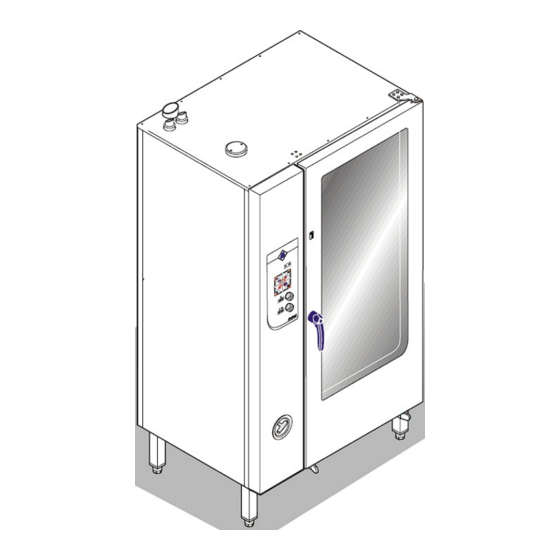


Need help?
Do you have a question about the HansDampf 6.1 and is the answer not in the manual?
Questions and answers
error use mach door opening 9 how do you open door manually