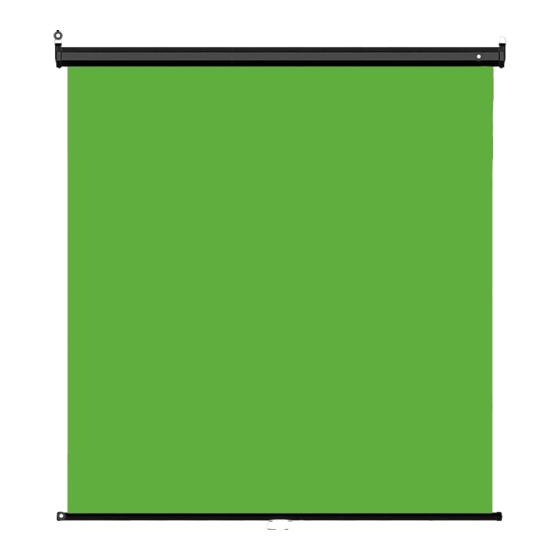
Advertisement
Advertisement
Table of Contents

Summary of Contents for Kogan KAMTRTGRNSA
- Page 1 MOUNTABLE RETRACTABLE GREEN SCREEN CHROMA KEY PANEL BACKGROUND KAMTRTGRNSA...
- Page 3 SAFETY & WARNINGS When not in use, keep this screen rolled up in its protective case. Always examine both the front and rear of surfaces of the screen before rolling it up to ensure it is free of dust, dirt or other foreign matter.
- Page 4 Ceiling Mounted (additional hardware required) You can also hang the screen from a ceiling by using a chain with s-hooks (not included) through the two loops located on each end of the (Figure 2). Figure 2 Regardless of mounting method, the screen should be securely supported so that vibration or excessive pulling on the viewing surface will not cause the case to loosen or fall.
- Page 5 OPERATION Note: Always pull the screen down or retract either at a steep incline or a 90-degree vertical angle. Do not allow the screen to touch the case while opening or retracting to avoid damaging the screen material. Figure 3 Pull the screen down using the lanyard or by the handle at either a sharp incline or a 90-degree angle.
- Page 6 NOTES...
- Page 8 Need more information? We hope that this user guide has given you the assistance needed for a simple set-up. For the most up-to-date guide for your product, as well as any additional assistance you may require, head online to help.kogan.com...
Need help?
Do you have a question about the KAMTRTGRNSA and is the answer not in the manual?
Questions and answers