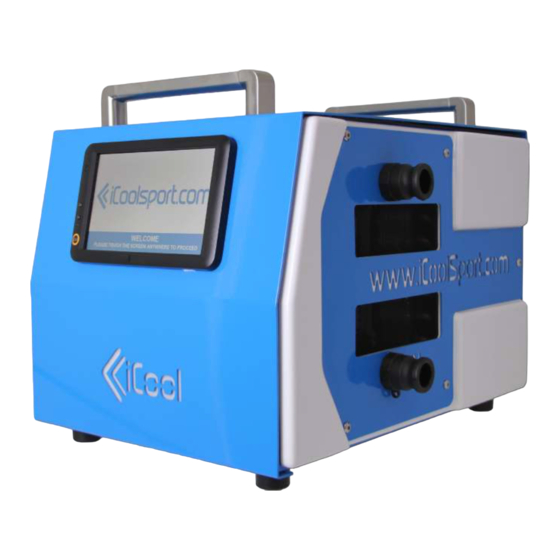
Table of Contents
Advertisement
Quick Links
Advertisement
Table of Contents

Summary of Contents for iCool LITE
- Page 1 Lite Owners Manual...
- Page 3 Lite with Cold Cycle only Lite Dual Temp, with Reverse Cycle Cold and Hot capability All Lite models may be used with a range of water pumps other than the supplied pump if required: This includes the more powerful A.C. voltage pump included with your iCool that includes an effective pool water filtration system.
- Page 4 PERFORMANCE Your iCool Lite has impressive performance for such a small system, but naturally it can not cool a pool as fast as our much larger iCools. You can expect cooling of at least 3 to 5 degrees C per hour in a single person pool and it may cool even faster depending on your basic setup and local conditions.
-
Page 5: About Pumps
If you still do not have a good flow of water try detaching the water hose from the outlet fitting on the iCool. This is the hose connected to the top circulating type pump that is fitted with a water filter to assist in keeping fitting that returns the water to your pool. -
Page 6: Electric Power Requirements
The main power switch is also part of the electrical safety circuit that prevents the possibility of electric shock. It is a good idea to test this system each time you use the iCool by turning on the main switch and then pressing the test button above the switch. If the safety system is working normally, pressing the test button will cause the main power switch to shut down instantly. - Page 7 Owner’s manual for iCool Recovery Systems STEP 3 The water hose connections shown below apply to all Compact and Lite models CONNECT THIS HOSE TO THE TOP OF YOUR POOL THIS HOSE SENDS THE CHILLED OR HEATED WATER BACK TO YOUR POOL ONCE THE WATER IS FLOWING PLEASE UNSCREW THIS FITTING A SMALL AMOUNT TO ALLOW TRAPPED AIR TO ESCAPE.
-
Page 8: Main Operating Screen
Touch the welcome screen anywhere to continue The main operation screen will appear Your Lite is now ready to cool (or heat if it is the dual temp model) Heating is only available if you purchased the Dual Temp Model. - Page 9 The red iCOOL lights to indicate activation of the heating while your Lite is operating. To change the mode you must switch off the mode. However there is a way to overcome this and lock in the cooling mode.
-
Page 10: Detailed Operation
For example: if the pool is Emptying the pool using the built in Pump 2° warmer than the iCool display then set the iCool 2° lower to achieve your exact pool temperature. All iCools maintain the water in their heat exchanger tanks to within less than half a degree of your setting. - Page 11 Temperature Display Scale This can be set to either Centigrade or Fahrenheit and this changes all of the displays throughout the entire system. When you first start the iCool it will normally start in Centigrade as this is the world standard.
-
Page 12: Temperature Limitations
There are no demonstrated benefits in using water temperature lower than 5°C or above 45°C and therefore the risk of doing so is not justified. A very popular and useful feature of your iCool is the session countdown timer. This allows you to accurately control the immersion times of athletes and to repeat those times as often as needed. -
Page 13: External Lighting
Owner’s manual for iCool Recovery Systems RESET PAUSE 2:10 Resets time to preset value in the You can pause the countdown at any time and single shot mode, ready to start again start again from the same position with this... -
Page 14: The Help System
If your screen locks up or displays random text while using the help menus, please restart the iCool at the main switch to correct this. Just as you do if any computer controlled device hangs up. -
Page 15: Troubleshooting
Note: It is a good idea to keep this secret to as few people as possible. To lock the screen so that no further inputs can be made, touch and hold the iCool icon on the main run screen for more than 10 seconds (you can only lock from this main screen). - Page 16 You will be contacted promptly and we will explain how to work around your problem until we can arrange repairs. This is an important service that we hope you never need, but it’s good to know it is there. In addition to this service you will be pleased to know that your iCool is of a modern modular design, which means that most components can be easily replaced in the field and often by the owner.
-
Page 17: Specifications
NOTE ABOUT SPECIFICATIONS: iCool systems are sold all around the world and these specifications may be different for units delivered in your country due to local conditions or regulations or other factors. Also certain specifications may change due to ongoing research and development, because we are constantly improving our products. We welcome your feedback and suggestions and we offer support for general enquiries and information for specific countries on our website at www.icoolsport.com... - Page 18 All iCool Machines are Designed & Manufactured in Australia Published 2016 by iCool Australia Pty Ltd iCool is a Registered Trade Mark worldwide Contact: info@icoolsport.com www.icoolsport.com...

Need help?
Do you have a question about the LITE and is the answer not in the manual?
Questions and answers