Summary of Contents for Xantrex RC/GS
-
Page 1: Remote Control
RC-GS_manual.book Page i Friday, May 20, 2005 4:57 PM RC/GS Remo te Co ntro l/G en S tart ing RV Series Remote Control RC/GS Owner’s Manual Manual Type... - Page 2 RC-GS_manual.book Page ii Friday, May 20, 2005 4:57 PM...
- Page 3 RC-GS_manual.book Page i Friday, May 20, 2005 4:57 PM RV Series Remote Controls RC/GS, RC7 Owner’s Manual...
- Page 4 RC-GS_manual.book Page ii Friday, May 20, 2005 4:57 PM About Xantrex Xantrex Technology Inc. is a world-leading supplier of advanced power electronics and controls with products from 50 watt mobile units to one MW utility-scale systems for wind, solar, batteries, fuel cells, microturbines, and backup power applications in both grid-connected and stand-alone systems.
-
Page 5: About This Manual
RV Series Inverter/Charger with the RC/GS or RC7. Audience The Manual is intended for anyone who needs to install and operate the RC/GS or RC7. Installers should be certified technicians or electricians. Organization This Manual is organized into four chapters. -
Page 6: Conventions Used
These notes describe an important action item or Important: an item that you must pay attention to. Related Information You can find more information about Xantrex Technology Inc. as well as its products and services at www.xantrex.com 975-0210-01-01... -
Page 7: Important Safety Instructions
Before using your RV Series Remote Control, be sure to read, understand, and save these safety instructions. WARNING: Restrictions on use The RC/GS or RC7 shall not be used in connection with life support systems or other medical equipment or devices. General Precautions 1. -
Page 8: Explosive Gas Precautions
WARNING: Explosion hazard This equipment is not ignition protected. To prevent fire or explosion, do not install the RC/GS or RC7 in compartments containing flammable materials or in locations that require ignition- protected equipment. This includes any space containing gasoline- powered machinery, fuel tanks, as well as joints, fittings, or other connections between components of the fuel system. -
Page 9: Table Of Contents
2 Installation Installing the RC/GS and RC7 - - - - - - - - - - - - - - - - - - - - - - - - 6 Materials and tools required - - - - - - - - - - - - - - - - - - - - - - - 6... - Page 10 Genset Status: Pending, Cranking and Restart (RC/GS Only) - - - - - - - - - - - - - - - - - - - - - - - - - - - - 30 Starter Cooldown and Gen Start (RC/GS Only) - - - - - - 31 Genset Error Messages (RC/GS Only) - - - - - - - - - - - - - - - 32 Gen Won’t Start - - - - - - - - - - - - - - - - - - - - - - - - - - - 32...
- Page 11 Preparation for Storage - - - - - - - - - - - - - - - - - - - - - - - - - 45 RC/GS and RC7 User’s Menu Summary - - - - - - - - - - - - - - - - 46...
- Page 12 RC-GS_manual.book Page x Friday, May 20, 2005 4:57 PM...
-
Page 13: Introduction
RC-GS_manual.book Page 1 Friday, May 20, 2005 4:57 PM Introduction Chapter 1 contains information about the function and features of the RV Series Remote Controls. Topics in this chapter are organized as follows: • “Features” on page 2 • “Indicators and Controls” on page 4. -
Page 14: Features
RC-GS_manual.book Page 2 Friday, May 20, 2005 4:57 PM Introduction Features The RC/GS and RC7 are control panels that allow remote operation of a RV Series Inverter/Charger. Features of the RC/GS and RC7 include: • Simple menu-driven programming for full control of all inverter/charger functions •... - Page 15 Part number 31-6257-00 31-6262-00 31-6275-00 To connect the RC/GS or RC7 to a non-GS series RV Series Inverter/Charger, use a data-standard RJ11 cable. This cable is sold separately in 25-foot (order #392-9) or 50-foot (order #392-5) lengths. The RC/GS functions with non-GS series inverter/ Note: chargers.
-
Page 16: Indicators And Controls
Amps, and Estimated Battery Capacity. Controls The RC/GS and RC7 allow the inverter to be switched The RC/GS and RC7 can be used to configure the inverter/ charger to the specific system and preferences including Battery Capacity, Battery Type, Charger Rate, Shorepower Amps, and LCD screen Contrast. -
Page 17: Installation
RC-GS_manual.book Page 5 Friday, May 20, 2005 4:57 PM Installation Chapter 2 contains information and procedures to install the RV Series Remote Controls. Topic in this chapter are organized as follows: • “Materials and tools required” on page 6 • “Choosing a location”... -
Page 18: Installing The Rc/Gs And Rc7
All operating power for the RC/GS and RC7 is provided by the RV Series Inverter/Charger through the cable. CAUTION ¼... -
Page 19: Choosing A Location
The location should be indoors, dry, and free from corrosive or explosive fumes. Mounting and Connecting WARNING: Fire hazard The RC/GS and RC7 are not ignition protected. Do not install in areas requiring ignition-protected equipment. WARNING: Shock hazard Before making an opening in a wall, bulkhead, or panel, ensure there is no wiring or other obstruction within the wall. - Page 20 6. Connect the other end of the cable into the jack on the remote (Figure 2-3). Remote cable jack Figure 2-3 RC/GS and RC7 Back View 7. Secure the remote to the wall or outlet box using the appropriate screws (4 required). switch on the RV Series Inverter/ position and disconnect the AC power.
- Page 21 After a brief delay, the remote will display a system status message similar to Figure 2-4. System Status: AC Available Figure 2-4 System Status Message 975-0210-01-01 Installing the RC/GS and RC7 switch on the RV Series Inverter/ position. switch is in the position.
- Page 22 RC-GS_manual.book Page 10 Friday, May 20, 2005 4:57 PM...
-
Page 23: Configuration
The topics in this chapter are organized as follows: • “Viewing the Setup Menu” on page 12 • “Changing Settings” on page 12 • “Configuring the RC/GS and RC7” on page 13 • “RC/GS and RC7 Setup Menu Summary” on page 23. -
Page 24: Viewing The Setup Menu
RC-GS_manual.book Page 12 Friday, May 20, 2005 4:57 PM Configuration Viewing the Setup Menu You can use the RV Series Remote Controls to configure the RV Series Inverter/Charger and the remote itself. Configuration is performed using the Setup menu. You can view the Setup menu and configure settings by using the Setup/Menu Item buttons and the Settings button. -
Page 25: Configuring The Rc/Gs And Rc7
RC-GS_manual.book Page 13 Friday, May 20, 2005 4:57 PM Configuring the RC/GS and RC7 The following menu items appear in the sequence they appear on the RC/GS and RC7. See “RC/GS and RC7 Setup Menu Summary” on page 23 for the complete menu structure. Set Idle Set Idle enables or disables the power-saving “search sense”... -
Page 26: Battery Type
RC-GS_manual.book Page 14 Friday, May 20, 2005 4:57 PM Configuration Table 3-1 Battery Capacity Settings Setting Auto 125 A-hrs 250 A-hrs 375 A-hrs 500 A-hrs 1000 A-hrs Bat Capacity: Bat Capacity: Bat Capacity: Auto 125 A-hrs 250 A-hrs Figure 3-4 Battery Capacity menu items Battery Type To ensure the batteries are receiving the proper charge voltage, the Battery Type must be selected for the type of... -
Page 27: Max Charge Rate
This setting does not prevent the loads from exceeding the shore circuit breaker rating. Maximum Minimum 30 A or more 5 Amps 975-0210-01-01 Configuring the RC/GS and RC7 Default Step Size 100% Max Charge Rate: Max Charge Rate: Default Step Size... -
Page 28: Remote Setup
• Rolling Display to automatically show system status, state-of-charge, time left to run, time left to charge, set shore power and gen start/stop (RC/GS only). • Power Saver to shut off the screen and LEDs after five minutes without a button press or new error message. -
Page 29: Set Clock (Rc/Gs Only)
Figure 3-9 LCD Contrast menu items Set Clock (RC/GS Only) Some RC/GS automatic generator start functions are based on the time of day. The clock must be properly set to ensure the programmed function will perform at the correct time. -
Page 30: Generator Start (Rc/Gs Only)
Onan QuietDiesel PowerTech Diesel Figure 3-11 Select Genset menu items Generator Start (RC/GS Only) After setting the clock and selecting a generator, set the parameters for automatically starting the generator based upon a battery voltage. Press the up arrow and scroll through the menus to view the Generator Start menu. -
Page 31: Generator Stop (Rc/Gs Only)
Gen Start/Stop menu is displayed. Press and hold the On/Off button until you hear a beep from the RC/GS. Release the button after the beep sounds. If the inverter/charger senses an AC supply and the battery voltage is below the automatic start setting, the generator does not start. -
Page 32: Thermostat Start Enable And Disable (Rc/Gs Only)
The generator can be stopped at any time by accessing the user menu until the “Gen Start/Stop: Press (On/Off)” menu is displayed. Press and hold the On/Off button until you hear a beep from the RC/GS. Release the button after the beep sounds. Note:... -
Page 33: Begin Gen Quiet And End Gen Quiet (Rc/Gs Only)
RC-GS_manual.book Page 21 Friday, May 20, 2005 4:57 PM Begin Gen Quiet and End Gen Quiet (RC/GS Only) The period of time during which the generator is prevented from starting automatically can be defined using the RC/GS. To specify the begin quiet time, scroll to the Begin Gen Quiet: 00:00 by using the Up and Down arrow buttons. -
Page 34: Saving Setup Choices
Setup menu if no other actions are taken. These settings will be preserved until changed. Note: The generator start and stop settings will not be saved if the RC/GS is disconnected or DC power is lost. Menu Item Meter Mode Setup... -
Page 35: Rc/Gs And Rc7 Setup Menu Summary
RC-GS_manual.book Page 23 Friday, May 20, 2005 4:57 PM RC/GS and RC7 Setup Menu Summary RV Series Inverter/Charger and RC/GS and RC7 Setup Set Idle: Set Idle: Set Idle: Defeat About..20W load ...30W Bat Capacity: Bat Capacity: Bat Capacity: Auto... -
Page 36: Auto Gen Start Setup (Rc/Gs Only)
RC-GS_manual.book Page 24 Friday, May 20, 2005 4:57 PM Configuration Auto Gen Start Setup (RC/GS Only) Generator Start: Generator Start: Generator Start: Manual (Push ON) Auto at 11.0 VDC Auto at 11.5 VDC Generator Stop: Generator Stop: Generator Stop: Manual (Push OFF) -
Page 37: Operation
RV Series Remote Control. The topics in this chapter are organized as follows: • “Indicators and Controls” on page 26 • “System Status Displays” on page 30 • “Storage Checklist” on page 45 • “RC/GS and RC7 User’s Menu Summary” on page 46... -
Page 38: Indicators And Controls
RC-GS_manual.book Page 26 Friday, May 20, 2005 4:57 PM Operation Indicators and Controls The RC/GS and RC7 feature LEDs, a display screen, and buttons for viewing operating status. Status LEDs Four indicator lights (LEDs) light up or flash during operation to indicate the system’s status. When the inverter is powered on, all LEDs flash as the unit goes through a self- test. -
Page 39: Inverter Led
RC-GS_manual.book Page 27 Friday, May 20, 2005 4:57 PM Inverter LED The green Inverter LED indicates the inverter is on and ready to provide power from the batteries. If AC power is connected to the inverter/charger, the LED flashes. When no AC power is connected, the inverter LED is on solid, indicating that the inverter/charger is inverting (providing power from the batteries). -
Page 40: Batt. Full Led
The Error LED indicates that there is a problem with the inverter/charger, batteries or generator. Check the LCD screen to find and correct the nature of the problem. For more information, see “Genset Error Messages (RC/GS Only)” on page 32 and “Inverter/Charger Error Messages” on page 37. Error... -
Page 41: Buttons
RC-GS_manual.book Page 29 Friday, May 20, 2005 4:57 PM Buttons There are four buttons on the front panel of the RC/GS and RC7 used to control the inverter and enter system operating parameters. On / Off Figure 4-3 Button Controls... -
Page 42: System Status Displays
Waiting for AC Genset Status: Pending, Cranking and Restart (RC/GS Only) When the RC/GS is set up to start the generator for a specified condition (battery voltage or thermostat signal) and that condition has been met, the screen shows “Pending Genstart.”... -
Page 43: Starter Cooldown And Gen Start (Rc/Gs Only)
AC is again available. Genset Status: AC Available Starter Cooldown and Gen Start (RC/GS Only) If the generator does not start within 60 seconds, a two- minute starter cooldown message is displayed after which another attempt to start the generator occurs. -
Page 44: Genset Error Messages (Rc/Gs Only)
“Gen Quiet Fault” and the red Error LED comes on. The remote control also emits a series of beeping sounds for up to five minutes (press any arrow button on the RC/GS to stop the alarm). If the auto-start condition still exists at the end of quiet time, the generator will start. - Page 45 Figure 4-5 Gen Quiet Fault Error Message Note: If the generator is manually started from the RC/GS, the generator will not shut down automatically. “Man Stop Only” (Figure 4-6) is displayed. Shut down the generator manually. See “Generator Start/Stop (RC/GS Only)”...
-
Page 46: Inverter Mode Messages
RC-GS_manual.book Page 34 Friday, May 20, 2005 4:57 PM Operation Inverter Mode Messages When the inverter is on (no AC present), it is either inverting or searching the AC output circuits for a load meeting the specifications set up in the Set Idle menu selection (see Figure 3-3 on page 13), if the search sense mode is selected. -
Page 47: Charger Mode Messages
RC-GS_manual.book Page 35 Friday, May 20, 2005 4:57 PM Charger Mode Messages When AC (shore power or generator power) is available, the inverter/charger automatically switches to the charger mode. There are four separate charger modes: Bulk, Absorption, Float and Equalization. Refer to the inverter/charger Owner’s Manual for details on charger modes. -
Page 48: Float Charging
RC-GS_manual.book Page 36 Friday, May 20, 2005 4:57 PM Operation Float Charging When the charger is in the Float mode, the screen shows “Float Charging” and the Charge LED quickly flashes. At this point the batteries are fully charged (100%) and the Batt. Full LED is on solid. -
Page 49: Inverter/Charger Error Messages
RC-GS_manual.book Page 37 Friday, May 20, 2005 4:57 PM CAUTION Only flooded lead acid or AGM batteries should be equalize charged. Running an equalize charge on batteries other than flooded lead acid or AGM types could permanently damage them. CAUTION Do not attempt to remove vent caps on AGM batteries. -
Page 50: Over Temperature
The “Overload” System Status message appears when the load on the inverter/charger exceeds the maximum power rating of the unit. Reduce the load and restart the inverter/charger by pressing the On/Off button on the RC/GS and RC7 twice. Inverter Charge Batt. -
Page 51: High Battery Voltage
RC-GS_manual.book Page 39 Friday, May 20, 2005 4:57 PM High Battery Voltage The “Hibat/Stop Chrg” System Status message appears when the battery voltage rises above 15.7 V. This condition usually occurs only when a charging source other than the RV Series Inverter/Charger is used to charge the battery bank. -
Page 52: Charger Fault
RC-GS_manual.book Page 40 Friday, May 20, 2005 4:57 PM Operation Charger Fault The “Charger Fault” System Status message appears when an internal error is detected in the inverter/charger during charging. In addition, the red Error LED is on and the buzzer sounds. -
Page 53: Meters Display
RC-GS_manual.book Page 41 Friday, May 20, 2005 4:57 PM Meters Display The RC/GS and RC7 have built-in meters that monitor inverter/charger activities. To view these meters, press and hold the Meter Mode button (up arrow) for five seconds until the screen clears. Use the down arrow button to scroll through the meter displays. -
Page 54: Inverter/Charger Current
RC-GS_manual.book Page 42 Friday, May 20, 2005 4:57 PM Operation Inverter/Charger Current This meter displays the actual DC current supplied to the batteries when the RV Series Inverter/Charger is charging (+) and current drawn from the batteries when the inverter/ charger is inverting (–). -
Page 55: System Status Messages
RC-GS_manual.book Page 43 Friday, May 20, 2005 4:57 PM System Status Messages After installing the RC/GS and RC7, the LCD screen displays operating system status messages which is the default screen after exiting all other setting or meter functions. Operating parameters include Battery State-of-charge and Set Shorepower. -
Page 56: Set Shore Power
Set Shore Power: 5 Amps Generator Start/Stop (RC/GS Only) The generator can be manually started or stopped from this display by pressing the On/Off button on the RC/GS front panel. Starting the generator from this display overrides all auto- Note: start/stop function and displays “MAN STOP ONLY”... -
Page 57: Storage Checklist
Preparation for Storage • Check that all batteries are fully charged. • Disable the Auto Gen Start feature (RC/GS only). • Configure the RV to the correct shore service settings. • Connect the shore power cord to a live outlet (confirm it is live). -
Page 58: Rc/Gs And Rc7 User's Menu Summary
RC-GS_manual.book Page 46 Friday, May 20, 2005 4:57 PM Operation RC/GS and RC7 User’s Menu Summary System Status Messages AC Source Inverter Mode System Status: System Status: Waiting for AC Searching System Status: System Status: AC Available Inverting Generator Status Messages (RC/GS Only) -
Page 59: System Status Display
Gen Start/Stop: Press (ON/OFF)* *RC/GS only Meters Display Avg Shunt Amps: +/- 0 Amps DC Battery: 00.0 Volts DC Inv/Chg Current: +/- 0 Amps DC Inverter Output: VAC 0 AC Input: 0 Amps AC 975-0210-01-01 RC/GS and RC7 User’s Menu Summary... - Page 60 RC-GS_manual.book Page 48 Friday, May 20, 2005 4:57 PM...
-
Page 61: Warranty And Return Information
Technology Inc. ("Xantrex") and covers defects in workmanship and materials in your RC7 or RC/GS Remote Control. This warranty period lasts for 36 months from the date of purchase at the point of sale to you, the original end user customer. You require proof of purchase to make warranty claims. - Page 62 RC-GS_manual.book Page 50 Friday, May 20, 2005 4:57 PM Warranty and Return What proof of purchase is required? In any warranty claim, dated proof of purchase must accompany the product and the product must not have been disassembled or modified without prior written authorization by Xantrex. Proof of purchase may be in any one of the following forms: •...
- Page 63 Warning: Limitations On Use Please refer to your product manual for limitations on uses of the product. RC/GS R SPECIFICALLY, PLEASE NOTE THAT THE RC7 AND EMOTE ONTROL SHOULD NOT BE USED IN CONNECTION WITH LIFE SUPPORT SYSTEMS OR OTHER MEDICAL EQUIPMENT OR DEVICES.
-
Page 64: Return Material Authorization Policy
This warranty will not apply where the product is damaged due to improper packaging. 2. Include the following: • The RMA number supplied by Xantrex Technology Inc. clearly marked on the outside of the box. • A return address where the unit can be shipped. Post office boxes are not acceptable. -
Page 65: Out Of Warranty Service
Warranty and Return Out of Warranty Service If the warranty period for your RC7 or RC/GS Remote Control has expired, if the unit was damaged by misuse or incorrect installation, if other conditions of the warranty have not been met, or if no dated proof of purchase is available, your unit may be serviced or replaced for a flat fee. -
Page 66: Information About Your System
RC-GS_manual.book Page 54 Friday, May 20, 2005 4:57 PM Warranty and Return Information About Your System As soon as you open your RC/GS Remote Control package, record the following information and be sure to keep your proof of purchase. ❐... - Page 67 RC-GS_manual.book Page 55 Friday, May 20, 2005 4:57 PM...
- Page 68 RC-GS_manual.book Page 56 Friday, May 20, 2005 4:57 PM Xantrex Technology Inc. 1 800 670 0707 Tel toll free NA 1 360 925 5097 Tel direct 1 360 925 5143 Fax direct customerservice@xantrex.com www.xantrex.com 975-0210-01-01 Printed in China...
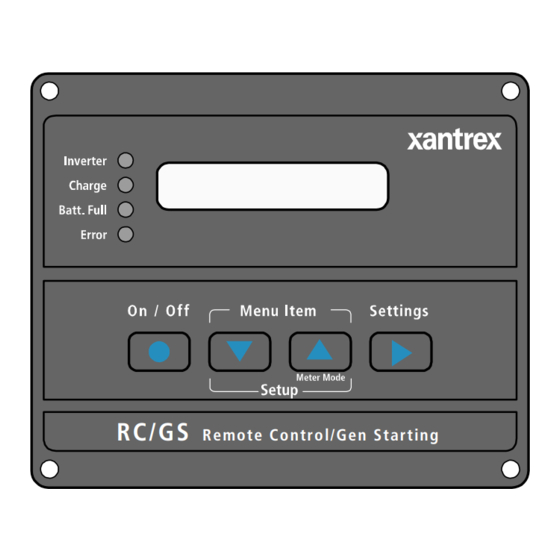





Need help?
Do you have a question about the RC/GS and is the answer not in the manual?
Questions and answers