Subscribe to Our Youtube Channel
Summary of Contents for Preventice Solutions BodyGuardian MINI PLUS
- Page 1 Patient Instruction Manual FULLY WATERPROOF Featuring a waterproof monitor safe for showering, bathing, and submerging in water as deep as 3 feet.
- Page 2 INTRODUCTION Welcome to Your physician has prescribed you the BodyGuardian Mini PLUS heart monitor and monitoring center service provided by Preventice Services to detect irregular heart rhythms. You must wear the monitor for the length of time your doctor has prescribed.
-
Page 3: Contact Information
CONTACT INFORMATION Patient services Billing assistance 888.747.4701 888.500.3522 (press 1, 1) 8:00 a.m. - 5:00 p.m. CST, M-F 24 hours a day, 7 days a week reimbursementinfo@preventice.com monitortroubleshooting@preventice.com Returning your monitor Patient benefit quotes 888.500.3522 (press 1, 5) 888-747-4760 7:00 a.m. - 7:00 p.m. CST, M-F 8:00 a.m. - Page 4 INTRODUCTION Overview of your monitoring prescription Review the Always keep Always wear one Record your Replace ECG Complete your Patient financial phone within 10 monitor on your symptoms as electrodes monitoring obligations feet of monitor chest you feel them when they lose prescription and billing adhesiveness...
- Page 5 INTRODUCTION Equipment Bridge BodyGuardian phone Charging cord (equipment may differ from pictured) Do not use your own personal device chargers. Only use the charger(s) BodyGuardian Mini PLUS provided to charge monitors (2) standard ECG electrodes Preventice devices. ECG electrodes...
-
Page 6: Getting Started
GETTING STARTED Prepare your skin Decide which chest placement you will use before you prepare your skin. You can wear BodyGuardian Mini PLUS either vertically or horizontally. If hair is present, remove the hair where you will place the monitor. - Page 7 GETTING STARTED Attach the monitor to the Bridge Slide the monitor into the black molding on the Bridge until the micro-USB connector is inserted completely into the monitor. Tips • This is most easily accomplished on a flat surface, like a table. •...
- Page 8 GETTING STARTED Attach to your chest 1. Peel away backing from the electrodes to expose the adhesive. 2. Place on chest in one of the placement Apply only to intact, clean skin. Do not apply over open locations (pages 9-10). wounds, lesions, infected, or inflamed areas.
- Page 9 GETTING STARTED Preferred placement (vertical) Place the top of the Bridge just below the jugular notch, at the base of the neck at the intersection of the collar bone. patient right patient left patient right patient left Ensure the arrow at the top of the Bridge on your chest is pointing...
-
Page 10: Alternate Placement
GETTING STARTED Alternate placement (horizontal) Place the right side of the Bridge near the center of the chest over the sternum. Ensure the arrow on the Bridge over your left chest, near your left arm, is pointing patient right patient left patient right patient left... -
Page 11: Turn On Phone
GETTING STARTED Turn on phone Success Stay within 3 feet of Press and hold the Power key located on the right edge or the back of the the phone, remain still, phone, depending upon the model. Once powered on, the phone displays the and wait for the phone ACTION REQUIRED screen. -
Page 12: Daily Usage
DAILY USAGE The smartphone supports multiple languages. Tap Help and Settings → Settings → Change Language. Keep the phone within 10 feet of the If the phone moves out of cellular monitor on your chest network range . . . Keep the phone with you at all times. - Page 13 DAILY USAGE Wi-Fi You can connect the phone to an available Wi-Fi network. This can be particularly useful if you find yourself in an area of poor cellular coverage. 1. On the home screen, tap Wi-Fi. 2. Ensure the Wi-Fi button is toggled to ON. 3.
- Page 14 DAILY USAGE Switch monitors when battery is low Switch the monitor on your chest when the battery is low. The phone will alert you when your monitor battery is low. Always wear one of the monitors while the other monitor remains connected to the charger. You do not need to remove the Bridge from your chest to switch monitors.
-
Page 15: Charging The Monitor
DAILY USAGE Charging the monitor Attach the charged monitor to Power on the monitor on your When the monitor battery is low, the the Bridge chest phone will alert you (see page 18). (see page 7 for more detail) If this occurs, switch your monitors. 1. -
Page 16: Showering, Bathing, Swimming
The Bridge, monitor and ECG electrodes are waterproof and can safely be submerged in water as deep as 3 feet. The phone is NOT waterproof. Keep away from water. • You do not need to remove BodyGuardian Mini PLUS when showering or bathing. • If you will be swimming in water deeper than 3 feet, remove the monitor. -
Page 17: Air Travel
4. Tap Resume on the phone. Air travel BodyGuardian Mini PLUS is safe to wear while traveling on aircraft. You do not need to remove the monitor. If you will be traveling on aircraft: 1. Contact Preventice prior to departure to document dates of travel. - Page 18 DAILY USAGE Monitor indicators This section explains the sounds and LED lights on the monitor. The phone communicates this same information and is the best method for understanding the status of your monitoring session. If you are curious about what the monitors sounds and lights mean, you can use this information as a reference.
- Page 19 DAILY USAGE Warnings Sounds Lights* What it means Caused by Low monitor battery. Charge the monitor (page 15). every 5 sec Monitor battery is low. Informational Sounds Lights* What it means Caused by none every 5 sec Monitoring successfully. none every 5 sec Monitoring successfully.
- Page 20 COMPLETING YOUR MONITORING When your prescription ends The phone will alert you when your prescription has ended. When you see this message on the phone: 1. Remove the monitor on your chest, then place it near the phone. Do not power off the monitor. 2.
-
Page 21: Returning Equipment
RETURNING EQUIPMENT Return your equipment immediately after your service ends If you are returning your equipment to your health care provider: 1. Follow the instructions provided by your health care provider. If you are returning your equipment to Preventice Services: 1. -
Page 22: Troubleshooting
TROUBLESHOOTING Poor Skin Contact message appears on the phone CAUSE This message indicates poor contact between your skin, the monitor and Bridge (or electrodes). It is NOT related to the Bluetooth or cellular connection of the phone. RESOLUTIONS Tap OK Tap OK on the phone to dismiss the message. - Page 23 TROUBLESHOOTING Chest placement location Ensure that BodyGuardian Mini PLUS is positioned properly on the chest. See pages 9-10 for chest placement locations. Tip: For the horizontal Bridge position, some patients acquire a better signal when the monitor is placed higher up on the chest, closer to the collarbone, to avoid fleshy tissue areas.
- Page 24 TROUBLESHOOTING When switching monitors, the phone displays PREPARING MONITOR for an extended time CAUSE This occurs when there is a large amount of collected data on the monitor that is currently being downloaded to the phone. RESOLUTION Wait for the phone to finish downloading. 1.
- Page 25 TROUBLESHOOTING The phone touch screen dims or shuts off automatically CAUSE Even when the phone is collecting data, the phone turns off the touch screen to conserve battery when you do not use the phone for a specified period. This is normal. The phone is - or - still performing its monitoring functions.
-
Page 26: Insurance Information
INSURANCE INFORMATION Patient financial obligations and billing information On behalf of your physician, you are being provided with a heart monitor from Preventice Services. This study will be billed in two parts: 1. Your medical professional will bill your insurance for the in-office hook-up and the final reading of the results. 2. - Page 27 PATIENT SURVEY We appreciate your feedback. Please return this survey inside the box once your study is completed. This survey can also be completed online at: www.preventicesolutions.com/patients/patient-survey.html Patient name City State Doctor's office / hospital Contact me via: Phone My hook-up took place at: Home Physician's office Email...
- Page 28 Comments I hereby authorize Preventice Solutions, Inc. to use, reuse, publish or republish my name in light of any communication I made and photographic likeness in all forms and all media for advertising, marketing, and any other lawful purposes. I release and discharge Preventice Solutions, Inc. from any and all claims and demands that may arise out of or in connection with the use of photographs, name or likeness, including without limitation any and all claims for libel or violation of any right of publicity or privacy.
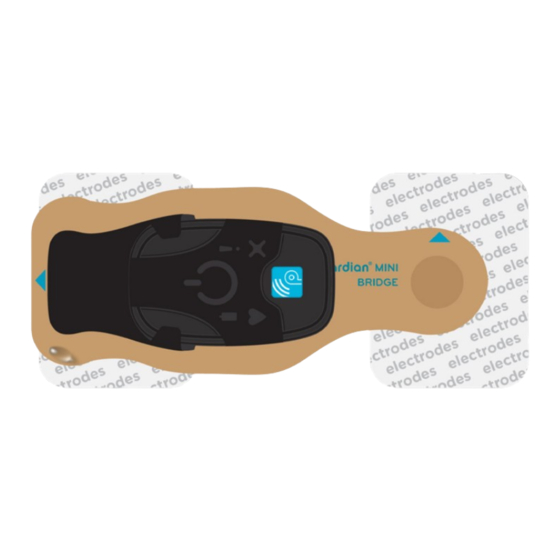







Need help?
Do you have a question about the BodyGuardian MINI PLUS and is the answer not in the manual?
Questions and answers
How can I change the screen resolution