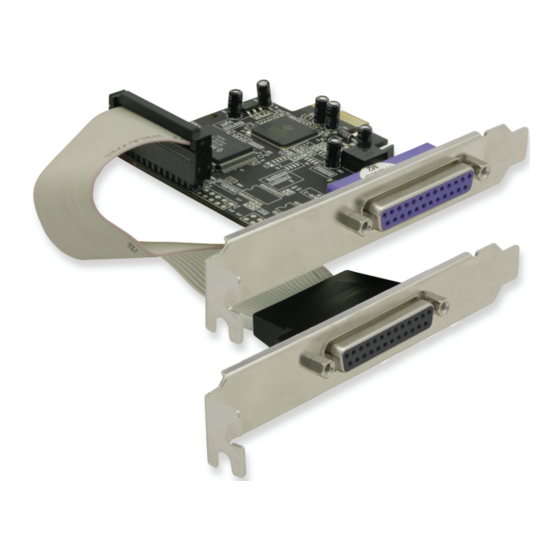
Summary of Contents for DeLOCK 89125
- Page 1 2 x parallel PCI Express card Product-No: 89125 User m anu al No: 891 25-a w w w. d e l oc k . c o m...
- Page 2 Description The DeLock PCI Express card expands your PC by two external parallel Ports. You can connect devices like scanner, printer etc. to the card. Specification • 1 x DB25 parallel port • 1 x Pin header, with rear bracket with one DB25 parallel port •...
- Page 3 Reattach the housing, and connect the power cord to the AC adapter. Switch on your computer. Note: Should your computer not start, please update the BIOS firmware. For more information please contact your mainboard manufacturer. Driver Installation Windows XP, 2003 After installation of the device, and after start of Windows the Hardware wizard appears.
- Page 4 Errors and misprints excepted. Copyright No part of this user manual may be reproduced, or transmitted for any purpose, regardless in which way or by which means, electronically or mechanically, without explicit written approval of Delock. Edition: 05/2006...













Need help?
Do you have a question about the 89125 and is the answer not in the manual?
Questions and answers