Advertisement
EN
Rhinestone Trial Kit
Important Safety Instructions
WARNING
CHOKING HAZARD.
• This kit contains many small parts. This kit is not intended for use by children of any age. Keep product out of the reach of children.
• Do not touch the transfer sheet or rhinestones immediately after ironing, otherwise injury may result.
Precautions
For detailed instructions on using the cutting machine, refer to the Operation Manual supplied with it.
●
Do not fold or bend the template sheet, transfer sheet or backing board.
●
When washing fabric with rhinestones attached, turn the garment inside out before washing. For best results, hand wash and line
●
dry. When using a washing machine, be sure to use a laundry wash bag. In addition, do not use a clothes dryer.
Depending on the material and adhesive properties as well as the conditions of use, rhinestones may peel off from fabric.
●
Do not store in a location exposed to direct sunlight, high temperatures or high humidity.
●
The contents of this document are subject to change without notice.
●
The screens in this manual are for illustration purposes only and may differ from the actual screens.
●
1
Version 0
Advertisement
Table of Contents

Summary of Contents for Brother ScanNCut DX
- Page 1 Rhinestone Trial Kit Important Safety Instructions WARNING CHOKING HAZARD. • This kit contains many small parts. This kit is not intended for use by children of any age. Keep product out of the reach of children. • Do not touch the transfer sheet or rhinestones immediately after ironing, otherwise injury may result. Precautions For detailed instructions on using the cutting machine, refer to the Operation Manual supplied with it.
- Page 2 Accessories After purchasing this kit, check the contents. Name Template sheet (black) 6" x 6" (152 mm x 152 mm) Transfer sheet 6" x 6" (152 mm x 152 mm) Backing board (reusable) (white) 6" x 6" (152 mm x 152 mm) Positioning brush Rhinestone pick-up tool Hot fix rhinestones...
- Page 3 Optional Accessories The following are available as optional accessories to be purchased separately. Part Name Contents (Model) • Template sheet (black) 12" × 12" (305 mm × 305 mm) • Transfer sheet 12" × 12" (305 mm × 305 mm) •...
- Page 4 With the backing facing down, attach the template sheet Select the pattern to be cut out to make a Rhinestone to a standard tack adhesive mat, and insert the mat into template in the pattern selection screen. the machine. Check the pattern arrangement. •...
- Page 5 If the trial cutting of the pattern was cut properly, touch Touch on the pattern editing screen, and set Half Cut the "Start" key and cut the rhinestone pattern. to ON. • The rollers may leave marks in the template sheet, but this •...
- Page 6 Attach the cut template sheet to the backing board. While checking that the rhinestones are attached to the transfer sheet, slowly peel the transfer sheet from the template sheet. Then, place the transfer sheet with the rhinestones attached on the fabric to be decorated. Pour slightly more rhinestones than necessary on top of Place fabric underneath and on top of the fabric with the the pattern, and then use the positioning brush to position...
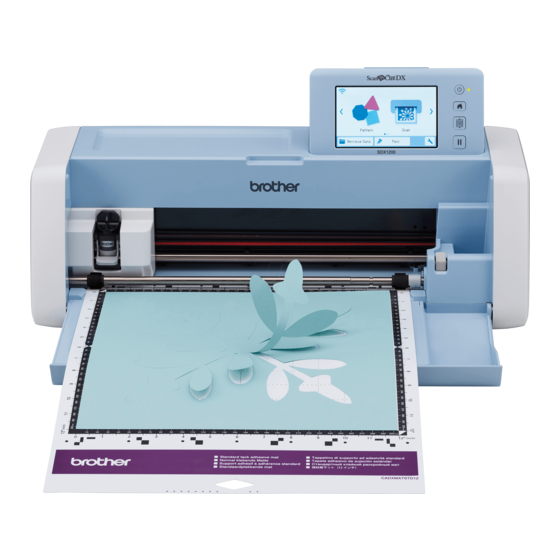















Need help?
Do you have a question about the ScanNCut DX and is the answer not in the manual?
Questions and answers