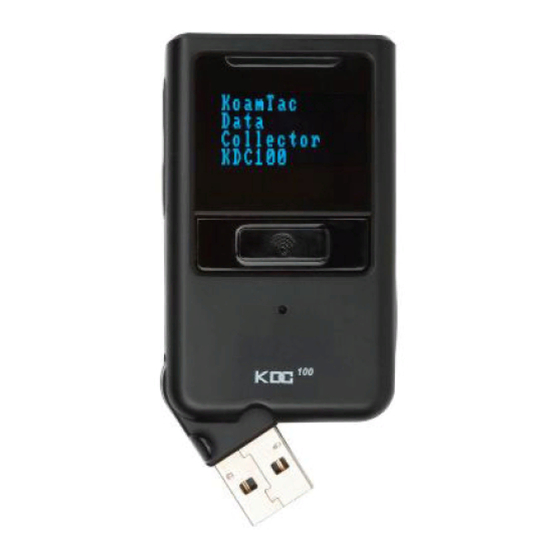
KoamTac KDC20 Manual
Connecting your kdci with ios devices
Hide thumbs
Also See for KDC20:
- Reference manual (386 pages) ,
- User manual (299 pages) ,
- Quick manual (9 pages)
Subscribe to Our Youtube Channel
Summary of Contents for KoamTac KDC20
- Page 1 KOAMTAC Fundamentals Connecting your KDCi with iOS Devices Copyright © KOAMTAC Inc. 2015...
- Page 2 KOAMTAC Fundamentals Connecting your KDCi with iOS Devices Connecting Your KDCi to your iPhone, iPad, or iPod Touch There are two options for Bluetooth pairing your KDCi and your iPhone, iPad or iPod Touch. Both options will have the same result, choose an option below that best suits you.
- Page 3 This method is recommended for first-time users or when you are only connecting a few KDC’s. Put your KDCi into Pairing mode For 2D imager models For laser-based models KDC30/300/350C/420/425 KDC20/100/200/250/350L/ 410/415 Pairing Pairing or Enter the Select Select...
- Page 4 KOAMTAC Fundamentals Connecting your KDCi with iOS Devices Connect your iPhone, iPad or iPod touch from your KDCi by Option B scanning a special Bluetooth MAC Address barcode This method is recommended for more advanced users or when your application or process requires pairing one of many KDCs to one of many iOS devices on a regular basis.
- Page 5 2D image-based barcode readers such as the KDC300, KDC420 series, and KDC350C models will read a printed barcode OR directly from an LCD screen. Laser scanners, such as the KDC20, KDC200, KDC410 series, and KDC350L models are not designed to read from a screen and will only read the printed barcode.
- Page 6 KOAMTAC Fundamentals Connecting your KDCi with iOS Devices How to Reconnect First, let’s make sure your KDCi is still listed as a device in your iPhone, iPad, or iPod touch. Settings Make sure Bluetooth is ON YOU’RE ALL SET! DON’T WORRY. ...
- Page 7 KDCi and connect. Use KTSync for iOS to test the settings of your KDCi device with iOS and prove proper functionality as you develop your App with the KoamTac iOS SDK. SDK Options The external accessory framework is suspended to support communication between iOS and the KDCi when the application is in the background or the iOS device is locked.















Need help?
Do you have a question about the KDC20 and is the answer not in the manual?
Questions and answers