Subscribe to Our Youtube Channel
Summary of Contents for Tubbutec SH-1oh1
- Page 1 Tubbutec SH-1oh1 Midi retrofit and feature extension for Roland SH-101 Installation Manual http://tubbutec.de...
- Page 2 1.4 Soldering wires ......1.5 Installation of SH-1oh1 processor ....
- Page 3 Installation of the SH-1oh1 mod The SH-1oh1 has been designed to make installation as simple as possible. The original SH-101 CPU needs to be desoldered and replaced with a socket. Additionally some wires need to be soldered to points on the SH-101 circuit boards.
- Page 4 When soldering the yellow wire to the middle pin of TR28 make sure to not create any shorts. 1.5 Installation of SH-1oh1 processor Put the SH-1oh1 board into the socket as shown in picture 1. Make sure to not bend or break any of its pins. Now connect the wires to the SH-1oh1...
- Page 5 The midi sockets can be installed in various ways as they can be detached from the SH-1oh1 board. You can install them from inside the case or on the outside. You can also of course not drill any holes at all and just put them in the battery compartment.
- Page 6 1. INSTALLATION OF THE SH-1OH1 MOD Figure 3: Location of the green wire Figure 4: Stencil for the connector holes Figure 5: Hole location marked and drilled Location of the sockets is also your choice, we recommend the space below the MODULATOR text. (See picture) Use the stencil provided to mark the location of the holes, then drill with a wood or metal drill.
- Page 7 Figure 8: Cutting the yellow battery wire 1.7 Cutting the yellow battery wire If you want to use your SH-1oh1 with batteries the yellow wire coming from the battery compartment needs to be cut. This makes sure the circuit draws no power when switched off...
- Page 8 To do this play an A and send midi pitch bend commands to the SH-1oh1 until the 101 is in tune. While it is in tune switch to the config menu by pressing TRANPOSE + HOLD, press U&D and then press the second highest keyboard key.
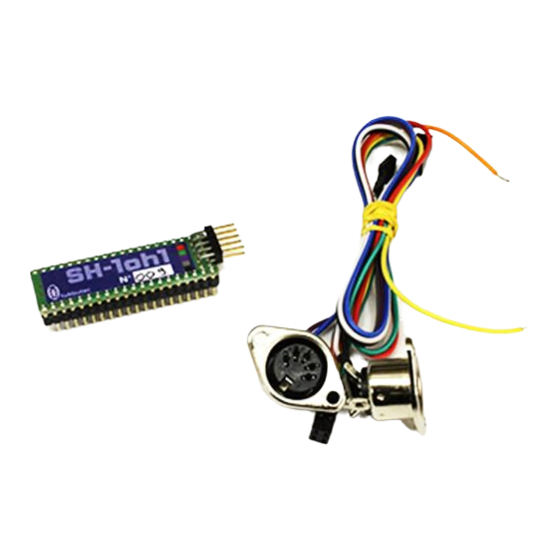



Need help?
Do you have a question about the SH-1oh1 and is the answer not in the manual?
Questions and answers