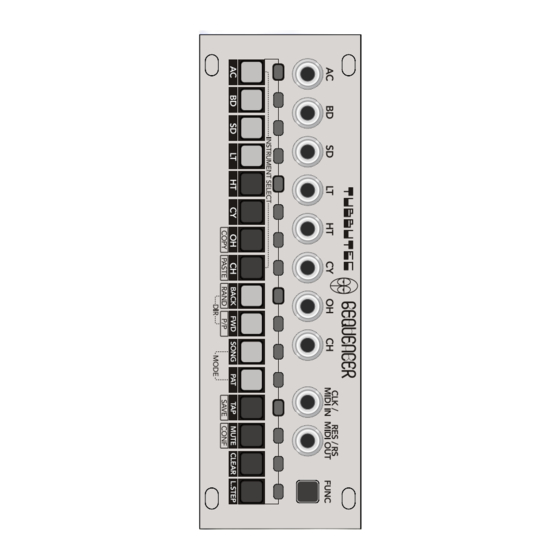
Table of Contents
Advertisement
Quick Links
Advertisement
Table of Contents

Subscribe to Our Youtube Channel
Summary of Contents for Tubbutec 6equencer
- Page 1 Tubbutec 6equencer User manual...
-
Page 2: Features
Features • Step-based drum sequencer with 8 instruments inspired by the TR-606. • Compatible with analogue and midi-based systems • 16 patterns, chainable in song mode, up to 32 patterns in a song • Forward, backward, ping-pong and random play for patterns and songs •... - Page 3 This page intentionally left blank (not really blank because this text is here)
-
Page 4: Table Of Contents
Clear patterns ..............19 Changing the direction a Song plays ........19 Saving patterns and song ..........20 Using 6equencer as a Midi interface....... 20 Output modes and pulse lengths........21 Accented pulse length ............21 LINKing multiple 6equencers .......... 22 Serial mode ............... - Page 5 Midi In ................27 Midi Clock................28 Midi out ................28 Midi CC ................29 Cheat sheet ..............30 6equencer config menu overview........32 1U Version ................. 32 3U Version ................. 32 Technical specifications Output trigger / gate voltage Clock and reset input voltage >= 3.5V...
-
Page 6: Introduction
It is available in different Eurorack form factors (1U and 3U) and despite being compact has many powerful features. 6equencer is optimized for live performance and allows quick programming and editing of drum patterns. Both analogue clock and triggers as well as midi input and output are supported. - Page 7 More features are accessible via a config menu. You can define midi channels, pulse lengths, clock mode and more. This manual contains a detailed description of all features, followed by a short ‘cheat sheet’. Tubbutec 6equencer user manual – page 7...
-
Page 8: 6Equencer User Interface
6equencer user interface The 6equencer user interface features 16 buttons with LEDs and a FUNC button. Each LED can be red, blue or purple. Typically a blue LED will indicate a mode or setting, while a red LED will indicate an active step or parameter. When both, red and blue LEDs are turned on, the resulting color will be purple. -
Page 9: Inputs, Outputs And Clock
Inputs, outputs and clock 6equencer has 8 instrument outputs, a clock and midi input and a reset (RES) or run-stop (RS) input or midi output. The instrument outputs gates or trigger with specific lengths depending on the settings in the config menu (see Config Menu). -
Page 10: Pattern View
Pattern view After power on, 6equencer defaults to pattern view. This is indicated by the led lit up in blue. Pattern view can be used to program patterns and most live performance tools are also available here. Active steps are shown by the red being on. -
Page 11: Defining The Length Of A Pattern
You can also switch to another pattern (see Song View) and paste the steps there. This can also be used as a performance tool: Copy an instrument, modify it and later paste the original steps back in place. Tubbutec 6equencer user manual – page 11... -
Page 12: Editing And Performance Features In Pattern View
Ping-Pong mode can be accessed by pressing FUNC + P/P (long-press). The P/P led will blink in blue to show Ping- Pong mode and light up to show Forward mode. Tubbutec 6equencer user manual – page 12... -
Page 13: Recording Steps Live (Tap)
If several patterns are connected as a song, recording can be performed over several patterns. You can also send an instruments midi notes to 6equencer when in TAP mode and they will be recorded the same way. To exit TAP mode, press FUNC again. -
Page 14: Clear Steps
The other eight, non-instrument buttons control the probability (see Probability control). To exit MUTE mode, press FUNC . Mute acts on all patterns globally and is not saved. Tubbutec 6equencer user manual – page 14... -
Page 15: Probability Control
0.75 (75%) 0.50 (50%) 0.25 (25%) Where X means a step is set Probability acts on the LT and HT outputs as well. The probability settings are saved when saving via SAVE (long-press). Tubbutec 6equencer user manual – page 15... -
Page 16: Song View
To instantly change the currently playing pattern, press the pattern’s button in song mode and release the button again. The pattern will change instantly while staying in sync. This will replace any playing song with a song containing one pattern. Tubbutec 6equencer user manual – page 16... -
Page 17: Programming A New Song
Program: With at least one pattern button pressed at any time: PAT1 PAT2 PAT3 PAT2 PAT2 ….. → → → → → Finish: Release all buttons Tubbutec 6equencer user manual – page 17... - Page 18 Songs will always play in a loop – when the last step of the last pattern is played, the song starts again from the first step of the first pattern. Tubbutec 6equencer user manual – page 18...
-
Page 19: Copy And Paste Patterns
Similar to the play directions in pattern mode, you can also change the play direction of a song. The song can play forward, backward ping-pong or randomly, while the pattern play direction is completely independent and not changed. Tubbutec 6equencer user manual – page 19... -
Page 20: Saving Patterns And Song
This can simply be achieved by sending Note-On and Note- Off messages for the instruments (see chapter Midi). If the Pulse Length setting is set to “Gate”, 6equencer will react to both Note-On and Note-Off messages, with the gate staying open from Note-On and closing at Note-Off. -
Page 21: Output Modes And Pulse Lengths
Output modes and pulse lengths 6equencer can output pulses with various lengths, or “gates”, depending on the settings in the config menu. Fixed pulse lengths from 1ms (default) to 100ms are provided as well as the “clock width” mode, which turns on an output for the duration the incoming clock is high. -
Page 22: Linking Multiple 6Equencers
6equencer automatically detects both if it is linked, and also how many 6sequencers are linked Connect LINK OUT of the first 6equencer to LINK IN of the second. Connect LINK OUT of the second 6equencer to LINK IN of the third and so on. -
Page 23: Parallel Mode
Other uses of the LINK interface The link interface outputs instrument triggers to both LINK IN and LINK OUT. Compatible devices, such as the 6m0d6 drum module can make use of this. Tubbutec 6equencer user manual – page 23... -
Page 24: Config Menu
In order to set the midi output channel to 5, enter the config menu and press FUNC + . Now without pressing FUNC , press The following parameters are available and the default configurations are underlined. Tubbutec 6equencer user manual – page 24... -
Page 25: Config Parameters
Sequencer is clocked by a midi clock and Midi-out outputs instrument data. : Sequencer is clocked via an analogue clock, but no • reset input exists. Instead Midi-out outputs instrument data Reset Midi I/O Clk/M.O Tubbutec 6equencer user manual – page 25... - Page 26 : Brightness: The brightness of the leds can be • adjusted in 6 levels. ( AC – CY ). Default is SD. : Link mode. This parameter defines how 6equencer • treats other 6equencers linked via the LINK connector. : OFF: Other 6eqeuncers are ignored •...
-
Page 27: Midi
Midi Midi TRS connectors 6equencer uses TRS midi connectors Type A (the MIDI 2.0 Standard). Adapters to DIN-Midi are available and use the following connections: Ring Sleeve Midi In 6equencer accepts midi CLOCK, NOTE ON and CC messages if “Clock Mode” is set to Midi I/O. Otherwise the connector is used as clock input and Midi reception is disabled. -
Page 28: Midi Clock
The midi input channel can be set in the config menu and is 10 by default. Midi Clock 6equencer can be synced via midi clock if configured accordingly. A clock divider for the midi clock can be set in the config menu or via midi CC as shown below. By default 6equencer clocks at 1/16th. -
Page 29: Midi Cc
Pulse Length CC 18 and Accented Pulse Length CC 19: Parameter 8-15 16-23 24-31 32-39 40-47 48-55 56-63 Pulse len [ms] Parameter 64-71 72-79 80-87 88-59 96-103 104- 112- 120- Pulse len [ms] Gate Clock Tubbutec 6equencer user manual – page 29... -
Page 30: Cheat Sheet
Press pattern button Program song method 1: Select multiple patterns Finish song method 1: Release all buttons Program song method 2: Long-press first pattern, then program other patterns FUNC Finish song method 2: Tubbutec 6equencer user manual – page 30... - Page 31 This work is licensed under CC BY-NC-SA 4.0. To view a copy of this license, visit http://creativecommons.org/licenses/by-nc-sa/4.0/ Author: Tubbutec The most recent version of this manual can be found at tubbutec.de/6equencer/ Thank you Tamo, Zora, Alex, Ron, Tobi and Kay All trademarks, service marks and company names are the property of their respective owners.
-
Page 32: 6Equencer Config Menu Overview
config menu overview 3U Version 1U Version Midi in Midi in Reset Midi out Serial Midi out Midi Clock Div Parallel Clock Div Clk/ Clock mode Clock mode Pulse length Pulse length Accented Accented ½ pulse length pulse length Brightness Brightness Link mode 10ms...


Need help?
Do you have a question about the 6equencer and is the answer not in the manual?
Questions and answers