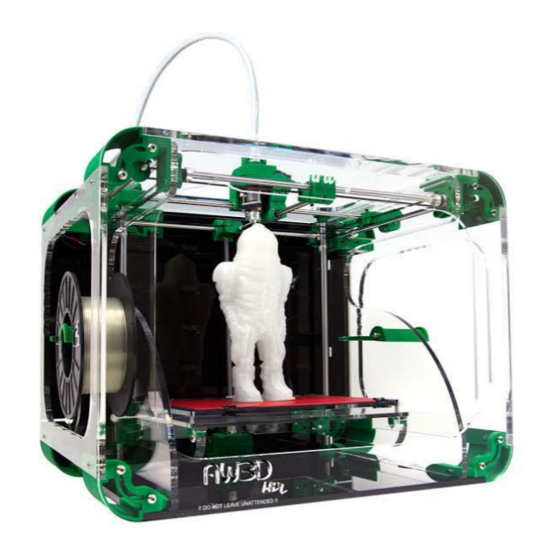
Table of Contents
Advertisement
Quick Links
Advertisement
Table of Contents

Subscribe to Our Youtube Channel
Summary of Contents for Airwolf 3D AW3D HDL
-
Page 2: Table Of Contents
AW3D HDL User Manual www.Airwolf3D.com Table of Contents Specifications .............................. 4 Unboxing the Printer ........................... 5 Box Contents ............................5 Part Directory .............................. 6 How it Works ............................... 7 Extruder Assembly ..........................7 Hot End and Heat Bed Motion ........................ 7 Plug In &... - Page 3 4-5) MatterControl PRO: How To (contd.) .................... 27 Two Part Epoxy ............................28 Firmware ...................... Error! Bookmark not defined. Maintenance ............................. 29 Belt Tensioning ............................30 Rod Alignment (X-axis) .......................... 31 Rod Alignment (Y-axis) .......................... 32 Rod Lubrication ............................. 33 Inserting Filament ..........................
-
Page 4: Specifications
Specifications Designed and Manufactured In: Build Volume 12 x 8 x 11 inch (LxWxH) 300 x 200 x 280 Printer Size 24 x 17.5 x 18 inch (LxWxH) 610 x 445 x 460 Weight PLA, Soft PLA, PLA 4043D, BendLay, Material that can LayWOO D-3, Laybrick, HIPS, T-Glase, be printed:... -
Page 5: Unboxing The Printer
Unboxing the Printer Box Contents P a g e... -
Page 6: Part Directory
Part Directory P a g e... -
Page 7: How It Works
How it Works Extruder Assembly Hot End and Bed Motion P a g e... -
Page 8: Plug In & Turn On
Plug In & Turn On P a g e... -
Page 9: Pre-Printing Steps
Pre-Printing Steps Quick Start Guide P a g e... -
Page 10: Quick Start Guide (Contd.)
Quick Start Guide (contd.) 10 | P a g e... -
Page 11: Leveling The Bed
1) Leveling the Bed Why Level the Bed- One of the most important steps in 3D printing is how the first layer prints. Like building a house, the first layer is the foundation for the remainder of your print. Without a level bed, your print will be marginal at best. -
Page 12: First Print & Calibration
First Print & Calibration 12 | P a g e... -
Page 13: First Print & Calibration (Contd.)
First Print & Calibration (contd.) 13 | P a g e... -
Page 14: Loading Filament
2) Loading Filament Good quality filament will be 2.85 ± 0.10mm in diameter. If the filament is consistently over 3.00mm, you may want to purchase the material from somewhere else. 14 | P a g e... -
Page 15: Bed Preparation
3) Bed Preparation For PLA prints, it will be important to use the masking tape on the glass. This will help your parts stick to the glass during the duration of the print. 4) The First Layer Why- The first layer is by far the most important layer of your entire print. If your first layer is successful, you have a very good chance of having a successful print. -
Page 16: Rambo Driver
RAMBo Driver Setup (Windows 8 Only) 16 | P a g e... -
Page 17: Installation (Pc Only)
Installation (PC Only) 1) Only PC computers need the RAMBo Driver. 2) Plug your printer into your computer with the USB cable. Also insert the Airwolf USB stick provided with the printer. 3) In the “Control Panel”, open up “Device and Printers”. Under “Unspecified”, you should see a device labeled “RAMBo”. - Page 18 6) A fourth window will appear. Select “Browse my computer for driver software”. 7) Select the “Browse” button. 8) Browse for the Airwolf USB stick. Select the folder “Rambo Driver” and select “OK”. 9) That window will close and return to this screen. Select “Next”. 18 | P a g e...
- Page 19 10) Another screen may appear and say “Windows can’t verify the publisher of this driver software”. Select “Install this driver software anyway” 11) If installed correctly, this is the screen you should see. Select “Close”, “Close”, and “OK”. 12) Now in your “Devices and Printers”, under “Unspecified”, this is the screen you should see. The “(COM17)”...
-
Page 20: Steps To Printing
5 Steps to Printing 20 | P a g e... -
Page 21: Download Or Design A 3D Model
1) Download or Design a 3D Model There are a couple of websites where you can download 3D models. Thingiverse is a great place to find STL files to print. Another place to find 3D models is GrabCad. GrabCad has many models for many different CAD programs. -
Page 22: Convert To Stl File Type
2) Convert to STL File Type STL is a file type created specifically for 3D printing. All modern 3D Printers, desktop and industrial, use the STL file format and it is therefore transferable between various 3D Printing operating programs. It stands for Standard Tessellation Language but is commonly mislabeled as Stereolithography. -
Page 23: Netfabb: How To (Stl Clean Up)
3) Netfabb: How To (STL Clean Up) 23 | P a g e... -
Page 24: Slicing
4) Slicing Slicing is what 3D printing is all about. Slicing is a process in where the STL file is “sliced” into thin layers for the printer. There are three parts to this process; the STL file, the settings, and the GCODE. The slicing engines that are utilized are Slic3r or Cura. -
Page 25: Slicing: Breakdown
Slicing: Breakdown 25 | P a g e... -
Page 26: 4-5) Mattercontrol Pro: How To
4-5) MatterControl PRO: How To MatterControl Pro is an all-inclusive program used to “slice” your STL file and convert it into GCODE to run the printer. This includes steps 4 and 5 from the “5 Steps to Printing”. MatterControl Pro includes Slic3r and Cura as its slicing engines. -
Page 27: 4-5) Mattercontrol Pro: How To (Contd.)
4-5) MatterControl PRO: How To (contd.) Once you have connected to your printer, the next steps are to add an STL file, preheat the extruder and bed, and import slice settings. 27 | P a g e... -
Page 28: Two Part Epoxy
Two Part Epoxy A company called BJB makes an epoxy called TC-1614 A/B. This is what is referred to in the following instructions. More detailed instructions are included with the purchase of their epoxy. 28 | P a g e... -
Page 29: Maintenance
Maintenance Here at Airwolf 3D, we have already done these maintenance steps. These should be done periodically (about every 100 printing hours) to ensure a working printer. 29 | P a g e... -
Page 30: Belt Tensioning
Belt Tensioning 30 | P a g e... -
Page 31: Rod Alignment (X-Axis)
Rod Alignment (X-axis) 31 | P a g e... -
Page 32: Rod Alignment (Y-Axis)
Rod Alignment (Y-axis) 32 | P a g e... -
Page 33: Rod Lubrication
Rod Lubrication Use Lithium Grease on all the metal rods (labeled in red) on the first maintenance page. The only exception is the threaded Z-rod. Use the “Lock-ease” for the threaded Z-rod. Inserting Filament At first, you may have trouble inserting the filament. There are two usual places where this may occur; the extruder motor/hobbed bolt or the top of the hot end. -
Page 34: Wiring Diagram
Wiring Diagram Motor- X, Y, Z1, and E0 Limit Switches- All 6 limit switches are used Heaters- Heat 0 is for the extruder (heating element) Thermistors- T0 is for reading the extruder temperature Fans- Fan 0 is for the extruder fan Fuses- Motor Fuse, Heating Element Fuse (Nozzle), and Heat Bed Fuse RAMBo has 3 replaceable fuses. -
Page 35: Clogged Nozzle
Clogged Nozzle 35 | P a g e... -
Page 36: Changing The Nozzle
Changing the Nozzle 36 | P a g e... -
Page 37: Trouble Shooting
Trouble Shooting 1) How do I convert my Sketchup file into an STL file? a. Use the plug-in and instructions from our website. http://airwolf3d.com/wiki/how-to- convert-and-export-google-sketchup-skp-files-to-stl-for-3d-printing/ 2) What settings do I use for the printer? a. Use the configurations that are on the USB stick. Configurations are a group of settings (speeds, temperatures, resolution, etc.) 3) What are some general settings for all prints? a. -
Page 38: Glossary Of Terms
Cura- A program that slices STL files and creates GCODE, uses “profiles” MatterControl- Developed by MatterHackers. Utilizes Slic3r and Cura to create GCODE. Also used to run GCODE. Contact List Airwolf 3D (949) 478-2933 (949) 478-AW3D 130 McCormick (Suite 112) Airwolf3D.com... -
Page 39: Notes
Notes ______________________________________________________________________________ ______________________________________________________________________________ ______________________________________________________________________________ ______________________________________________________________________________ ______________________________________________________________________________ ______________________________________________________________________________ ______________________________________________________________________________ ______________________________________________________________________________ ______________________________________________________________________________ ______________________________________________________________________________ ______________________________________________________________________________ ______________________________________________________________________________ ______________________________________________________________________________ ______________________________________________________________________________ ______________________________________________________________________________ ______________________________________________________________________________ ______________________________________________________________________________ ______________________________________________________________________________ ______________________________________________________________________________ ______________________________________________________________________________ ______________________________________________________________________________ ______________________________________________________________________________ ______________________________________________________________________________ ______________________________________________________________________________ ______________________________________________________________________________ ______________________________________________________________________________ ______________________________________________________________________________ ______________________________________________________________________________ ______________________________________________________________________________ ______________________________________________________________________________ ______________________________________________________________________________ ______________________________________________________________________________ ______________________________________________________________________________ ______________________________________________________________________________ ______________________________________________________________________________ ______________________________________________________________________________ ______________________________________________________________________________ ______________________________________________________________________________ ______________________________________________________________________________ ______________________________________________________________________________ ___________________________________________________________________________ 39 |... -
Page 40: Notes
Notes ______________________________________________________________________________ ______________________________________________________________________________ ______________________________________________________________________________ ______________________________________________________________________________ ______________________________________________________________________________ ______________________________________________________________________________ ______________________________________________________________________________ ______________________________________________________________________________ ______________________________________________________________________________ ______________________________________________________________________________ ______________________________________________________________________________ ______________________________________________________________________________ ______________________________________________________________________________ ______________________________________________________________________________ ______________________________________________________________________________ ______________________________________________________________________________ ______________________________________________________________________________ ______________________________________________________________________________ ______________________________________________________________________________ ______________________________________________________________________________ ______________________________________________________________________________ ______________________________________________________________________________ ______________________________________________________________________________ ______________________________________________________________________________ ______________________________________________________________________________ ______________________________________________________________________________ ______________________________________________________________________________ ______________________________________________________________________________ ______________________________________________________________________________ ______________________________________________________________________________ ______________________________________________________________________________ ______________________________________________________________________________ ______________________________________________________________________________ ______________________________________________________________________________ ______________________________________________________________________________ ______________________________________________________________________________ ______________________________________________________________________________ ______________________________________________________________________________ ______________________________________________________________________________ ______________________________________________________________________________ ______________________________________________________________________________ ______________________________________________________________________________...





Need help?
Do you have a question about the AW3D HDL and is the answer not in the manual?
Questions and answers