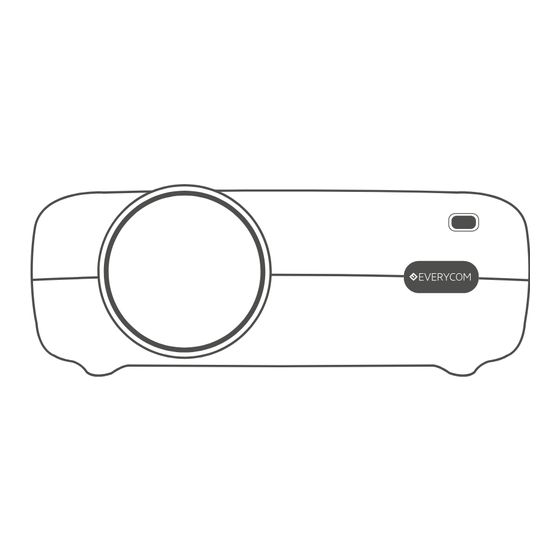
Subscribe to Our Youtube Channel
Summary of Contents for Everycom X8
- Page 1 EVERYCOM X8 PROJECTOR USER MANUAL Please read manual throughly before using and keep it for future reference.
-
Page 2: Table Of Contents
CONTENTS Packing Content Function Overview Remote Overview Input Source Quick Start Projector Connection Projection Distance & Size Specifications Troubleshooting Guide... -
Page 3: Packing Content
PACKING CONTENT Zoom Flip Remote User Manual Projector AV Cable Power Cable NOTICE Recommended Not Recommended Support @ 1800-121-4480... -
Page 4: Function Overview
FUNCTION OVERVIEW Describe Define Serial Number on/off on/off up and down, Left and multi-function up and down, Right left and right function to confirm return function to return menu menu display Signal source source display focusing ring resolution adjustment Keystone Correction +15 adjustment picture keystone out alignment Computer input or other VGA output devices VGA/Computer... -
Page 5: Remote Overview
REMOTE OVERVIEW Play / Pause On / Off Mute Flip Zoom Flip Zoom Left Right Down Input Source Back Volume- Volume+ Menu Support @ 1800-121-4480... -
Page 6: Input Source
INPUT SOURCE Press button on the projector or remote to enter the interface of INPUT SOURCE. A. VGA Connection Input Source HDMI 1 HDMI 2 USB/SD B. USB Connection Input Source HDMI 1 HDMI 2 USB/SD C. HDMI Connection Input Source HDMI 1 HDMI 2 USB/SD... -
Page 7: Quick Start
QUICK START 1. START AND CLOSE * Connect the projector to the DC side of the power adapter, then turn on the power supply of the adapter, the power indicator light of the body will be on, and the projector will enter the standby state. * Start: press the “on/off”button on the projector body or the remote control 2. -
Page 8: Projector Connection
PROJECTOR CONNECTION PROJECTION DISTANCE & SIZE 200" 36" 3.85ft 18.96ft (1.16m) (5.78m) The Recommended projection screen is around 85 inches with a projection distance of around 9.84ft. Ambient darkness will improve the clarity of the projected images. Support @+91-9818398143 Support @+91-9818398143 Support @ 1800-121-4480... -
Page 9: Specifications
SPECIFICATION Display Light Source 3200 Lumens 800x600/1024x768/1280x800/ Resolution Input Signal Native 1280 x 720 1920x1080 Installation Type Aspect Ratio Front / Rear / Ceiling 4:3/16:9 Focus Keystone Manual Speaker Power Supply 5W / 4ohm AC 100-240V, 50/60Hz 235 x 180 x 93mm 1.3kg (2.86lbs) Unit Dimensions Unit Net Weight... -
Page 10: Troubleshooting Guide
TROUBLESHOOTING GUIDE 1. Blurry Image *Adjust focus ring / keystone *Projector and screen / wall must be in effective distance. 2. Remote Unresponsive *Make sure remote points at IR receiver directly. *Do not cover IR receiver *Try a new pair of AAA batteries 3.



Need help?
Do you have a question about the X8 and is the answer not in the manual?
Questions and answers