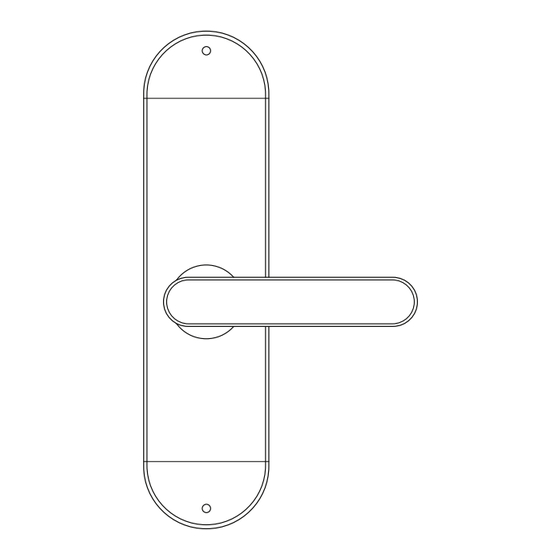
Open DOOR Series Installation & User Manual
Hide thumbs
Also See for DOOR Series:
- Installation & user manual (12 pages) ,
- Installation & user manual (12 pages)
Advertisement
Quick Links
Advertisement

Summary of Contents for Open DOOR Series
- Page 1 DOOR SERIES DOOR TWO - INSTALLATION & USER GUIDE...
- Page 2 Door t wo Battery Panel (back) NFC Card Reader Capacitive Touch Backlit Keypad Glass Display Fingerprint Sensor Handle Micro USB port for Emergency Emergency Keyhole DOOR SERIES DOOR TWO - INSTALLATION & USER GUIDE...
- Page 3 In the box Strike plate Dustbox Spindle Spring Spacer Screws Screws NFC Card Emergency keys DOOR SERIES DOOR TWO - INSTALLATION & USER GUIDE...
-
Page 4: Technical Specs
Weight Communication Mortise Deadbolt Zinc Alloy 2.1 kg BLE 4.0 Power Battery life Max Operating temp. Warranty 4 x 1.5V AA batteries 8 months 80 °C 1 year FREE Certifications RoHS DOOR SERIES DOOR TWO - INSTALLATION & USER GUIDE... - Page 5 Refer to the sticker under the external unit for instructions to REVERSING SCREW change handle push direction. LEFT RIGHT For left and right-handed doors, rotate the spindle adaptor and make sure the arrow is facing upwards. DOOR SERIES DOOR TWO - INSTALLATION & USER GUIDE...
-
Page 6: Installation
You’ll need : A drilling machine Install the latch cartridge as shown and secure with two screws. NOTE : Remember to place the ‘strike plate’ and ‘dust box’ in the door frame cartridge. DOOR SERIES DOOR TWO - INSTALLATION & USER GUIDE... - Page 7 Insert the spring into the ‘internal unit’ and then plug the cable before sticking the unit to the door. NOTE : Tuck the extra cable inside the cavity. DOOR SERIES DOOR TWO - INSTALLATION & USER GUIDE...
- Page 8 Affix the ‘internal unit’ with the help of 2 screws to the back of the door. Load four AA non-rechargeable alkaline batteries into the battery unit and close it with the back panel. DOOR SERIES DOOR TWO - INSTALLATION & USER GUIDE...
- Page 9 (details in the next page) Unlock your door lock via Bluetooth to sync your Access logs. Share access with your loved ones through the mobile app. Modify or delete access in-app. DOOR SERIES DOOR TWO - INSTALLATION & USER GUIDE...
- Page 10 Unlocked All passcode accesses DELETE ALL Ganesh Karthik FULL ACCESS 8496258 Rahul Raunak TIMED ACCESS 9846 David Sequeira TIMED ACCESS 654823 Your lock is unlocked Bhavya Mandanna ONE TIME ACCESS 6484514 DOOR SERIES DOOR TWO - INSTALLATION & USER GUIDE...
- Page 11 Create access and access rights to your lock Share one-time or permanent access with others remotely View 24/7 Access logs View, manage and delete passcodes View battery life and receive low battery alerts DOOR SERIES DOOR TWO - INSTALLATION & USER GUIDE...
- Page 12 security made simple www.openapp.com...


Need help?
Do you have a question about the DOOR Series and is the answer not in the manual?
Questions and answers