Advertisement
Advertisement

Summary of Contents for Huawei 5G CPE WiN
- Page 1 UDAO Huawei 5G CPE WiN H312-371 Operation Guide...
-
Page 2: Table Of Contents
CONTENT Content....................................1 How to connect the CPE................................. 2 How to configure Huawei 5G CPE Win........................... 4 Packing list....................................6 How to install the router outdoors............................9 Where to Buy..................................11 Contact Us Tel: +1-626-239-8066 (USA) +852-3050-1066 / +852-3174-6166 Fax: +852-3050-1066 (Hong Kong) Email: sales@router-switch.com (Sales Inquiries) -
Page 3: How To Connect The Cpe
HOW TO CONNECT THE CPE 1>Prepare a Nano SIM card & Insert SIM card in to the Device (Please don’t insert or remove SIM card when the router power on/working) 2>Insert Network cable ROUTER-SWITCH.COM... - Page 4 3>Connect power plug ( Connect the power adapter to CPE device and power outlet) Take power plug on Then CPE will working and searching for a usable network.When the signal light is on, it means that it has successfully connected to the network ( Signal light: GR- strong signal/YW- middle signal/RD-weak signal) ROUTER-SWITCH.COM...
-
Page 5: How To Configure Huawei 5G Cpe Win
HOW TO CONFIGURE HUAWEI 5G CPE WIN 1) Mobile phone /computer connects to CPE via WLAN 2) Desktop PC need connect internet like below picture ROUTER-SWITCH.COM... - Page 6 3) Open the browser and into 192.168.118.1 page, log in to the management page( password are on the nameplate which in the back of the product) 4) Follow the instructions on the management page to setting new password, name and login password( After setting the new password, you need to reconnect and enter the new password) ROUTER-SWITCH.COM...
-
Page 7: Packing List
PACKING LIST Huawei 5G CPE Win(standard configuration) Ethernet cable(standard configuration) PSU (standard configuration) PSU power cable(standard configuration) Adjustable pole strap(standard configuration) Screw(standard configuration) Expansion anchor(standard configuration) Internal hexagon wrench(standard configuration) Nameplate(standard configuration) ROUTER-SWITCH.COM... - Page 8 1) Huawei 5G CPE Win Device 1. Network cable cover 2. Network port 3. SIM card port 4. Reset buttom 5. 4G signal light 6. 5G signal light 7&8:For adjustable pole strap ROUTER-SWITCH.COM...
- Page 9 2) PSU 1. Power switch 2. Power signal light 3. LAN port 4. Reset button 5. WAN&Power port 6. Power port ROUTER-SWITCH.COM...
-
Page 10: How To Install The Router Outdoors
HOW TO INSTALL THE ROUTER OUTDOORS. 1). Installed on the pillar ROUTER-SWITCH.COM... - Page 11 2). Install on the wall ROUTER-SWITCH.COM...
-
Page 12: Where To Buy
Hardware Supplier. We are a leading provider of network products with 18,000+ customers in over 200 countries. We provide original new and used network equipments (Cisco, Huawei, HPE, Dell, Juniper, EMC, etc.), including Routers, Switches, Servers, Storage, Telepresence and Videoconferencing, IP Phones, Firewalls, Wireless APs & Controllers, EHWIC/HWIC/VWIC Cards, SFPs, Memory &...
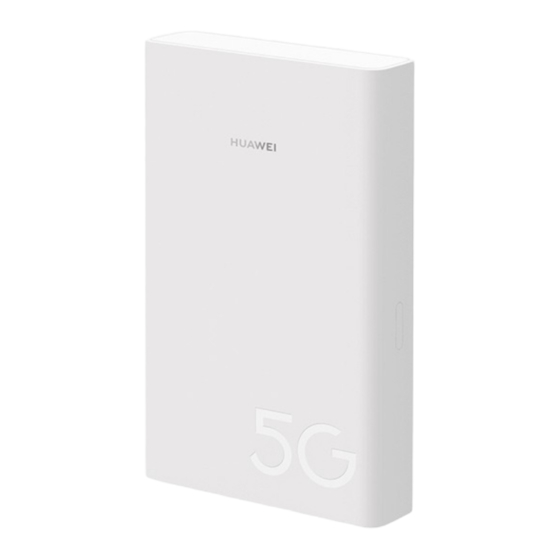
















Need help?
Do you have a question about the 5G CPE WiN and is the answer not in the manual?
Questions and answers